Discussion
Ford motors India
IN
Last activity: 1 Jul 2020 1:05 EDT
Updating application dependencies in Deployment Manager
There is change in configuring dependencies starting from 4.8 version to address below issues:
- To avoid repository interactions from orchestrator.
- We need overwrite privileges on repository to get the latest artifact details. In the new model, we don’t need this.
In the new way of configuring dependencies, as shown below, we need application name, pipeline name and deployment name.
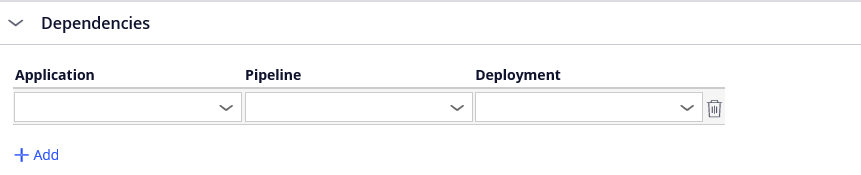
If dependencies were previously configured on a pipeline, a button labelled "Update dependencies" will discard them and allow you to specify new dependencies. Make sure you make note of artifact name before updating dependencies. As shown from below image, we can extract all the details required from artifact name to configure new dependencies.
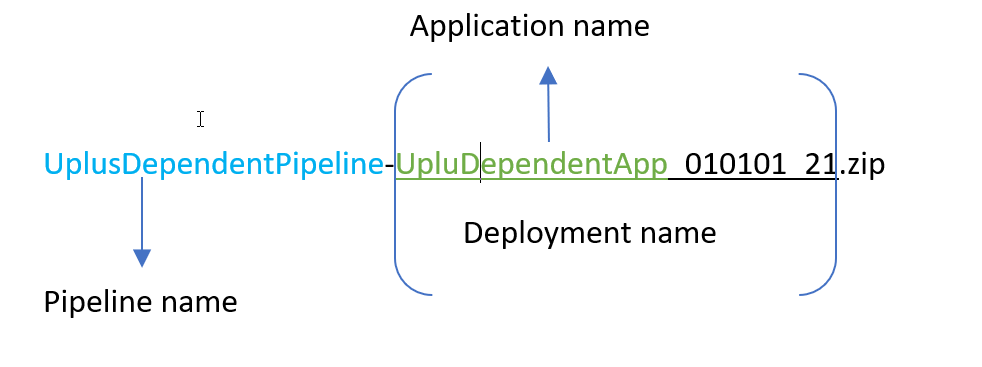
From above image, we can derive following details
Application: UplusDependentApp
Pipeline: UplusDependentPipeline
Deployment: UpluDependentApp_010101_21
Below would be the new dependency configuration based on above details:

Above case holds good for auto generated deployment name, if we enter a custom deployment name while starting a deployment, we also need to make a note of application name.
Below example helps us to configure new dependencies:
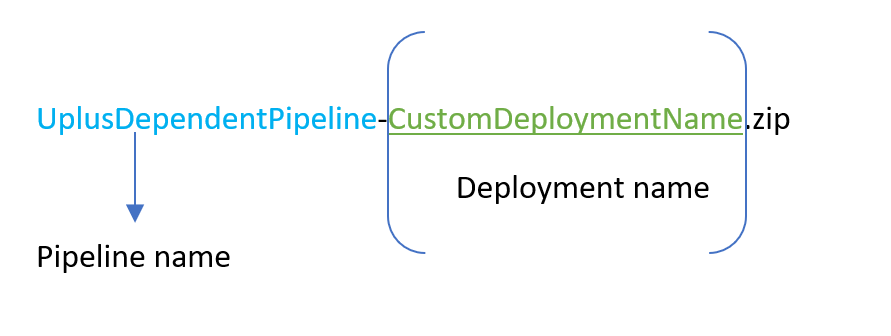
So, below would be the new dependency details:
Application: UplusDependentApplication (From the details noted before)
Pipeline: UplusDependentPipeline
Deployment: CustomDeploymentName
Below would be the new dependency configuration based on above details:
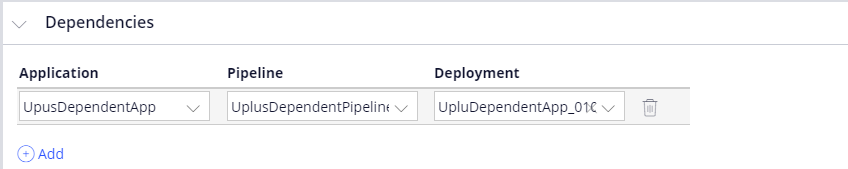
This is a frequently asked question about Deployment Manager. Find more answers here.
