Discussion
SMS Management & Technology
AU
Last activity: 1 Jun 2017 1:09 EDT
Showing sub-totals in report definition
Hi,
I have a requirement to group the report definition results based on couple of nested categories and show sub-totals for nested categories.
I have attached an image (ReportFormat.png) showing the grouping and sub-total that needs to be achieved.
SUB TOTAL should show the total amount for all cases grouped by 'Mode of payment' and 'Payment towards (Product)'.
ITEM GRAND TOTAL should show the total amount for all cases grouped by 'Payment towards (Product)'.
Other requirement I have is to export this same format to Excel. Is this achievable through Report Definition? Please suggest.
Thanks,
Murali
-
Share this page Facebook Twitter LinkedIn Email Copying... Copied!
TMHCC
GB
SMS Management & Technology
AU
Hi Bhanu Prakash,
Thank you for the reply. Function on column is displayed as another column. But I want sub-total as a separate row without any other values in columns. I am not sure how to use grouping/summarizing in report definition to achieve this.
Thanks
Murali
Virtusa
AU
Hi Murali,
You could use the Grouping option in the 'Report Viewer' tab of the Report Definition rule. PFB a sample configuration. You can use the same feature to meet your requirement:
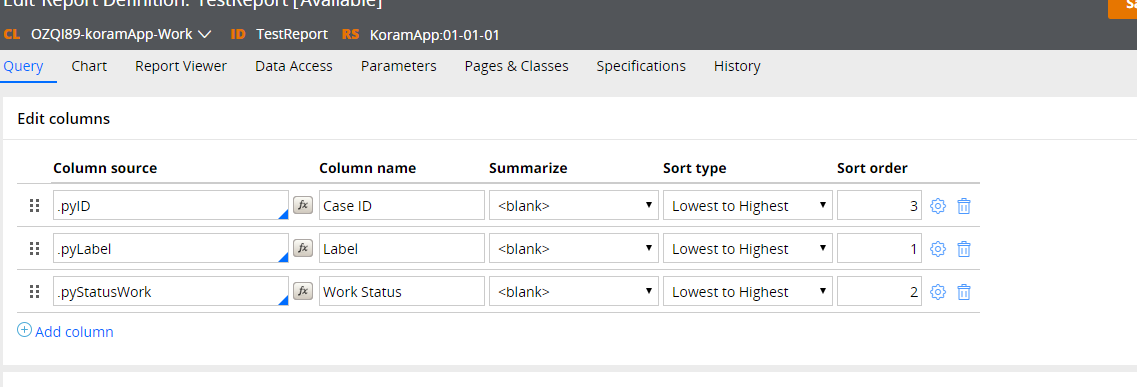
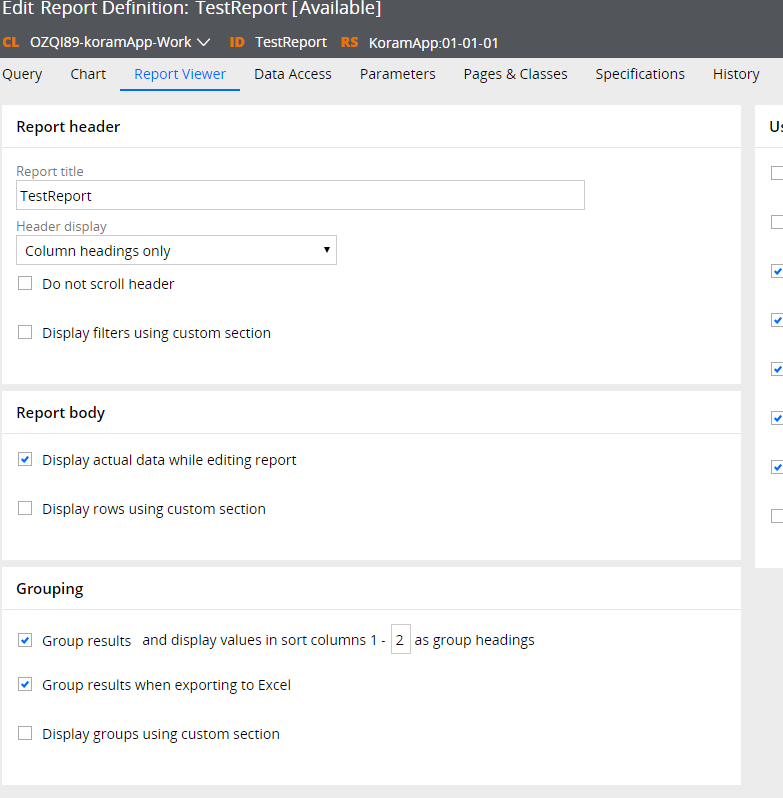
The results:
Hi Murali,
You could use the Grouping option in the 'Report Viewer' tab of the Report Definition rule. PFB a sample configuration. You can use the same feature to meet your requirement:
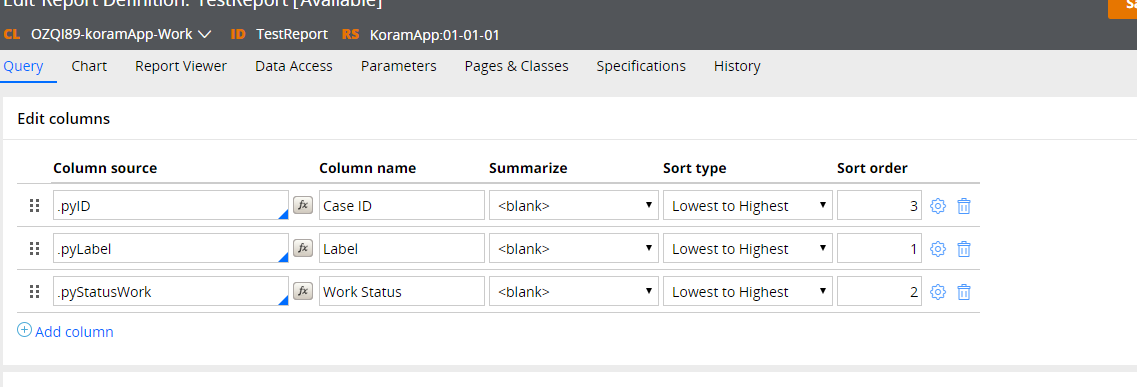
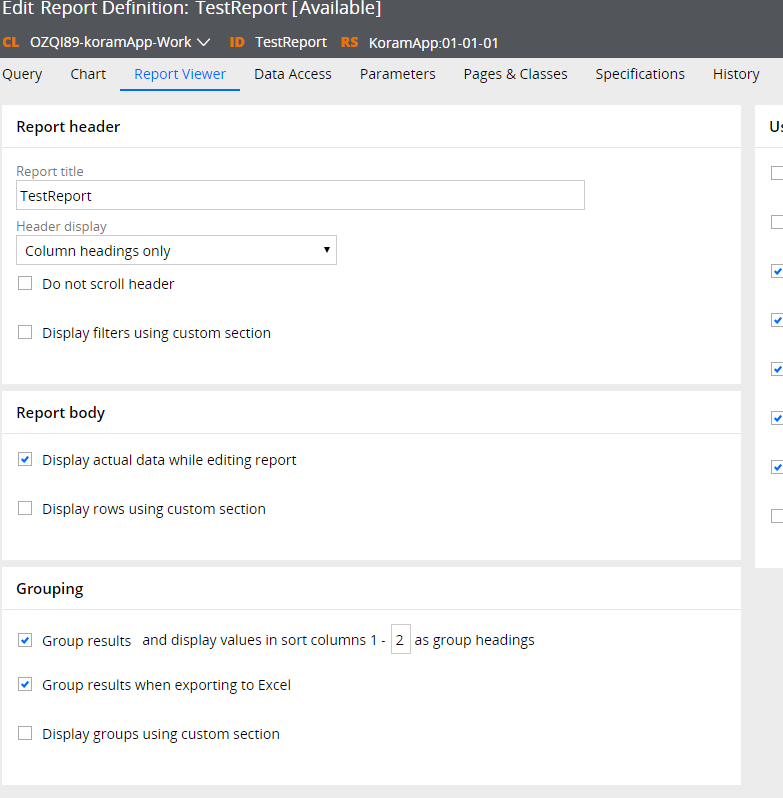
The results:
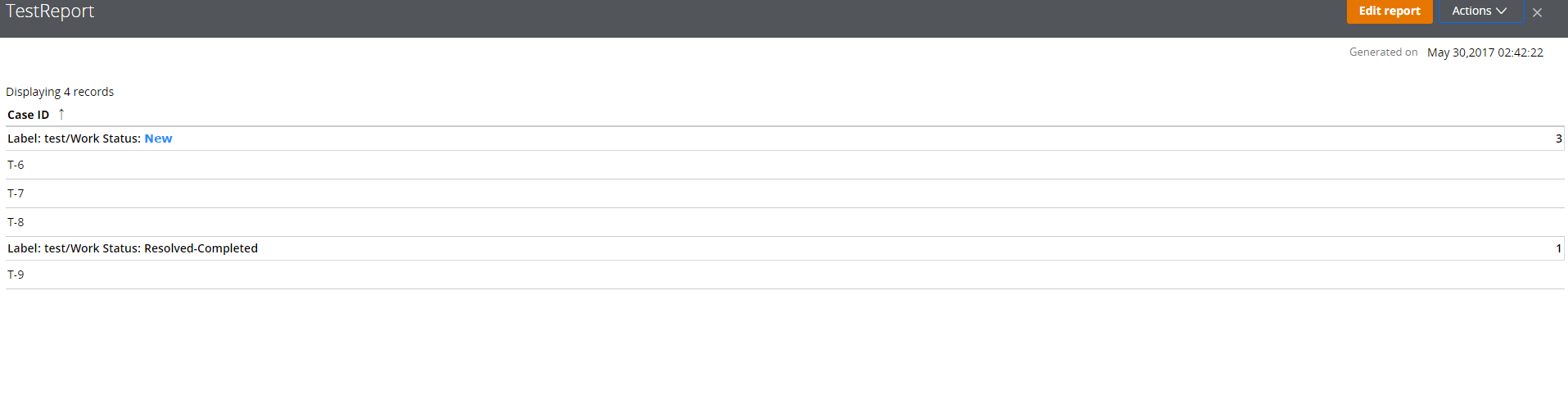 On checking the checkbox: Group results when exporting to Excel, you can export the data to excel with the same grouping format. If you wish to change the default presentation, you may use the option to display grouping using custom section, as well.
On checking the checkbox: Group results when exporting to Excel, you can export the data to excel with the same grouping format. If you wish to change the default presentation, you may use the option to display grouping using custom section, as well.
For more details on this, please refer to the below pdn help document's Grouping section:
https://community.pega.com/sites/default/files/help_v721/procomhelpmain.htm
Hope this helps!
Thanks,
Madhuri
SMS Management & Technology
AU
Hi Madhuri,
Thank you for the response.
When I configure one of the columns as Summarize (Sum), as I need total of amount the grouping options change.
See below sreenshots:
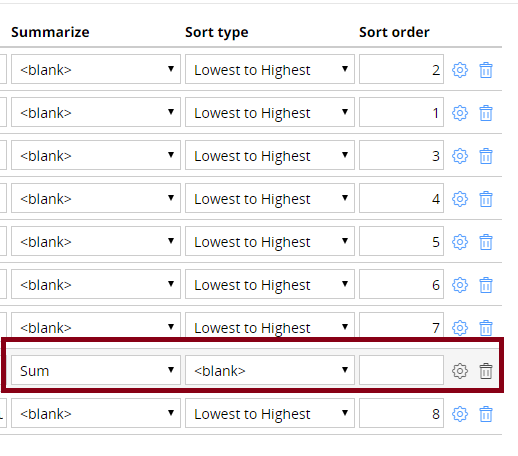

These options not giving the format I want. Also not able to figure out how to get summarized values on nested categories.
Thanks
Murali
Virtusa
AU
Hi Murali,
You may have to make use of functions in this case, for the columns to be summarized, and use it as grouping column.
Please let me know if this works!
Regards,
Madhuri
TMHCC
GB
Hi Murali,
Function need to be written according to your requirement if none of the function provided by the PEGA doesn't match your requirement.
Thanks,
Bhanu Prakash.
TMHCC
GB
Hi Madhuri,
Does the Grouping concept is for adding the values of the certain rows of the report definition,or to count the total number of rows of a condition of the report definition(example you provided). I think grouping is for counting the total number of rows of particular condition of the report definition(example you provided) it does not add the values of the report definition rows as per my understanding.
Could you please clarify on this with an example consisting of calculations.
Thanks,
Bhanu Prakash.
Virtusa
AU
Yes, Grouping is for counting rows. As I mentioned earlier, a custom section will have to be used to customize the display.
Regards,
Madhuri
TMHCC
GB
Thanks for the response Madhuri.
Regards,
Bhanu Prakash.
SMS Management & Technology
AU
It seems it is not possible to get this kind of format exported to excel straight form report definition execution. Closing this question.
Thanks for all your suggestions.
If anyone has a solution to do this OOTB without custom code, please do reply to this post.
Thanks
Murali

Hi Murali,
Try to use the functions provided by the PEGA for calculations in the Report Definition. If none of the function matches your requirement then write your own function and use it in the Report Definition.Please find the attached image for Reference.
Thanks,
Bhanu Prakash.