Discussion
Pegasystems Inc.
US
Last activity: 1 Oct 2022 8:00 EDT
Robotics Tip of the day: Tip #1 Auto arrange automation blocks
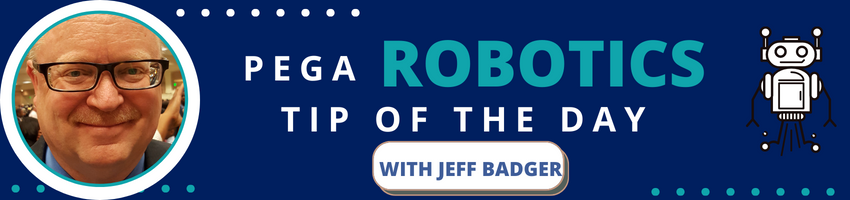
With the release of v22.1 of Pega Robot Studio you will see many changes that we believe will help you develop automations faster, make editing automations easier, simplify testing your automations and all of this through a new UI which was designed with you in mind. There are many new features and we have enhanced features you have been using. This series of tips will help you learn about these new features and enhancements so you can take advantage of them right away.
One item you will want to check out right away is the preview feature called Arrange blocks. Have you ever spent lots of time cleaning up an automation, lining blocks up perfectly for instance, before you shared it with someone else? This feature will help you do just that but can also be used in other ways.
You can choose between two options based on your preferences for designing automations:
- Extend lines is for use by those of you that use Jump labels to transfer execution to another section of the canvas
- Retain wrapped blocks is for use by those of you that draw execution lines to wrap execution to another section of the canvas
To access Arrange blocks, right-click on the automation surface and choose Arrange blocks from the context menu, then choose the arrange option you prefer. This feature is being released as a preview feature which means not all functionality is complete, but we were sure you would get benefit from the feature now. Two things to note - comment blocks are not arranged and will get moved to the top of the automation if not connected to a block and all unconnected blocks are moved to the top of the automation so you can find them easily.
Some early feedback on this feature indicates that it will dramatically change the way you build automations. When you are accustomed to using this feature, you can place blocks on the automation surface and connect them and then let Arrange blocks clean up the formatting.
