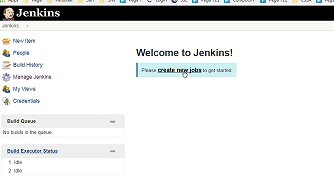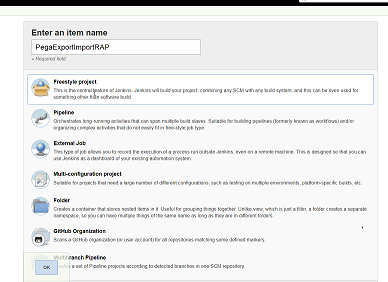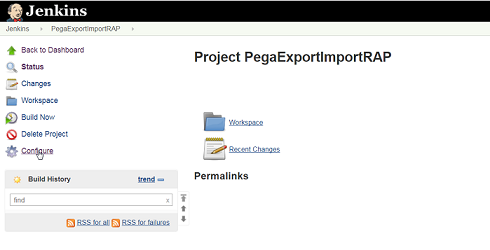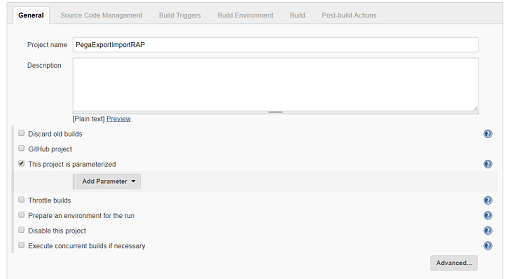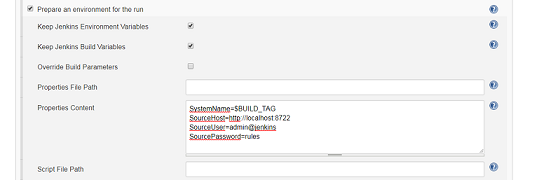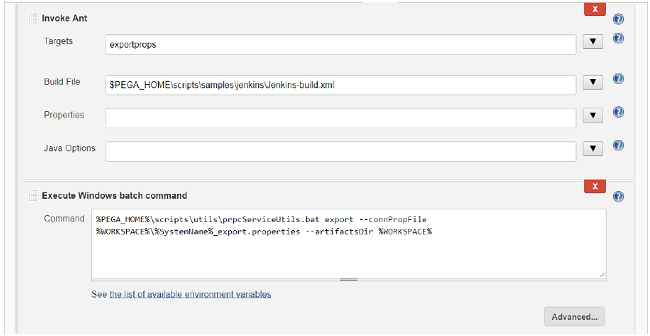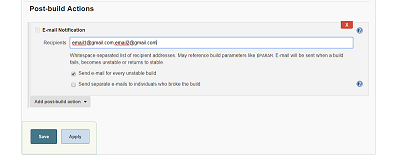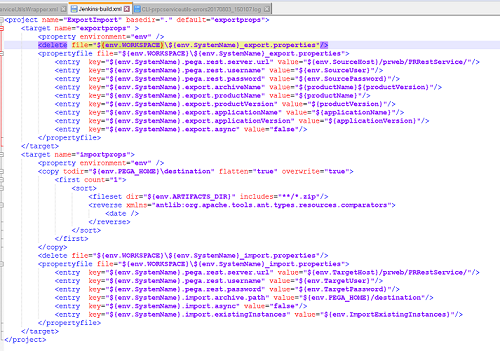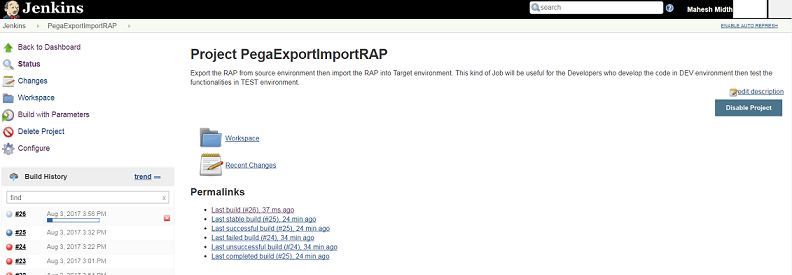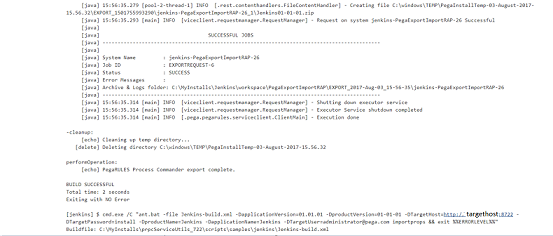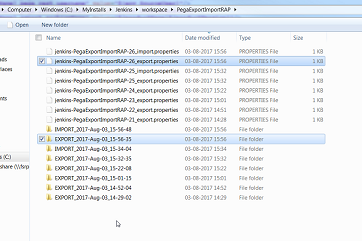Discussion
Pegasystems Inc.
US
Last activity: 24 Feb 2020 5:03 EST
[Procedure] Export & Import using prpcServiceUtils from Jenkins in Pega v7.2.2
Hi All,
I had recently succeded in automating the export/import functionality from one environment to another environment using Product/Application rules using prpcServiceUtils in Pega v7.2.2 with the help of Jenkins 2.60.2. I would like to share this implementation details here on PSC so that it can be helpful to many.
References:
1. Process Document: https://pdn.pega.com/using-prpcserviceutils-and-jenkins-automated-application-deployment/using-prpcserviceutils-and
2. prpcServiceUtils Media - https://pdn.pega.com/exchange/components/remote-configuration-command-line-tool-prpcserviceutils
3. Jenkins - https://jenkins.io/download/
Step1: Install Java 1.8 or higher and set below environment variables (my Jenkins version is 2.60.2).
JAVA_HOME= C:\Program Files\Java\jdk1.8.0_101
JRE_HOME= C:\Program Files\Java\jre1.8.0_141
Path=%JRE_HOME%\bin;%JRE_HOME%\bin\server;
Step2: Download ANT media from http://ant.apache.org/bindownload.cgi
ANT_HOME= C:\MyInstalls\apache-ant-1.10.1
Path=%ANT_HOME%\bin
Step3: Install the downloaded Jenkins 2.60.2 Setup.exe file as windows service.
Installed at C:\MyInstalls\Jenkins location as shown below,
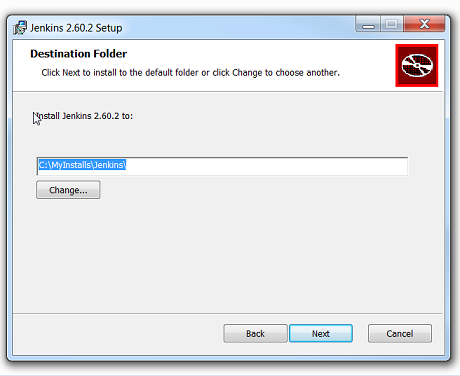
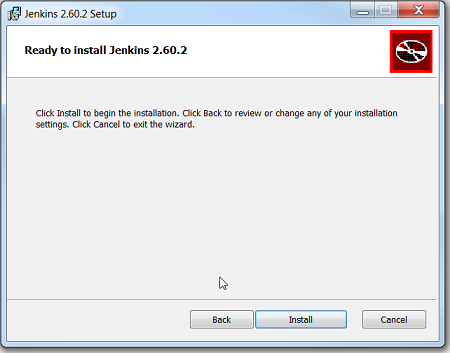
After the installation completes it will open the Jenkins login as shown below,
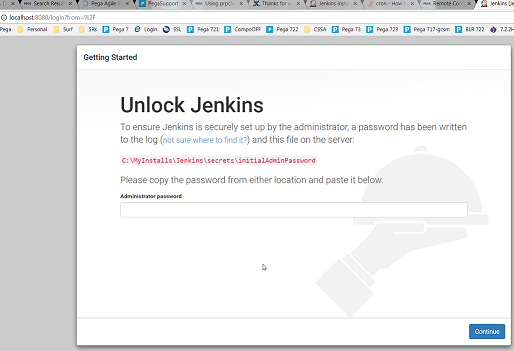
Now open the file C:\MyInstalls\Jenkins\secrets\initialAdminPassword in notepad and copy the password then paste it to continue.
Now install the suggested plugins as follows,
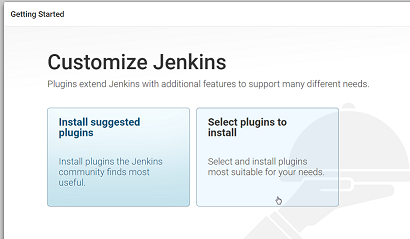
After the plugins were installed it will redirect to Admin account creation page as follows,
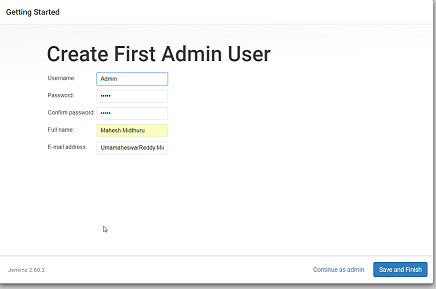
Credentials Provided: Admin/Admin
Now start using the Jenkins, it will route to the following page,
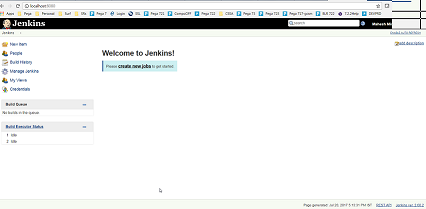
Step4: By default, ANT Plugin will be installed. “Environment Injector Plugin” and “Build with Parameters Plugin” needs to be installed from Manage Jenkins->Manage Plugins -> Available
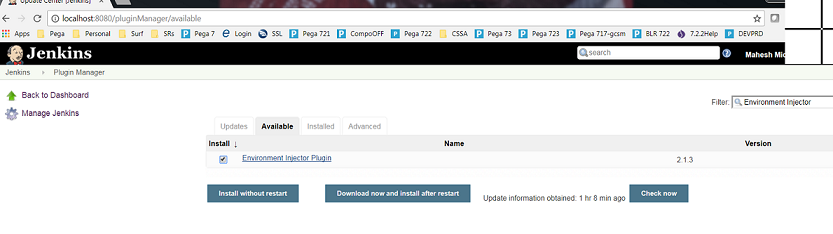
Click on “Download now and install after restart” and go back to Manage Plugins in order to install another plugin as follows,
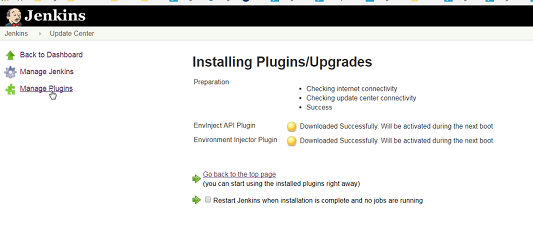
Select Restart Jenkins checkbox and re-login after Jenkins restart to see the installed Plugin. Now go to Available Plugins and search for “Build with Parameters” as follows,
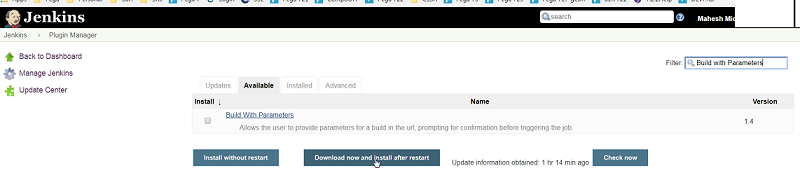
Click on “Download now and install after restart” and now click on Restart Jenkins option as follows,
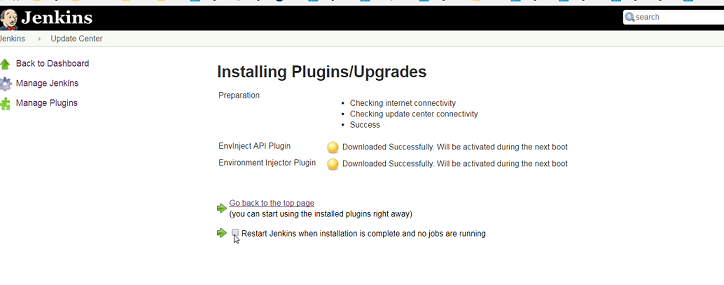
After the restart completion you can able to see the both installed plugins in Installed tab of Manage Plugins after re-login as follows,
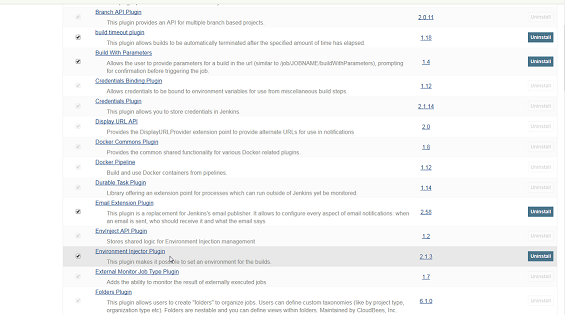
Step5: Download the PrpcServiceUtils.zip file from above specified URL then extract the downloaded prpcServiceUtils-7.2.2.zip file into Jenkins accessible location as shown below,
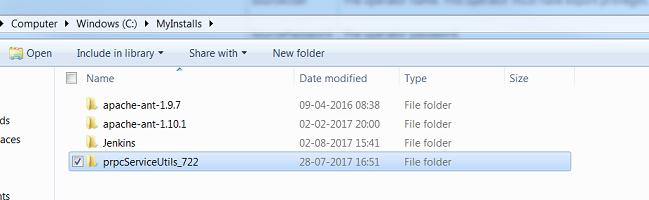
Step6: Configure your build environment to call the prpcServiceUtils.bat or prpcServiceUtils.sh script and pass parameters to import or export the RAP:
- Verify that the following Jenkins plugins are installed:
- Ant Plugin
- Environment Injector Plugin
- Build with Parameters Plugin
- Open a web browser and navigate to the Jenkins server.
- Click Manage Jenkins.
- Click Configure System.
- Configure the PEGA_HOME environment variable:
- In the Global properties section, select Environmental variables.
- In the name field, enter PEGA_HOME.
- In the value field, enter the location where you extracted the prpcServiceUtils.zip file i.e. “C:\MyInstalls\prpcServiceUtils_722”
- Click Add.
- Also add JAVA_HOME and ANT_HOME (if any issues with the paths in Jenkins).

Step7: Create the Product rule in the source application using Designer Studio > Application > Distribution > Package or from Records explorer as shown below,
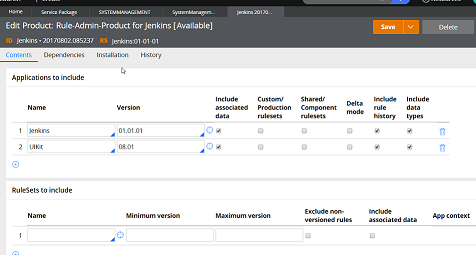
Note: Make sure you don’t have any unlocked rulesets in your product rule, if enable the unchecked rulesets in your product rule.
Step8: Configure the Jenkins Project to pass data to the prpcServiceUtils tool,
- Create new project by Click on Create New Jobs link or New Item link to create a new Project,
- Enter name of the project of type “Freestyle project” then click OK
- Click Save.
- Click on Configure and select This project is parameterized as follows,
- Click Add Parameter -> String Parameter type and create the parameters that Jenkins passes to the prpcServiceUtils tool as follows,
- To import or export a RAP using Product rule then set productName, productVersion parameters:
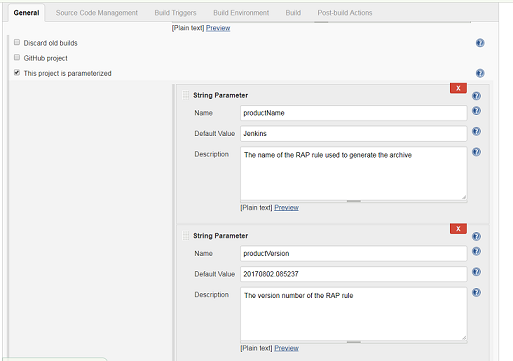
- To import or export using application then set applicationName, applicationVersion parameters:
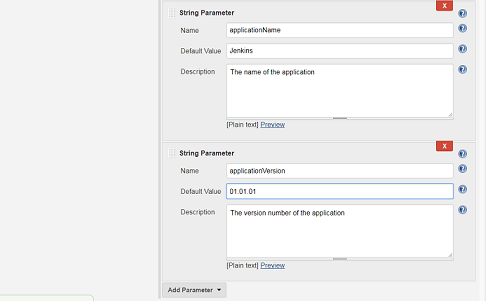
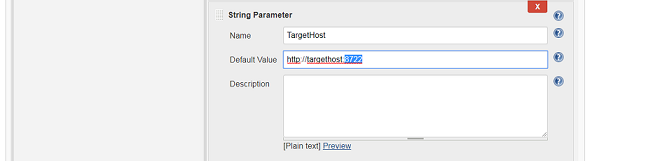
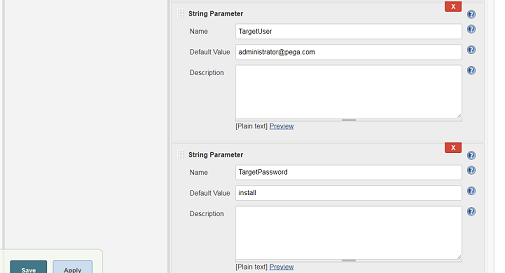
- To import or export a RAP using Product rule then set productName, productVersion parameters:
- Select Prepare an environment for the run. In the Properties Content section, enter the following properties as shown below,
- Now go to Source Code Management tab and select the option None (as we are not getting the source code from repositories like Git/Subversion)

- Select “Inject environment variables to the build process” option and provide below configuration
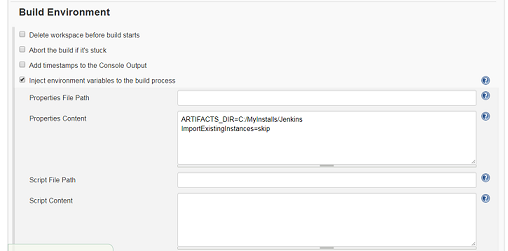
- ARTIFACTS_DIR=C:/MyInstalls/Jenkins (Jenkins installation location/Project Workspace location) and ImportExistingInstance=skip (parameter to skip the import of the existing instances, to override we need to provide this value as “override”)
- Select “Inject environment variables to the build process” option and provide below configuration
- Now add the Build step -> Invoke Ant action for the export and import of the RAP action as follows,
- %PEGA_HOME%\scripts\utils\prpcServiceUtils.bat export --connPropFile %WORKSPACE%\%SystemName%_export.properties --artifactsDir %WORKSPACE%
- %PEGA_HOME%\scripts\utils\prpcServiceUtils.bat import --connPropFile %WORKSPACE%\%SystemName%_import.properties --artifactsDir %WORKSPACE%
-

-
- %PEGA_HOME%\scripts\utils\prpcServiceUtils.bat export --connPropFile %WORKSPACE%\%SystemName%_export.properties --artifactsDir %WORKSPACE%
- Go to Post-Build Actions tab then add the E-Mail Notification for the build failures,
- Click on Save
- Open C:\MyInstalls\prpcServiceUtils_722\scripts\samples\jenkins\Jenkins-build.xml file and configure the required properties for import and export tasks as follows,
- Click on Build with Parameters then perform the Build with the correct values as follows,
-

- Now the build will be running and you can open the build to see the console output
- Export task completed successfully as per the console message below,
-
The exported Product zip file is created in Jenkins Project workspace folder as follows,
-
-
The import process into the target machine is also successful as shown below,
-
-
The import process related files will be created in Project work space folder as follows,
-
-
Jenkins Additional Information:
How to change boot configuration?
By default, your Jenkins runs at http://localhost:8080/. This can be changed by editing jenkins.xml, which is located in your installation directory. This file is also the place to change other boot configuration parameters, such as JVM options, HTTPS setup, etc.
Starting/Stopping the service
Jenkins is installed as a Windows service, and it is configured to start automatically upon boot. To start/stop them manually, use the service manager from the control panel, or the sc command line tool.
Inheriting your existing Hudson/Jenkins installation
If you'd like your new installation to take over your existing Jenkins/Hudson data, copy your old data directory into the new JENKINS_HOME directory.
How to configure E-mail Notification?
Configure the account details in-order to send the email notifications during the build failures from Manage Jenkins > Configure System > E-mail Notification as shown below,
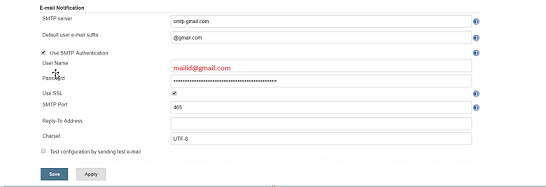
Note: Make sure you allow the Less secure apps enabled for your gmail/yahoo accounts from https://myaccount.google.com/lesssecureapps
https://login.yahoo.com/account/security#other-apps
If your build is failed then the mail will be sent to the mail id which is provided in the Post-Build Actions in the Project,
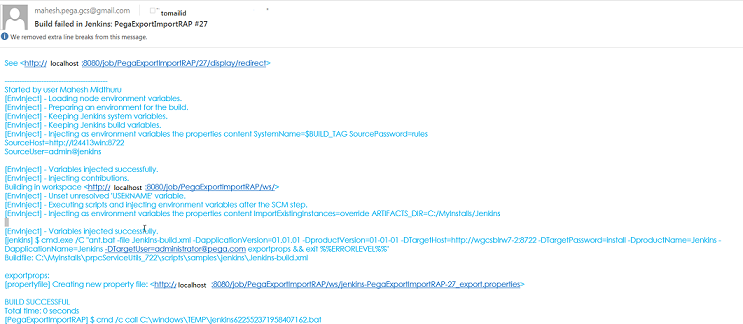
Schedule Build Plugin:
Go to Manage Jenkins > Manage Plugins > Available > search for “Schedule Build Plugin” and install using “Download now and install after restart”,
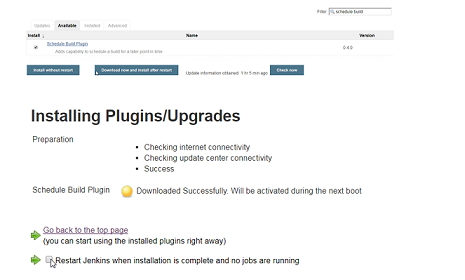
Now you can see the schedule properties in Manage Jenkins > Configure System > Schedule Build Plugin
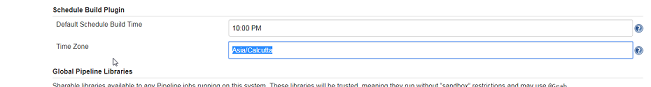
Open PegaExportImportRAP > Configure > Build Triggers > enable Build periodically and provide the Schedule expression like below,
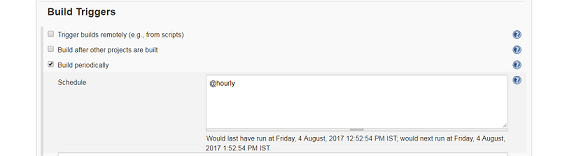
To get help regarding the Schedule expressions click on the help icon as shown below,
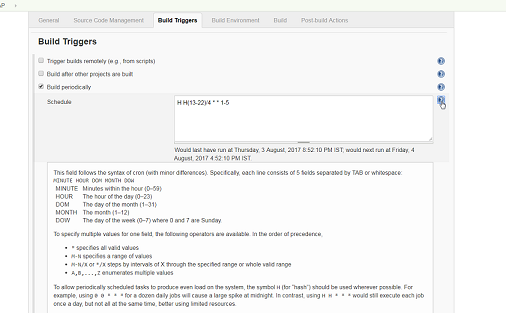
Now go to Jenkins dashboard and see the icons beside your Project as shown below,
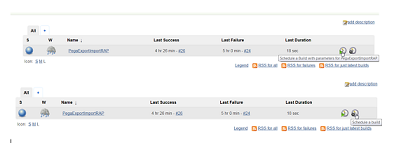
Note: In our case “Schedule a build with parameters for PegaExportImportRAP” is enabled as our project is parameterized.
Build ran at 1:52:06PM as shown below.
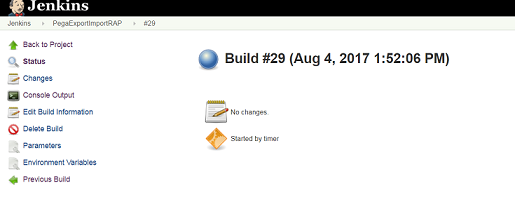
You can have a look into the Process document and the sample Jenkins-build.xml files in the attached zip file.
Additional Information:
Regards
Mahesh Midthuru
***Updated by moderator: Lochan to add group tags FAQ and Blog***
**Moderation Team has archived post**
This post has been archived for educational purposes. Contents and links will no longer be updated. If you have the same/similar question, please write a new post.
-
Reply
-
Vinod Vellanki ANIL KUMAR VADLAKONDA -
Share this page Facebook Twitter LinkedIn Email Copying... Copied!
Pegasystems Inc.
US
Additional troubleshooting document for the Custom Product export using prpcServiceUtils.
Legato Health Technologies LLP
IN
Hi Mahesh,
Thanks for sharing this. I would like to know how to encrypt the password in this as we can now expose production password in the config file.
Thanks,
Bhushan
Pegasystems Inc.
US
Hi Bhusan,
In the existing versions i couldn't find any information for encrypting our passwords in prpcServiceUtils using Jenkins. I will let you know if i find any such information.
Regards
Mahesh
JPMorgan Chase & Company
US
Thanks Mahesh, it's going to be helpful for customers who are facing the issue with Jenkins integration.
virtusa
IN
Hi Mahesh,
we are trying to export a RAP using jenkins but we are facing some issue PFB error. can you please help us in resolving this.
[EnvInject] - Variables injected successfully. [EnvInject] - Injecting contributions. Building in workspace C:\Program Files (x86)\Jenkins\workspace\Test_Pega [EnvInject] - Unset unresolved 'USERNAME' variable. [jenkins] $ cmd.exe /C "ant.bat -file Jenkins-build.xml '"-DMaintenance Level 2=true"' exportprops && exit %%ERRORLEVEL%%" 'ant.bat' is not recognized as an internal or external command, operable program or batch file. Build step 'Invoke Ant' marked build as failure Finished: FAILURE
Thanks in Advance.
Regards
Naveen
Pegasystems Inc.
US
Hi Naveen,
As per the error trace it looks like your ANT is not being recognized by jenkins, have you set your environment variables in PC like as follows:
ANT_HOME= C:\MyInstalls\apache-ant-1.10.1
Path=%ANT_HOME%\bin
Some Jenkins versions has the issues in picking up the location from the environment variables, in order to force the jenkins to pick the ANT location you need to set the Global variable in Jenkins from Jenkins > Manage Jenkins > Configure System > Global Properties
ANT_HOME -> C:\MyInstalls\apache-ant-1.10.1
Try this changes and let me know your observations.
Regards
Mahesh
Virtusa PVT Ltd
IN
Hi Mahesh,
Thanks for the quick response !!
We have applied the changes which you have suggested but still same issue. PFA document of the changes and the error message.
Regards,
Naveen
Pegasystems Inc.
US
Hi Naveen,
Can you share the Path variable content to make sure you set the Bin folder of ANT. Also which version of Jenkins and Java are you using?
Also try to run the ant -version command in command prompt to check whether ANT is being picked or not.
Regards
Mahesh
Virtusa PVT Ltd
IN
Hi Mahesh,
Thanks for your support!!
when i am trying to run ant.bat it is throwing me an error and we are working on the same.
ANT_HOME is set incorrectly or ant could not be located. Please set ANT_HOME.
PFB versions.
Java\jdk1.8.0_102
jre1.8.0_131
jenkins-2.73.1
Regards,
Naveen
Pegasystems Inc.
US
@Naveen, after setting the ANT_HOME to your ANT parent directory, in the PATH variable you need to set like this %ANT_HOME%\bin . Can you make sure this setting is available in your Path environment variable and try to restart your pc and run the ant -version command in prompt.
Virtusa PVT Ltd
IN
Hi Mahesh,
Thanks for the support!!
we have done the necessary changes which you have suggested but we are pending with server restart.
we are planning to do restart tonight and will let you know the progress.
Regards,
Naveen
Pegasystems Inc.
US
You are welcome Naveen and let me know if you still face any further issues during this process.
Virtusa PVT Ltd
IN
Hi Mahesh,
After restarting the server we are able to see the ant version in command prompt but while running the build in Jenkins we are getting issue could you please help us on the same. PFA document for build log.
Thanks in advance!!
Regards,
Naveen
Pegasystems Inc.
US
Hi Naveen,
After cross checking you build log file i can notice that you had provided the wrong sourceHost information as shown below,
SourceHost=http://localhost/8085 -> http://localhost:8085
Kindly correct it and retry the jenkins build.
Regards
Mahesh
Virtusa PVT Ltd
IN
Hi Mahesh,
we have changed the source host and triggered the build but still same issue occurs.
PFA log for reference.
Regards,
Naveen
Pegasystems Inc.
US
Hi Naveen,
After further analysis of the log file, i could notice some more issues in your configuration as follows:
-
ARTIFACTS_DIR=D:Jenkins -> D:/Jenkins(this should be your jenkins installation directory)
-
-DProductName=DMSample -DProductVersion=07-10-15 -> looks like you are trying to export the DMSample OOTB Product rule, where i can see the ProductVersion as 07.10.17 as shown in attachment.
- Also make sure you had changed the jenkins-build.xml file correctly which is available in prpcServiceUtils_722\scripts\samples\jenkins location.
Note: This utility provides you the generic message and its hard to find the real root cause of the issue, so i would suggest you to go through the Documents.zip attachment in the blog which contains process document and the jenkins-build.xml files.
Before you proceed to the jenkins build kindly cross check all the configuration in jenkins job along with jenkins-build.xml file and the global properties which were declared in jenkins. Also go through the above troubleshooting tips which were shared to other users in my above comments in this blog.
Regards
Mahesh
Virtusa
IN
Hi Mahesh,
While trying to export the RAP using Jenkins, I am getting the below issue.
C:\Program Files (x86)\Jenkins\workspace\Export_RAP>D:\Jenkins\prpcServiceUtils-7.2.2\scripts\utils\prpcServiceUtils.bat export --connPropFile C:\Program Files (x86)\Jenkins\workspace\Export_RAP\jenkins-Export_RAP-34_export.properties --artifactsDir C:\Program Files (x86)\Jenkins\workspace\Export_RAP
Illegal argument "Files"
PFA log for reference.
Thanks,
Shravani
Pegasystems Inc.
US
Hi Shravani,
If possible can you please share the screenshots of your configuration because i felt that your configuration is not setup properly. If not i would suggest you to download the Documents.zip file from this post and cross check with your configuration. Also i added a couple of troubleshooting documents in the above replies which will help you to fix some bugs with jenkins and product rule version specific.
If you go through above mentioned documents then the configuration will be good, as mentioned above this utility will give very generic message to the user which is hard to understand the root cause of the issue. That is the main reason behind writing this blog.
FYI, i had noticed some issues from the log file i.e.
ARTIFACTS_DR=D:Jenkinsjenkins-2.73.1 -> define the path correctly example, D:/Jenkins
-DapplicationVersion=07-10-17 -> for ootb DMSample product rule this is not the version, it will be like for example 07.10.17 - check my above reply to naveen which has sample image
So i suggest you to download the Documents.zip file and the troubleshooting documents in my comments section to cross check the whole configuration before you proceed to jenkins build.
Regards
Mahesh
Rabobank
NL
It is because you have spaces in the file path - /Program Files/
Try to rerun the build and copy the command and execute it in cmd by quoting the paths
"C:\Program Files (x86)\Jenkins\workspace\Export_RAP\jenkins-Export_RAP-34_export.properties"
Finally, to make it work in Jenkins, use a different path without spaces.
Pegasystems Inc.
US
Instead of installing the Jenkins in different Path she can try to pass the Jenkins path references with double quotes in her jenkins job.
For example,
ARTIFACTS_DIR="C:\Program Files (x86)"
Export Command: %PEGA_HOME73%\scripts\utils\prpcServiceUtils.bat export --connPropFile "%WORKSPACE%\%SystemName%_export.properties" --artifactsDir "%WORKSPACE%"
Similary in the Import command, then try to run your Job so that jenkins will take the path in double quotes.
This work around i had provided to another user last week.
Regards
Mahesh
Virtusa
IN
Hi Mahesh,
Thanks for the support.
I have gone through the complete blog, but still I am facing the same issue. PFA document of configuration screenshots and suggest me if I need to make any changes.
Regards,
Shravani
Pegasystems Inc.
US
Hi Shravani,
Please go through the document in which i had specified all the issues at your end. You can fix these things and test at your end.
Regards
Mahesh
Thilini Jayasundare
LK
Hi,
I have configured the DevOps. But I am getting the following error.
Can you please help me with it.
TIA
Console Output
Hi,
I have configured the DevOps. But I am getting the following error.
Can you please help me with it.
TIA
Console Output
Started by user Eranthika Jayasundare [EnvInject] - Loading node environment variables. [EnvInject] - Preparing an environment for the build. [EnvInject] - Keeping Jenkins system variables. [EnvInject] - Keeping Jenkins build variables. [EnvInject] - Injecting as environment variables the properties content SystemName=$BUILD_TAG SourcePassword=rules SourceHost=http://localhost:8083 SourceUser=Eran.DevOpsApp [EnvInject] - Variables injected successfully. [EnvInject] - Injecting contributions. Building in workspace C:\Program Files (x86)\Jenkins\workspace\DevOps73 [EnvInject] - Unset unresolved 'USERNAME' variable. [EnvInject] - Executing scripts and injecting environment variables after the SCM step. [EnvInject] - Injecting as environment variables the properties content ImportExistingInstance=skip ARTIFACTS_DIR=C:/Program Files (x86)/Jenkins [EnvInject] - Variables injected successfully. [EnvInject] - Mask passwords that will be passed as build parameters. ERROR: Unable to find build script at C:\prpcServiceUtils_73\prpcServiceUtils_73\samples\jenkins\Jenkins-build.xml Finished: FAILURE
Pegasystems Inc.
US
Hi Eranthika,
Looks like you had configured the wrong path for your Jenkins-build.xml file i.e.
C:\prpcServiceUtils_73\prpcServiceUtils_73\samples\jenkins\Jenkins-build.xml
generally the samples folder will be available inside scripts folder.
Please check your path and correct it.
Regards
Mahesh
Virtusa
LK
Hi,
I have configured the DevOps. But I am getting the following error.
Pegasystems Inc.
US
Hi Chanaru,
As i specified in the above comments this utility will throw the generic messages for all the different configuration issues, same error has been thrown to Naveen in the above comments. After analyzing his configurations, i can see many issues with his configuration. So i would suggest you to cross check with your configurations of the Jenkins Job and the Jenkins-build.xml file configuration as per my suggestions to Naveen in above comments.
If you couldn't find any thing wrong then share your configuration screen shots of the Jenkins job along with jenkins-build.xml file and the full console output of your jenkins job, so that i can help you to find the real cause of the issue.
Regards
Mahesh
Virtusa
LK
I changed my configuration and now I am getting a new error. please find below attachment for further information about the jenkings job failed.
Pegasystems Inc.
US
Hi Chanaru,
After cross checking the shared information, noticed that you are using the export.async and import.async as true. If you observe the console output of the Jenkins importprops task at the end, Status -> Queued instead of SUCCESS.
So the zip file creation is in progress at the backend and at this point of time the export task has been started to search for the zip file to import, due to this the import process is not able to find the zip file.
Can you change export.async and import.async -> true in your jenkins-build.xml file and have a try?
Regards
Mahesh
Virtusa
LK
Hi Mahesh,
I changed the value of export.async and import.async to false and job failed. I think the job failed when export.async -> false. it gives an error saying "HTTP/1.1 500 Internal Server Error"
Pegasystems Inc.
US
Can you please check the PegaRULES log file of the Source environment to monitor what error is being thrown during the export?
Also cross check the Log-PegaRemoteManagement-Export instance in the source environment for your particular Job ID to see what error is being thrown as explained in PDF attachment in my first comment in this blog.
Hope this information might be helpful for you to find the root cause of the import failure.
Virtusa
LK
I checked the log files as well and couldn't identify any errors. I have done some configuration changes as well. I have attached the log files ad the configuration files. Please see to them and provide me a fix.
Pegasystems Inc.
US
Hi Chanaru,
After analyzing your shared files noticed that your export process is failing due to no boundary value, for example in my case the boundary will be as follows:
[java] 18:30:42.167 [pool-2-thread-1] INFO [egarules.serviceclient.rest.RestResponse] - jenkins-PegaExportImportRAP-71: Parsing response
[java] 18:30:42.168 [pool-2-thread-1] INFO [egarules.serviceclient.rest.RestResponse] - jenkins-PegaExportImportRAP-71: Parsing response of length null
[java] 18:30:42.169 [pool-2-thread-1] INFO [egarules.serviceclient.rest.RestResponse] - jenkins-PegaExportImportRAP-71: Parsing content of type multipart/form-data; boundary=UP1pzsTpxGtbHQyCXBrkiDbCJSj0fU
[java] 18:30:42.177 [pool-2-thread-1] INFO [.rest.contenthandlers.FileContentHandler] - Creating file C:\pega_temp\PegaInstallTemp-03-October-2017-18.30.24\EXPORT_1507035624671\jenkins-PegaExportImportRAP-71_1\Jenkins20170802.085237.zip
But in your case the boundary value is not being defined and also the response is empty as per the log.
Next Actions:
Hi Chanaru,
After analyzing your shared files noticed that your export process is failing due to no boundary value, for example in my case the boundary will be as follows:
[java] 18:30:42.167 [pool-2-thread-1] INFO [egarules.serviceclient.rest.RestResponse] - jenkins-PegaExportImportRAP-71: Parsing response
[java] 18:30:42.168 [pool-2-thread-1] INFO [egarules.serviceclient.rest.RestResponse] - jenkins-PegaExportImportRAP-71: Parsing response of length null
[java] 18:30:42.169 [pool-2-thread-1] INFO [egarules.serviceclient.rest.RestResponse] - jenkins-PegaExportImportRAP-71: Parsing content of type multipart/form-data; boundary=UP1pzsTpxGtbHQyCXBrkiDbCJSj0fU
[java] 18:30:42.177 [pool-2-thread-1] INFO [.rest.contenthandlers.FileContentHandler] - Creating file C:\pega_temp\PegaInstallTemp-03-October-2017-18.30.24\EXPORT_1507035624671\jenkins-PegaExportImportRAP-71_1\Jenkins20170802.085237.zip
But in your case the boundary value is not being defined and also the response is empty as per the log.
Next Actions:
- If you are exporting the Product rule then just provide the productName and productVersion instead of applicationName and applicationVersion.
- Make sure you have the ADMIN previleges for the source environment operator.
- Try to perform the export operation using prpcServiceUtils without integrating into jenkins and see if it has the same issue.
- If the same issue occurs with prpcServiceUtils individually then please raise an SR with the GCS team, as it looks like some bug with the product for further investigation.
- I could see similar issue being noticed over here.
Regards
Mahesh
Virtusa
LK
Hi Mahesh,
Now I'm getting the export build successfully but due to an external database connection I'm getting an error.Could you please give me a solution for this.
I'm using : PEGA 7.3.
Virtusa
LK
I am getting the following error which is shown in fail image. near artifactsDir path is not taking because of that reading the file is not occuring.
Virtusa
LK
Solved the issue.I occured when I use the window batch command in two lines but when using it in a single line it worked
Pegasystems Inc.
US
Good to see that your issue has been resolved.
Accenture Ltd
AU
Hi,
Thank you for this amazing documenation.
I did followed you post but no sucess, I am facing with the below error while I run export. Can you please have a look.
Hi,
Thank you for this amazing documenation.
I did followed you post but no sucess, I am facing with the below error while I run export. Can you please have a look.
[java]
[java] 23:51:38.371 [pool-2-thread-1] INFO [egarules.serviceclient.rest.RestResponse] - jenkins-AS_PEGA_EXPORT_TEST-18: Parsing response
[java] 23:51:38.371 [pool-2-thread-1] INFO [egarules.serviceclient.rest.RestResponse] - jenkins-AS_PEGA_EXPORT_TEST-18: Parsing response of length 0
[java] 23:51:38.375 [pool-2-thread-1] INFO [egarules.serviceclient.rest.RestResponse] - jenkins-AS_PEGA_EXPORT_TEST-18: Parsing content of type text/html; charset=UTF-8
[java] 23:51:38.379 [pool-2-thread-1] ERROR [egarules.serviceclient.rest.RestResponse] - jenkins-AS_PEGA_EXPORT_TEST-18: Error while executing request 1 using URL http:// Proprietary information hidden/prweb/PRRestService/SystemManagement/v2/Export HTTP/1.1 401
[java] 23:51:38.380 [main] INFO [viceclient.requestmanager.RequestManager] - Request on system jenkins-AS_PEGA_EXPORT_TEST-18 failed
[java]
[java] FAILED JOBS
[java] --------------------------------------------------------------------------------------------
[java]
[java] System Name : jenkins-AS_PEGA_EXPORT_TEST-18
[java] Job ID :
[java] Status :
[java] Error Messages : HTTP/1.1 401
[java] --------------------------------------------------------------------------------------------
[java] 23:51:38.408 [main] INFO [viceclient.requestmanager.RequestManager] - Shutting down executor service
[java] 23:51:38.412 [main] INFO [viceclient.requestmanager.RequestManager] - Executor Service shutdown completed
[java] Exception in thread "main" Operation EXPORT failed on jenkins-AS_PEGA_EXPORT_TEST-18,
[java] at com.pega.pegarules.serviceclient.ClientMain.executeAndHandleResponse(ClientMain.java:116)
[java] at com.pega.pegarules.serviceclient.ClientMain.main(ClientMain.java:61)
BUILD FAILED
/var/lib/jenkins/pegaUtils/prpcServiceUtils_73/scripts/utils/prpcServiceUtilsWrapper.xml:180: The following error occurred while executing this line:
/var/lib/jenkins/pegaUtils/prpcServiceUtils_73/scripts/utils/prpcServiceUtilsWrapper.xml:198: Java returned: 1
Total time: 3 seconds
Ant Process returned a non 0 value
Build step 'Execute shell' marked build as failure
Finished: FAILURE
Pegasystems Inc.
IN
Hi Hussain,
I see that you have posted the same query in the following thread and the conversation is continuing well.
Request you to refer the thread for further conversation- https://collaborate.pega.com/question/issue-executing-prpcserviceutils
The above comment is considered as a duplicate and hence won't attract replies.
Thanks!
Virtusa
IN
Hi,
I am getting below error while processing Product rule.
ERROR: Unable to find build script at C:\prpcServiceUtils_73\prpcServiceUtils_73\scripts\samples\Jenkins-build.xml
Finished: FAILURE
is Product rule needs to be placed in any particular location? is Jenkins-build needs to modified?
Please advice. Thanks in advance.
Ernst & Young Business Advisory Solutions SA
IN
I have configured a jenkins job with "productName" and "productVersion" as parameters as I'm using product rule. But I'm seeing below issue while running the job. Please let me know what is the cause for this issue.
[java] Error Messages : No matching Product or Application found with inputs Product Name:DevOps Product Version:01.01.01 Application Name:${applicationName} Application Version:${applicationVersion}
Note: I haven't configured the parameters "applicationName" & "applicationVersion" as I don't require them.
Below is the _export.properties file being generated.
jenkins-Pega_Export-3.pega.rest.server.url=http\:****/****/
jenkins-Pega_Export-3.pega.rest.username=*****
jenkins-Pega_Export-3.pega.rest.password=******
jenkins-Pega_Export-3.export.archiveName=DevOps01.01.01
jenkins-Pega_Export-3.export.productName=DevOps
jenkins-Pega_Export-3.export.productVersion=01.01.01
jenkins-Pega_Export-3.export.applicationName=${applicationName}
jenkins-Pega_Export-3.export.applicationVersion=${applicationVersion}
jenkins-Pega_Export-3.export.async=false
Ernst & Young Business Advisory Solutions SA
IN
Hey I got the issue resolved long back but forgot to mention the same here. Sorry for that.
Issue: Id which I'm using is not having access to the Product
Resolution: Provided access to the same
Ernst & Young Business Advisory Solutions SA
IN
Hi Mahesh,
I'm trying to move the zip file (which is created through Export job) into JFrog artifactory. But while 'Export'ing the RAP file, zip file is being created in a dynamically created folder (in the format EXPORT_year-month-date_hour-minute-seconds for ex., EXPORT_2018-Jun-11_16-12-33) in Jenkins workspace.
So I want to know the 'property' or 'variable' which can provide the folder name so that I can use it and pull the zip file from it and upload into artifactory. Could you please help me on that.
Pegasystems Inc.
US
Hi Venkatesh,
Instead of trying to copy the file from the Jenkins Workspace dynamically created folder, you can try to copy the file from prpcServiceUtilsMedia/destination folder(the exported zip file will be available in this location also).
If you want to know the dynamically created folder information in Jenkins workspace then you can explore the export rest service which is available in the SystemManagement service package.
Hope this helps you.
Regards
Mahesh M
Centene
US
Hi,
I followed above documentation for jenkins configuration. while trying to invoke build i am getting following error.Can someone please help me out to resolve this issue
PFA
Thanks in advance
Instellars Global Consulting Pvt Ltd
SG
Hi All,
Based on the above steps Jenkins is configured and it's working as expected only when Authentication checkbox for System Management Service Package is cleared (removed).
Getting 401 Unauthorized error when Authentication checkbox for System Management Service Package is enabled.
Application Server is JBOSS
Please advise.