Discussion
Pegasystems Inc.
IN
Last activity: 4 Feb 2019 14:24 EST
Pega Predictive Diagnostic Cloud - configuration from the application
PDC configuration from the application end
Step 1: Open Predictive Diagnostic cloud.
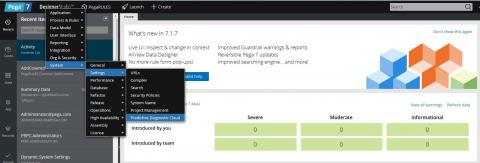
Step 2:
Check the PDC SOAP url under Endpont SOAP url. If SOAP url is not updated, put below SOAP url in configuration tab:
Please get the SOAP URL if you have a PDC subscription
Example :http://mypdc.pegacloud.com/prweb/PRSOAPServlet
Box for Alerts and Health Message should be checked. After giving the url, click on update configuration.

DSS setting: Click on Sysadminà Dynamic system setting
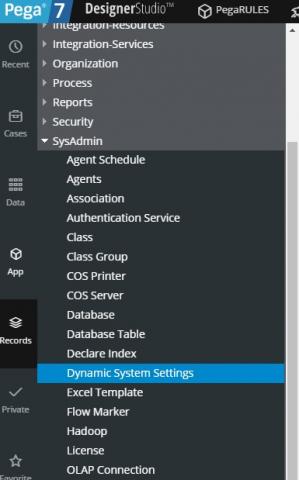
Navigate to the Dynamic System Settings page in the Designer Studio and verify that the DSS setting aessetting/perfstatmode is set to a value of PUSH for ruleset PegaAESRemote. This can be found by Clicking Records on the left panel, expanding SysAdmin and single left clicking on Dynamic System Settings. Enter AES in the search at the top and click the magnifying glass to search. If this value is not correct, or this DSS is not present, create it and save the rule.
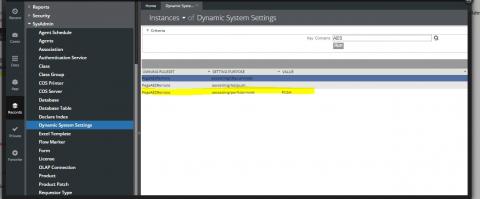
Step 3:
Check on the monitored system (Application\ SMA) that the pushLogUsageData agent is running without an error. Restart this agent if necessary.
Step 4:
Check the value of the dss aessetting/lastpush. This value indicates the time that the last push of data happened. If it is not within the last 24 hours, the push agent is not running correctly. There should be 1 DSS for each connected node.
***Edited by Moderator Marissa to add the Developer Knowledge Share tag***
**Moderation Team has archived post**
This post has been archived for educational purposes. Contents and links will no longer be updated. If you have the same/similar question, please write a new post.
