Pega Mobile Client 7 not displaying in full screen on iPhone X (Xs, Xs Max, etc)
Pega Mobile Client 7 offers a possibility to customize its launch screen on iOS by providing Launch Image inside ios directory of a custom mobile branding file.
Note: That is not applicable for Pega Mobile Client 8, where the launch screen is being customized in a different way, which is not utilizing LaunchImage resource files.
It may happen that after providing these images application launches on devices with a notch (like iPhone Xs or Xs Max) as presented on the screenshot - not utilizing the full screen area but presenting black bars in the upper and lower part of the screen.
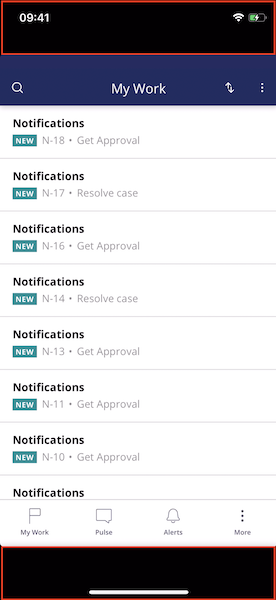
That is being caused by the additional LaunchImage resources required by newer devices. Once iOS is unable to locate a Launch Image resource of the desired size - it fallbacks to smaller ones, which causes the app to be presented in a scaled mode with black bars on the top and bottom of the screen.
Once there are 2 additional images sized 2436x1125 added to the asset.zip - the app operates in full screen as expected.
The resources must be named as follow:
