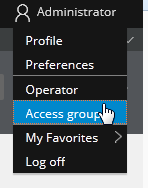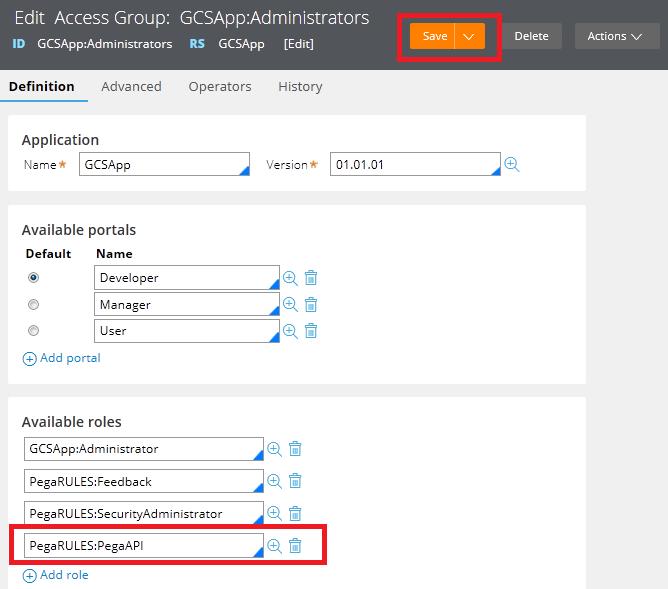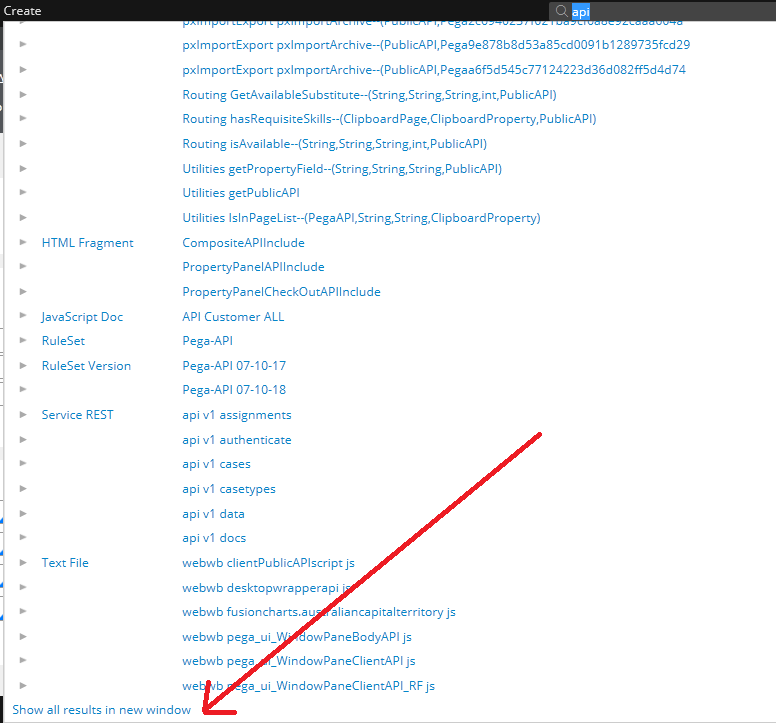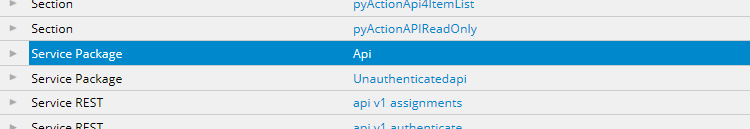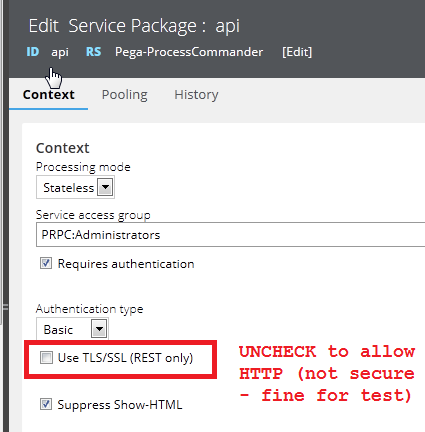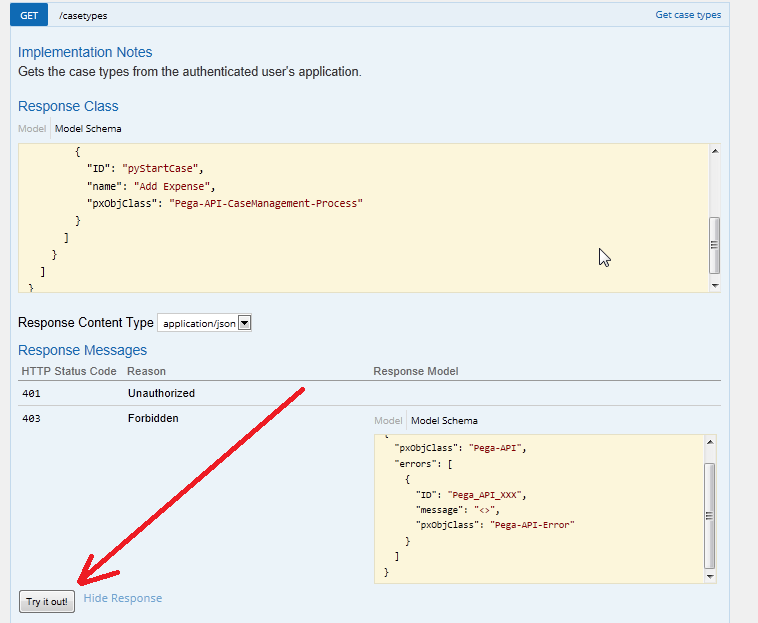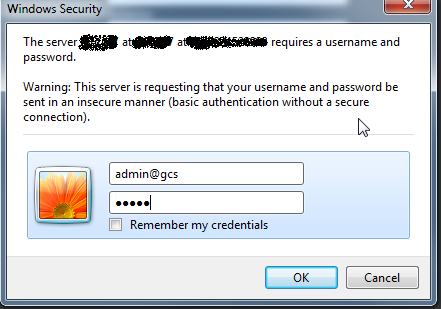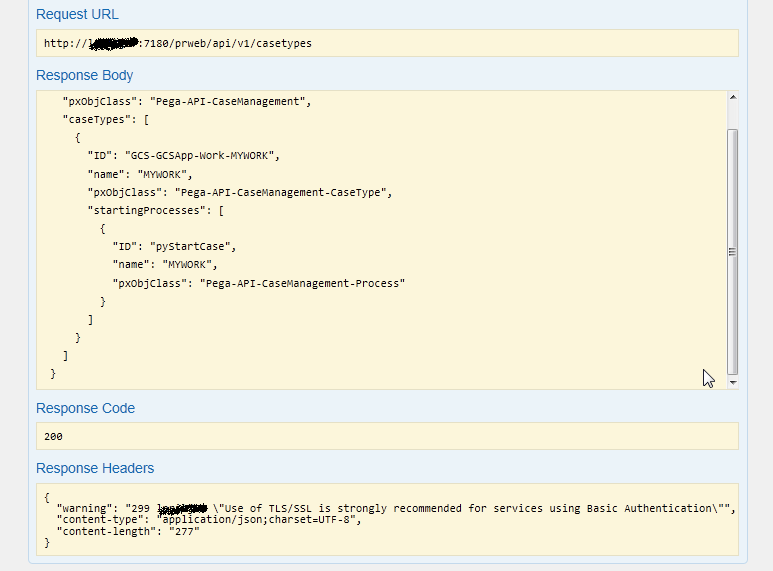Discussion
Pegasystems Inc.
GB
Last activity: 29 May 2015 16:21 EDT
Pega API : Get to Play Quickly !
If like me, you couldn't wait to start messing about about with the new 'Pega API' facility in PRPC 7.1.8: here's a couple of quick startup tips so you can get going:
Out of the box: There are two basic requirements for getting going here:
1. You'll need to add the ROLE 'PegaRULES:PegaAPI' to your ACCESS GROUP.
2. You'll need be running HTTPS on your PRPC App Server.
If you are just messing about in on a scratch system - and you don't have time to set up HTTPS - you can swich over to using HTTP for testing.
This means your username/password will be sent over 'in the clear' - so anybody on your network with the right tools could read them : probably fine in a testing envrionment , definitely not fine at all for production systems...
INSTRUCTIONS for 1:
1. Login in as you Administrator User. (You will be using the DESIGNER STUDIO).
2. Top Right Hand Side: Click your Username and then 'Access Group':
3. Add in in the ROLE to your ACCESS GROUP and SAVE the changes.
4. Log out, log back in.
INSTRUCTIONS for 2:
1. Login as your administrator user.
2. Enter "api" into the search box (top right) and hit enter.
3. This will bring back more than a page of results : scroll to the bottom and click the link labelled "Show all results in new window".
4. Scroll down the new window until you find "Service Package| Api" - click the word 'Api' to navigate to the rule itself.
5. On the "Service Package : api" rule - uncheck the checkbox 'Use TLS/SSL (Rest only) - and save the rule - there is no need to logout.
Now try it: fire up the Pega API screen : Resources (top right) | Pega API
This will bring up the main Pega API Landing Page - where you can test the REST methods directly - choose '[GET] /casetypes' for instance:
Click the 'Try it out!' button :
This will ask you to provide login credentials (it is using BASIC HTTP AUTHENTICATION):
After entering the details correctly - the server will respond in JSON , with a list of Case Types ( I have only one here ):
{ "pxObjClass":
"Pega-API-CaseManagement", "caseTypes":
[
{ "ID": "GCS-GCSApp-Work-MYWORK", "name": "MYWORK", "pxObjClass": "Pega-API-CaseManagement-CaseType", "startingProcesses":
[
{ "ID": "pyStartCase", "name": "MYWORK", "pxObjClass": "Pega-API-CaseManagement-Process" }
]
}
]
}
It is even nice enough to:
1. Provide you with a URL you can try directly from any HTTP client (just stick it in any old browser - or even a WGET cmdline, or a Python script or a Java Program or an Internet-Of-Things Thing of your choice.....)
2. Warn you that you that you are not using HTTPS:
{ "warning": "299 xxxxxx \"Use of TLS/SSL is strongly recommended for services using Basic Authentication\"",
"content-type": "application/json;charset=UTF-8",
"content-length": "277"
}
So there you have it : hope the new API brings you much hAPIness :-|