Discussion
Ford motors India
IN
Last activity: 23 Apr 2020 15:42 EDT
Migrating test cases separately
As a best practice, we need to test the application thoroughly before moving it higher environments. For this to happen, we often bundle tests with dev application and perform tests in pre production or Quality assurance stage. As we don’t want to move tests to production we may need a manual step or another product rule to separate the test cases from dev application.
To overcome this, Deployment manager (from version 4.4) have introduced a feasibility to move tests separately till which ever stage you want. Below example depicts the steps to do this
- Create a test application, which contains the test rulesets that you want to separately deploy, that is built on the target application.
- Create a development application that is built on top of the test application, which developers can log in to to create and work in branches, .
For example, my app name is UPlus, I would have two applications, Uplus_Dev and Uplus_Test and my app structure looks like below:
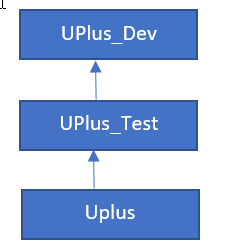
I would create a pipeline for Uplus application and my pipeline configuration would look like below one:
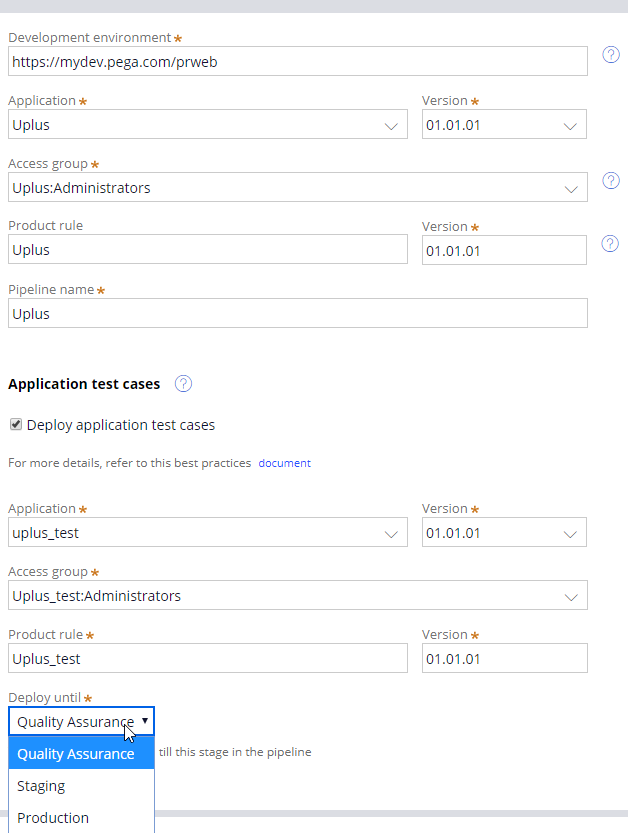
As shown above, on checking “Deploy application test cases”, you can enter the details of test application and select till which stage you want to deploy. The test cases app will moves till the stage selected and after that only dev app moves forward, the default is “Quality Assurance” stage for test cases.
Note: When you use separate product rules for test cases and run a pipeline, the Run Pega unit tests, enable test coverage, and Validate test coverage tasks are run for the access group that is specified in the Application test cases section.
For more information on this feature, please go through this
This is a frequently asked question about Deployment Manager. Find more answers here.
***Edited by Moderator Marissa to add the Developer Knowledge Share tag***
