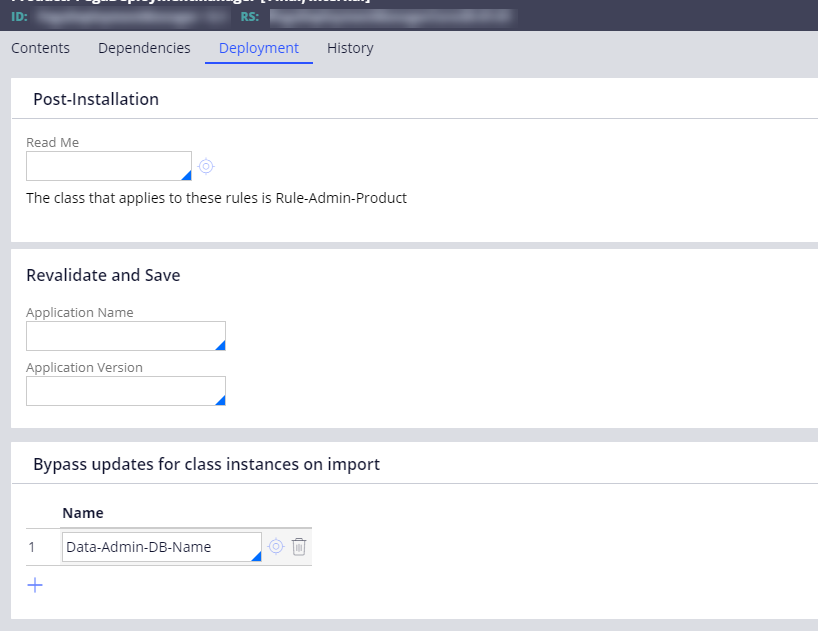Discussion
Ford motors India
IN
Last activity: 3 Jul 2020 10:44 EDT
Migrating database instances with Deployment Manager
When we package and migrate applications from one environment to other, in some of the cases as below, database instances may be packaged
- When we package newly introduced classes along with data instances.
- Any changes to instances of Data-Admin-DB-Name.
- Any changes in mappings of classes to it’s corresponding tables, i.e Data-Admin-DB-Table.
Deployment manager by default stops shipping of instances of inherited Data-Admin-DB-Name because of main reason listed below:
- Database connections may not be similar and work seamlessly in all the environments. If a database is shipped and if connection doesn’t work in new environment, it may lead to downtime of application altogether.
If a deployment manager fails on import of database instances, we recommend importing database instances manually from import wizard and retry deploying application from deployment manager.
You can also bypass packaging of these instances automatically by configuring the product rule as below.
- Go to "Deployment" tab on the product rule.
- Add an entry for "Data-Admin-DB-Name" in "Bypass updates for class instances on import".
Refer to below picture for configuration: