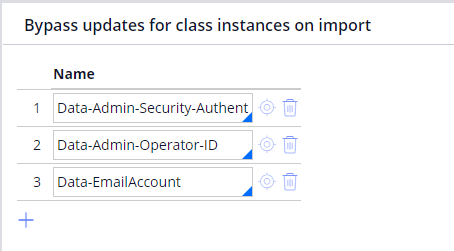Discussion
Ford motors India
IN
Last activity: 11 May 2020 8:14 EDT
Managing data dependencies
When we want to move application to higher environments using deployment manager, we often face challenges/problems in moving data instances. Below are some of situations
- We often have some test repositories, test email listeners, email accounts, custom data class instances , etc in dev environment and we want to exclude this while moving.
- We want to include specific data instances for custom classes defined as part of the application.
- We want to exclude some data/class instances dynamically while packaging the application.
Due to above requirements, we sometimes want to maintain two different product files, one for migrating data instances and other is for rules. But, most of the times we can overcome these by configuration of product rule.
Below are the various ways to handle above ones using product rule configuration:
1) You can query using class name and select specific instances to include in the packaging, refer to below image for reference.
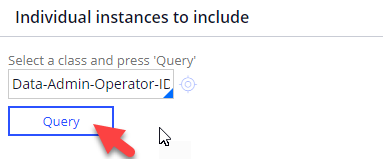
2) You can dynamically add/remove class instances by creating a report definition and including it in report filter as below. This would be a great option to dynamically add/remove class instances at run time. We can control the packaging of data instances without modifying the actual product rule with this method.
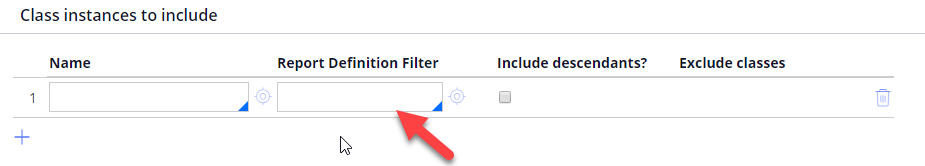
3) In case of instances of custom classes, we can just check “Include data types” (refer below images) or map them to specific ruleset and add them to “RuleSets to include” section
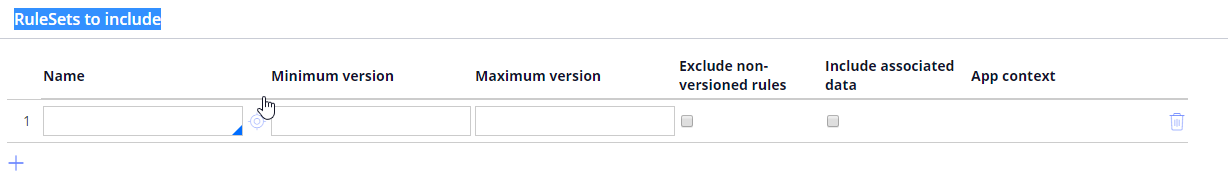
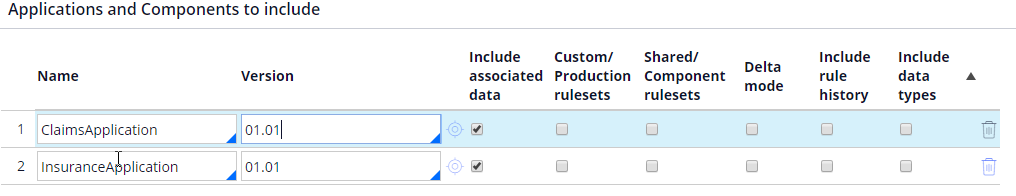
4) We often want to bypass some data instances like email account, listener, default operators etc which are need to be created for the first time and rarely updated
Pega product rule provides with by-passing options. In the “Deployment” tab of the product rule, specify classes to bypass for updates during an import. The import makes no changes to these classes.