Discussion
Pegasystems Inc.
JP
Last activity: 18 Oct 2021 5:25 EDT
How to work with Data Type using Branch in Dev Studio
Hi,
Customer asks, in Dev Studio, Pega doesn't let developers define a new Data Type or add fields on existing Data Type with Branch easily. Below are the reported behaviors when you are using a Branch. Regular rulesets must be locked.
- Issue
1. If you try to create a new Data Type, system displays an error message, "No unlocked Rulesets/Versions found that are valid for this record. Unlock at least one Ruleset/Version that can contain records of this type." Customer figured that once "Existing Data Type" is clicked, and then "New Data Type" is clicked again, the error message disappears. Why does system behave as such?
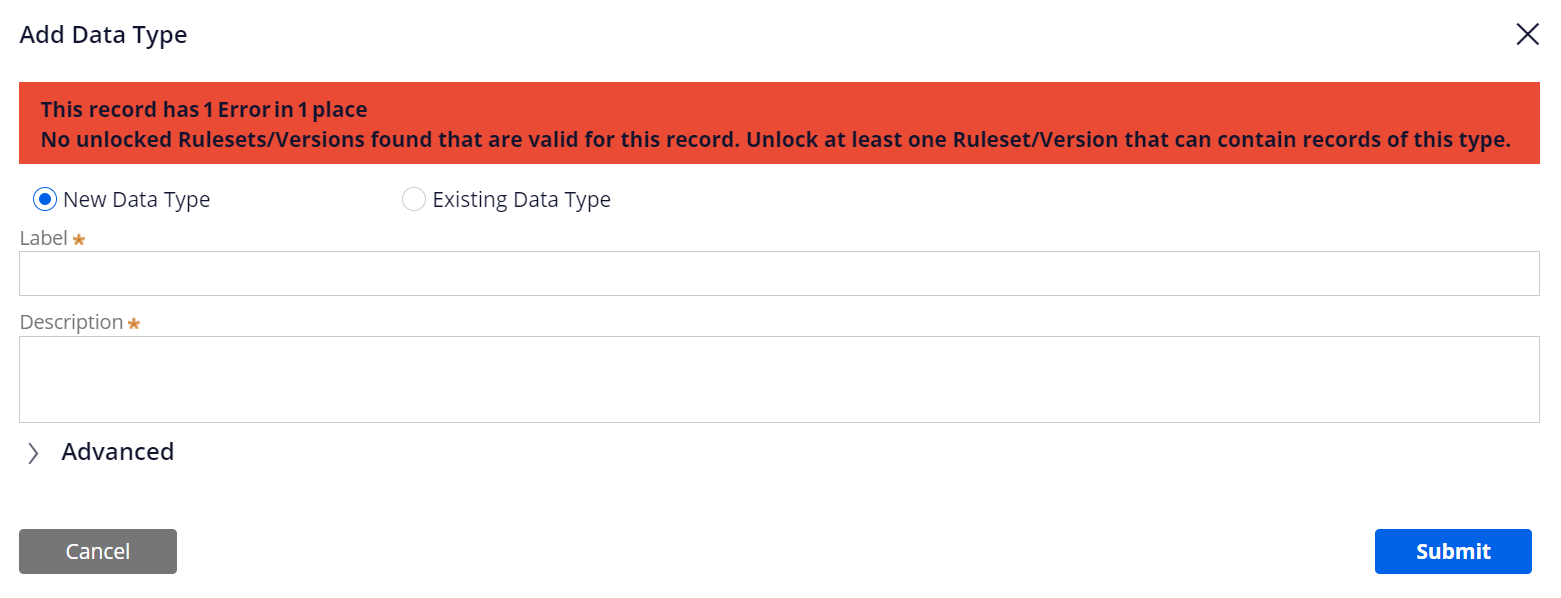
2. Another issue is, if you try to add a new field to an existing Data Type, you won't find a "Add Field" button, which is supposed to appear on below screen. Customer again figured a workaround - they created a field from App Explorer in Branch. Since this operation doesn't automatically add a column in the physical table, customer had to manually optimize it as Data Type uses CustomerData which is supposed to be a non-Blob table. But why do we need to do such complex operation?
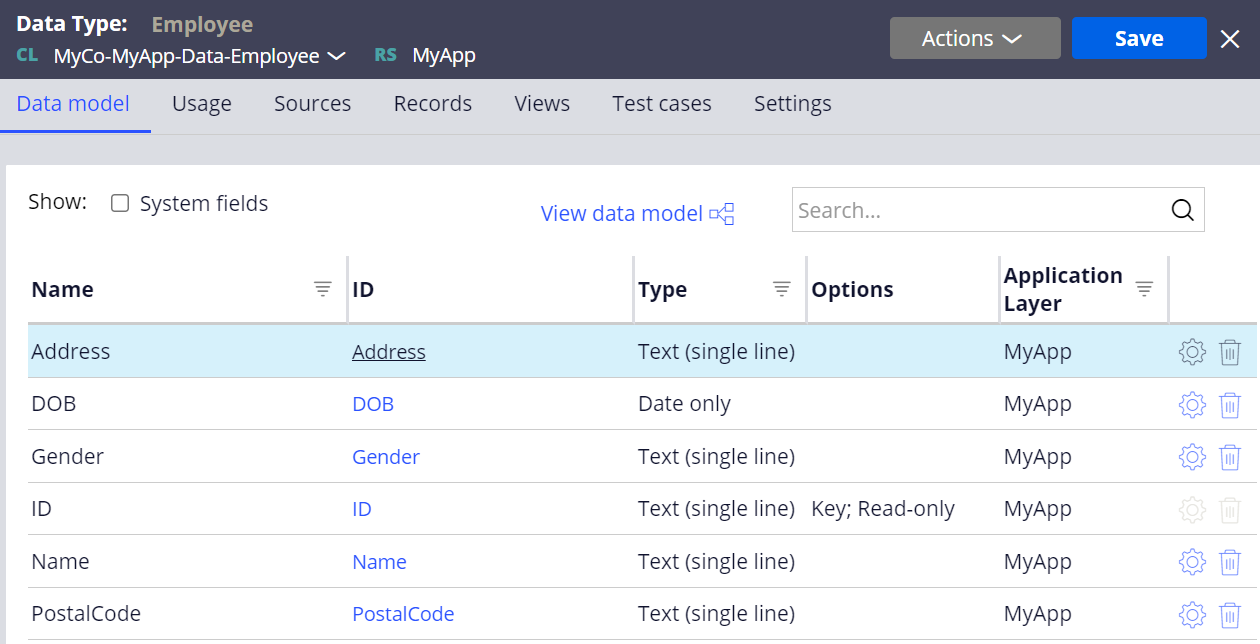
- Resolution
On the top right corner of the Dev Studio, find a "Toggle branch development" icon. Clicking this will pop up the below screen. Enable Branch development, and that will resolve above two issues. Be noted, this setting is per Operator ID. It is not shared by everyone.
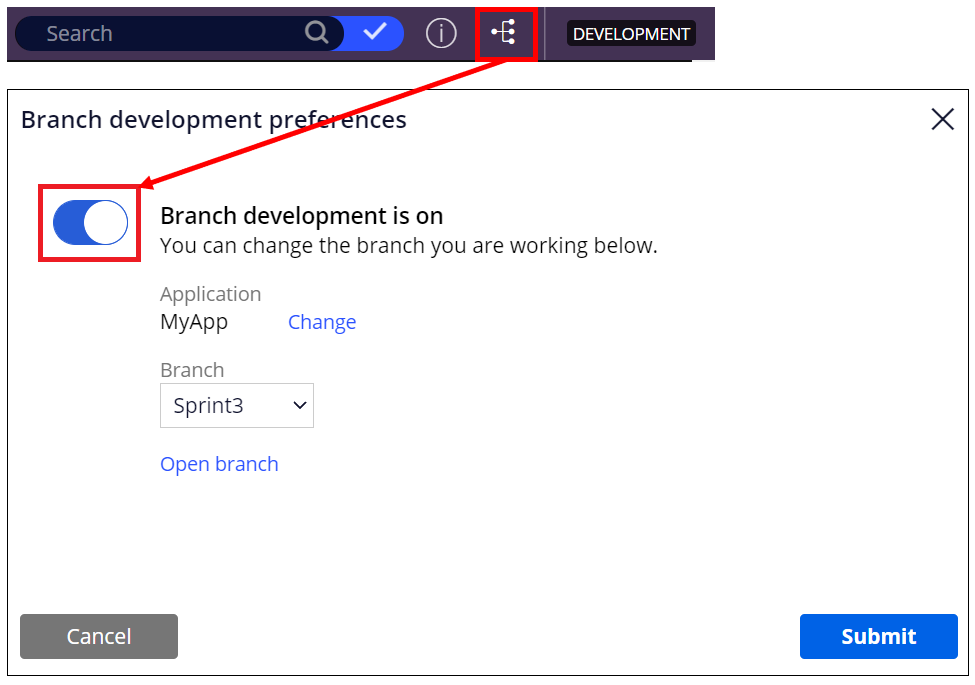
Hope this helps.
Thanks,
