Discussion
Pegasystems Inc.
IN
Last activity: 8 Nov 2019 8:58 EST
How to validate parameters in PegaUnit test
Using PegaUnit, properties on clipboard pages can be validated easily.
In case rule under test is updating parameters, users can validate them as well.
Let’s see how:
Rule under test is having a couple of properties like below:
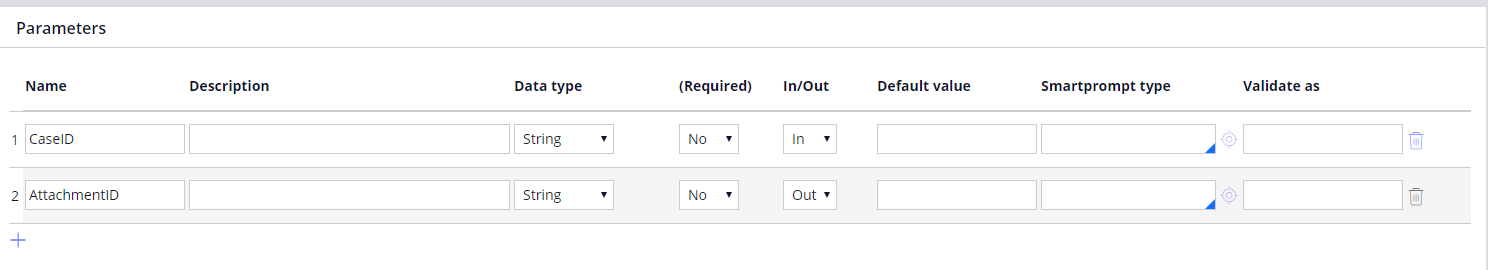
Create a PegaUnit and then click on ‘Add properties’ link in property assertion.
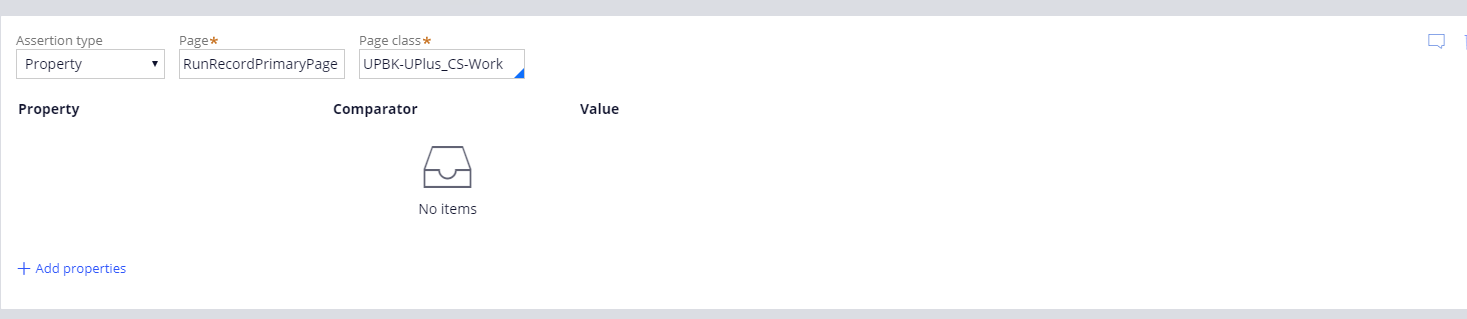
Click on the ‘Add row’ link to add a parameter.
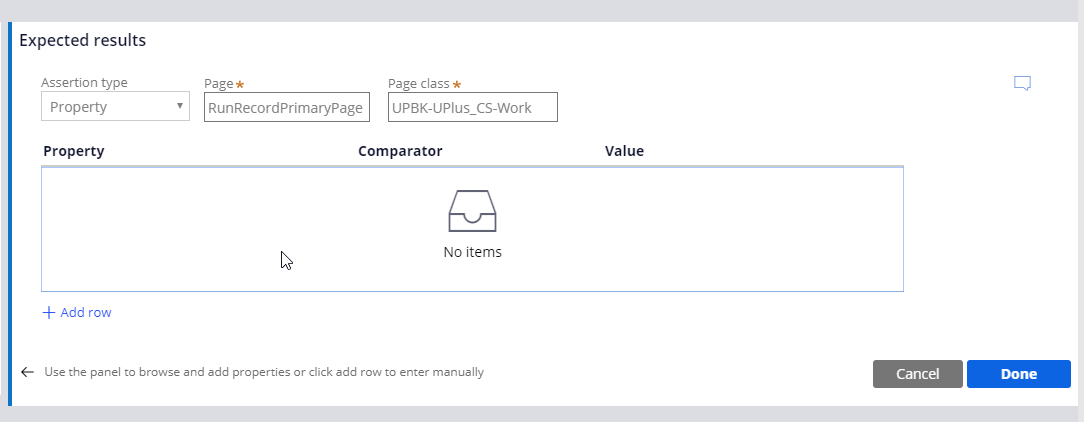
User can validate any parameter by specifying param.<parameter name> or Param.<parameter name> like below :
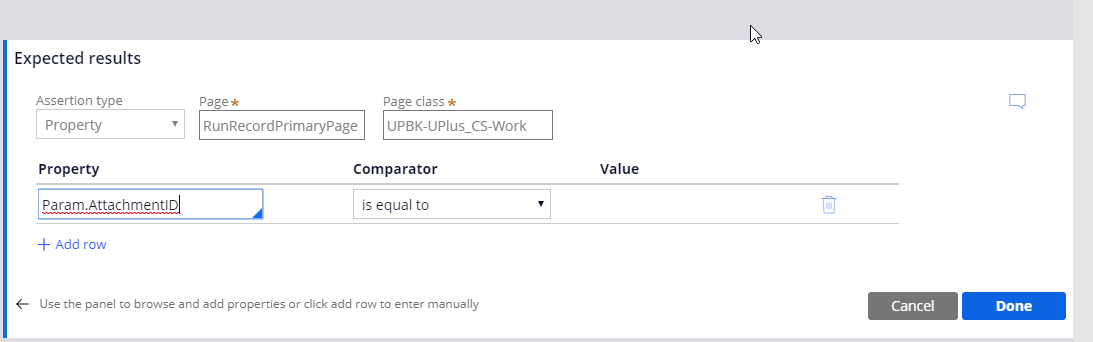
Then select comparator and expected value for it.
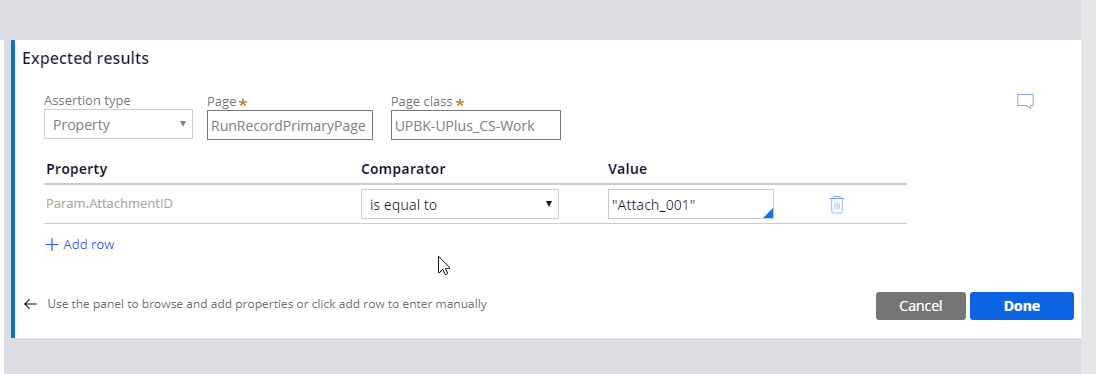
Click on Done and save PegaUnit.
PegaUnit validates the parameters configured in all assertions against expected values.
There is no significance for the page specified when it comes to parameter validation.
We can validate any parameters irrespective of being mentioned in the parameter tab of rule under test.
