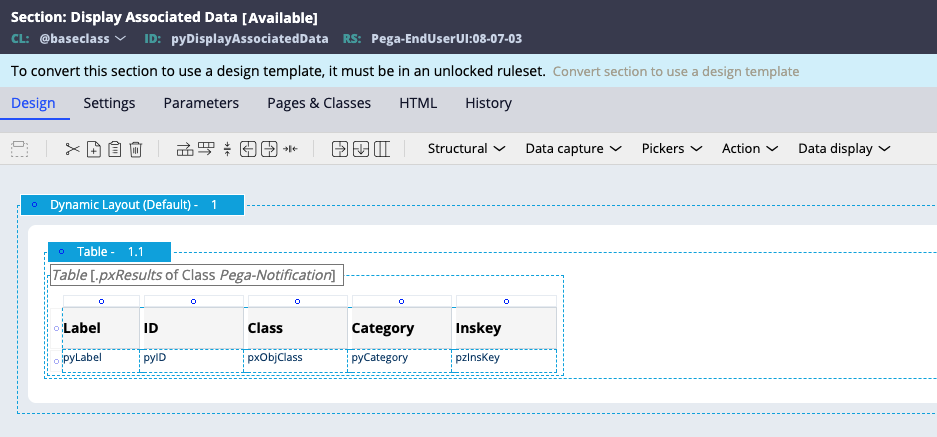How to make archived custom associated data work in application layer built on theme cosmos rules
This document talks about how to show custom associated data in an archived case in application layer built on theme cosmos rules.
OOTB from theme cosmos layer, for custom associated data, we show property values that are common and are available OOTB.
The below image tells about how the custom associated data are shown in the archived harness.
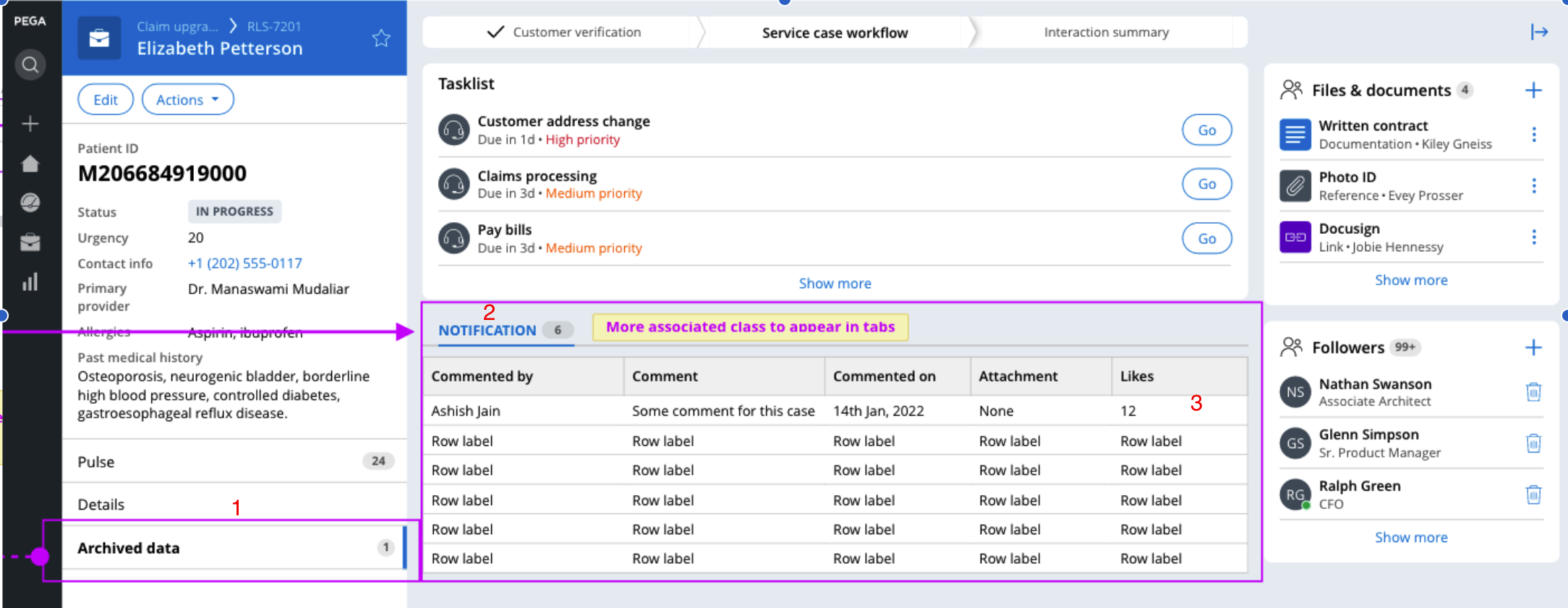
1. Vertical tabs - A new vertical tab has been added and the label would be - "Custom associated data"
2. Notification tab - Each associations will be coming as a tab in the main centre region
3. Table - showing the properties that are associated datas. OOTB we are showing only the properties that are available from platform. This table needs to be overridden to add properties specific to case type in the application layer.
To show the custom properties associated to case type in an application, need to override the rules into the application layer.
Rules that needs to be overridden:
1. PYDISPLAYASSOCIATEDDATA
This section contains the table that populates the properties. Custom properties that are specific to application layer, needs to override the section into the application layer and make the changes.