How to implement/customize archival cases in application layer built on theme cosmos
This document talks about how to implement to support archival cases in your application.
Follow this document to support opening of archival cases in your application that is built on Theme cosmos.
Types of rules that needs to be created, do a save as and modify existing rules and bring that changes to your application ruleset:
- When conditions
- Harness
- pyReviewArchivedCase
- PrintView (circumstanced for archived cases
- Navigation
- pyWorkCommonActions (circumstanced for archived cases)
- Pulse feed
- Archived pulse (new property to configure archived pulse feed)
- Sections
- pyCaseMainInner (circumstanced for archived cases)
- pyActivityPage (circumstanced for archived cases)
- pyArchivedCaseAttachmentsWrapper
- pyArchivedCaseMainInfo (new section)
- pyWorkSearchDetail
Create when conditions:
1. pySearchArchivedCases - @baseclass
- Navigate to advanced tab - and this condition - D_pyWorkSearchPreferences.pySearchInclude = "Archived work items only"
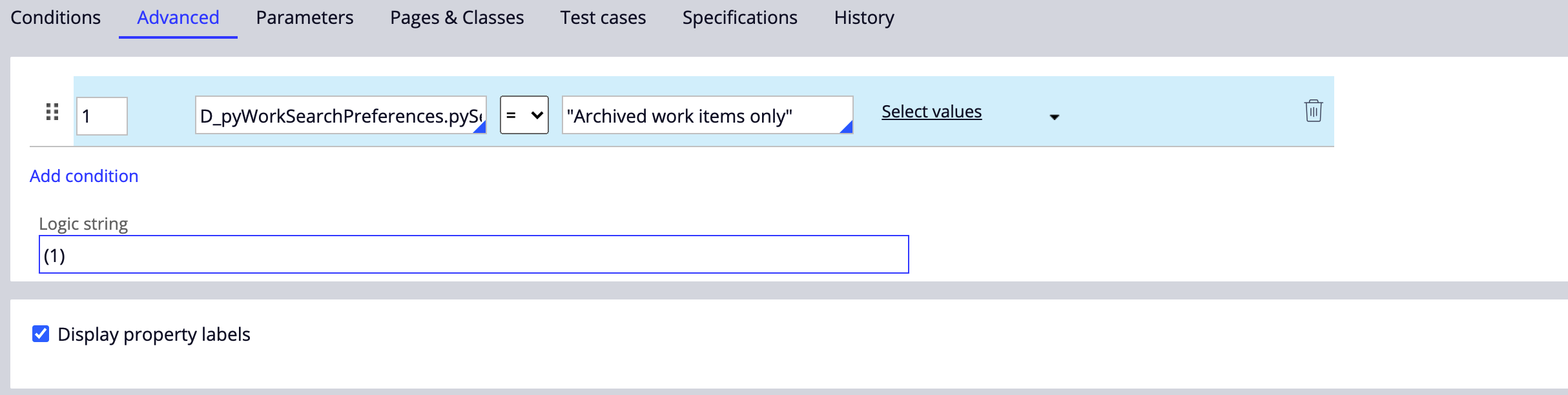
2. pyShowArchivedCase - @baseclass & Work - create this when condition in both classes
- Navigate to advanced tab - and this condition - pyWorkPage.pyIsArchived = expression evaluates to true
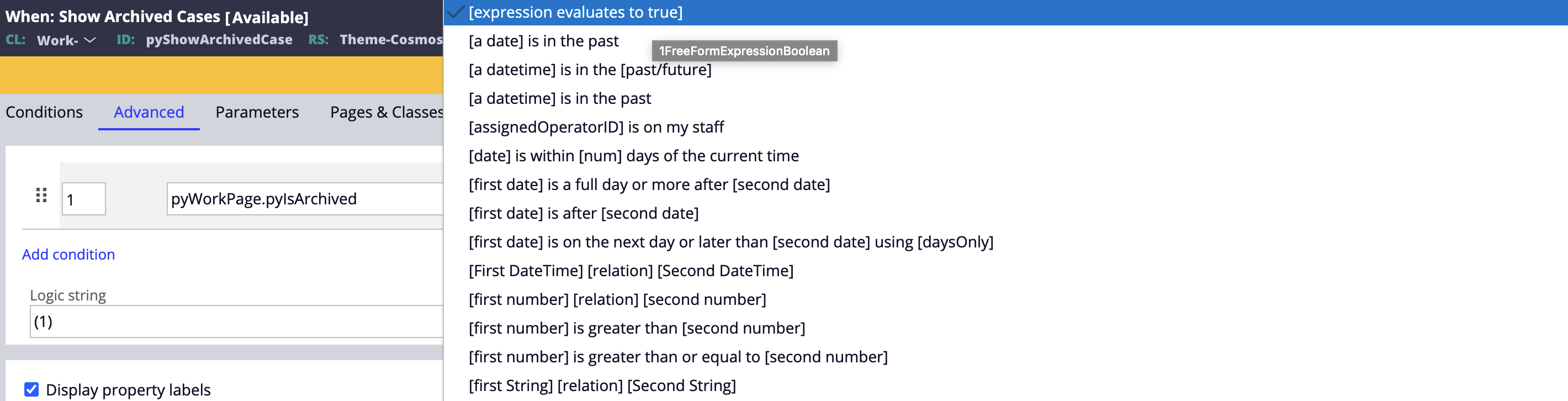
Changes for harness rule:
1. Create a new harness as "pyReviewArchivedCase" into the application ruleset - it is mandatory it should be named as "pyReviewArchivedCase"
- Navigate to advanced tab and select harness usage as "Workarea"
- Navigate to design tab and click on gear icon on screen layout and select "Header" layout and check "Fixed header" option
- Navigate to pages & classes tab and add "pyWorkPage" & "Work-" in page name and class input
- Navigate to design tab and configure the section as shown in screenshot
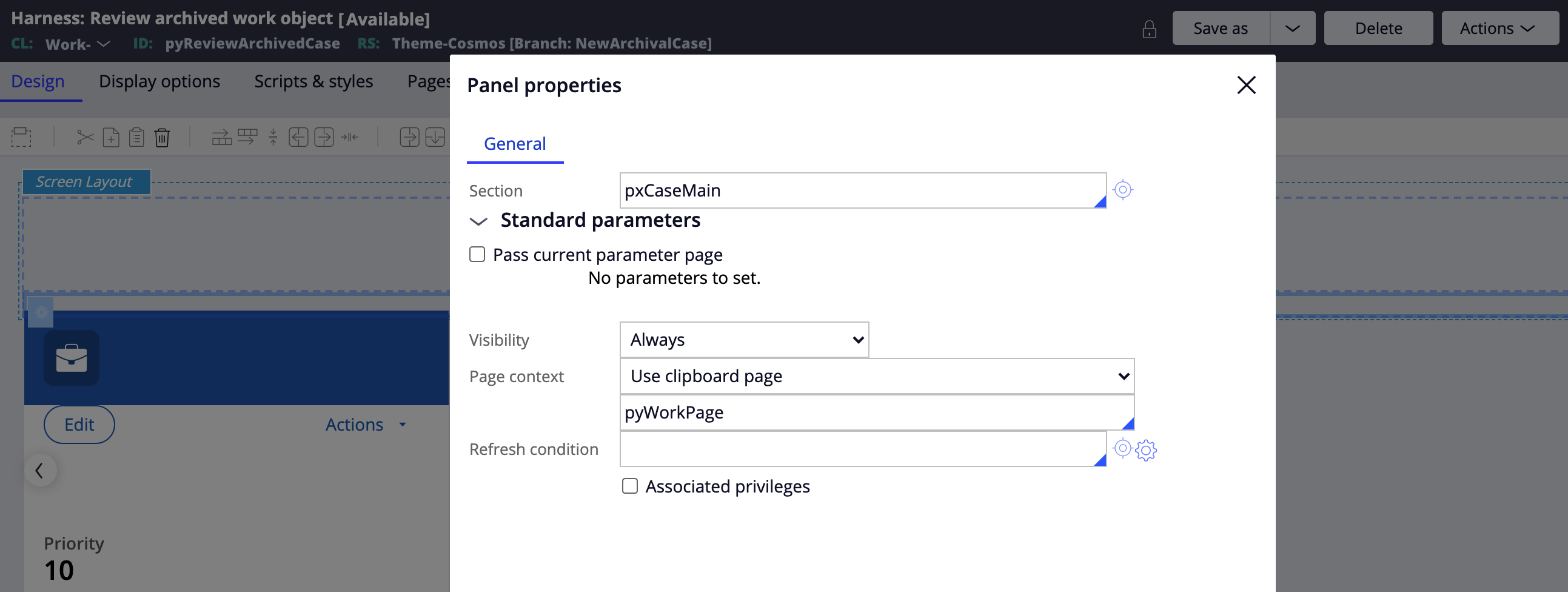
2. For printing the archived cases, create a circumstanced rule of PrintView harness using pyIsArchived property set to true
Make changes as per screenshots
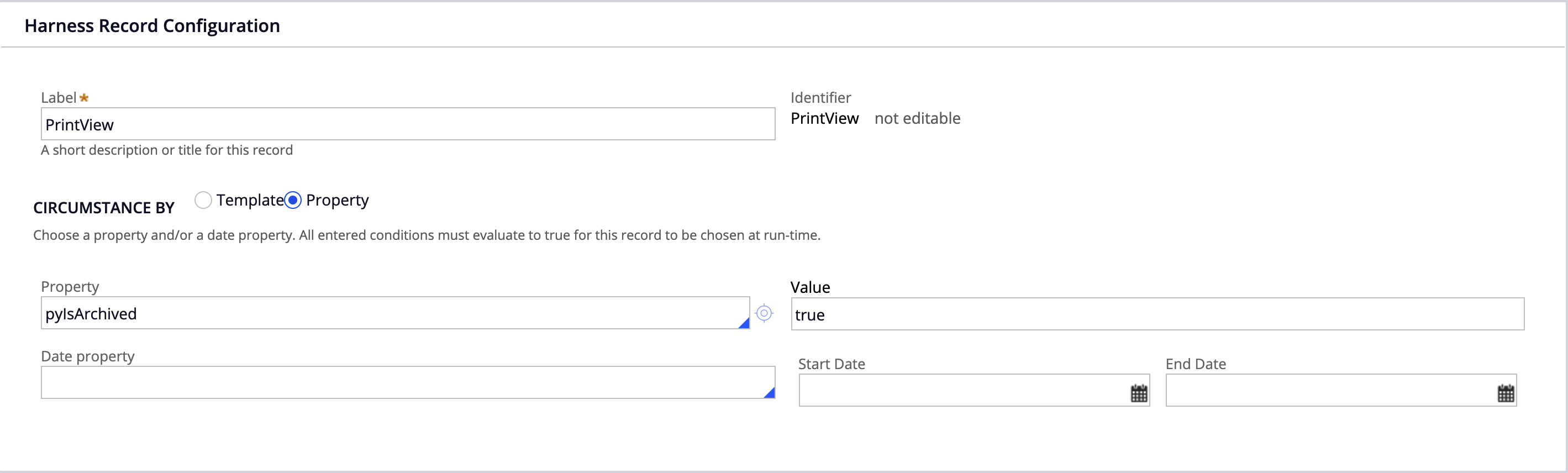
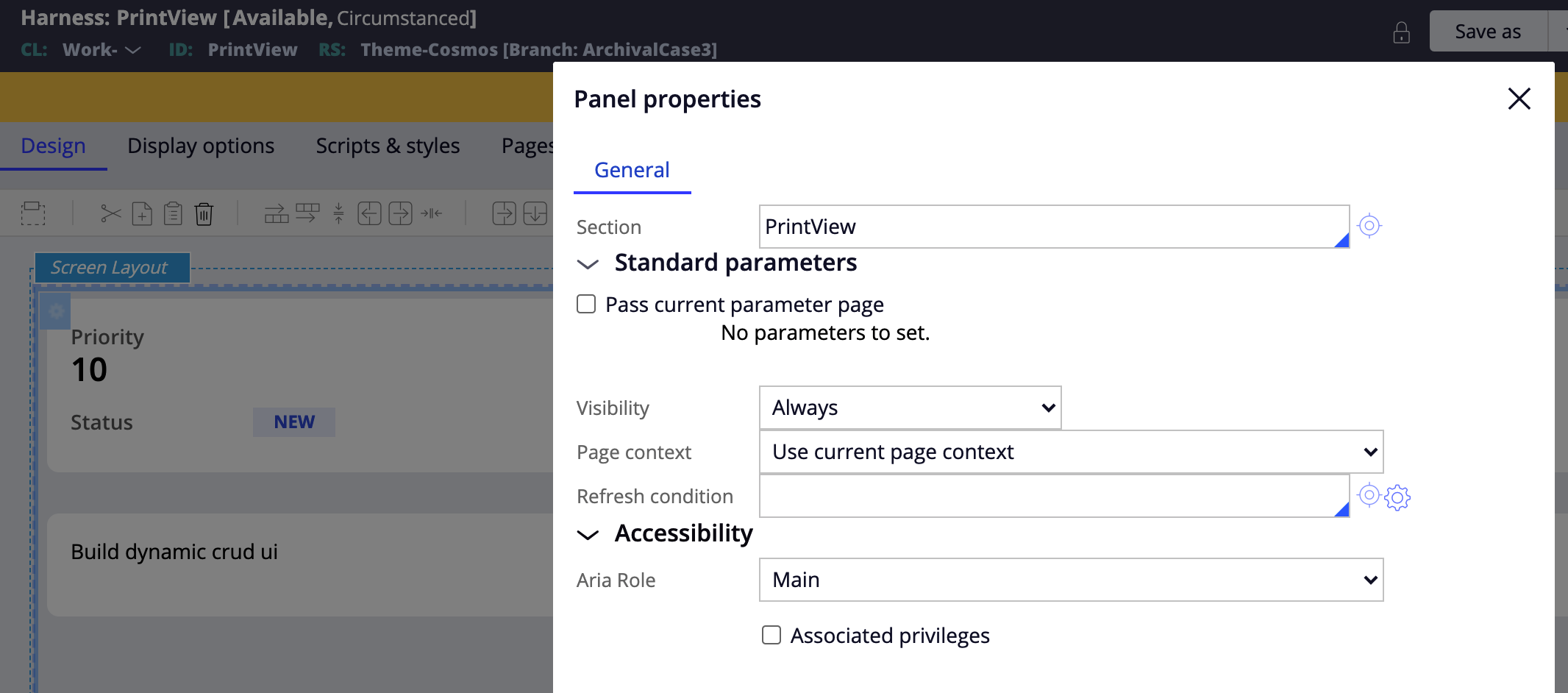
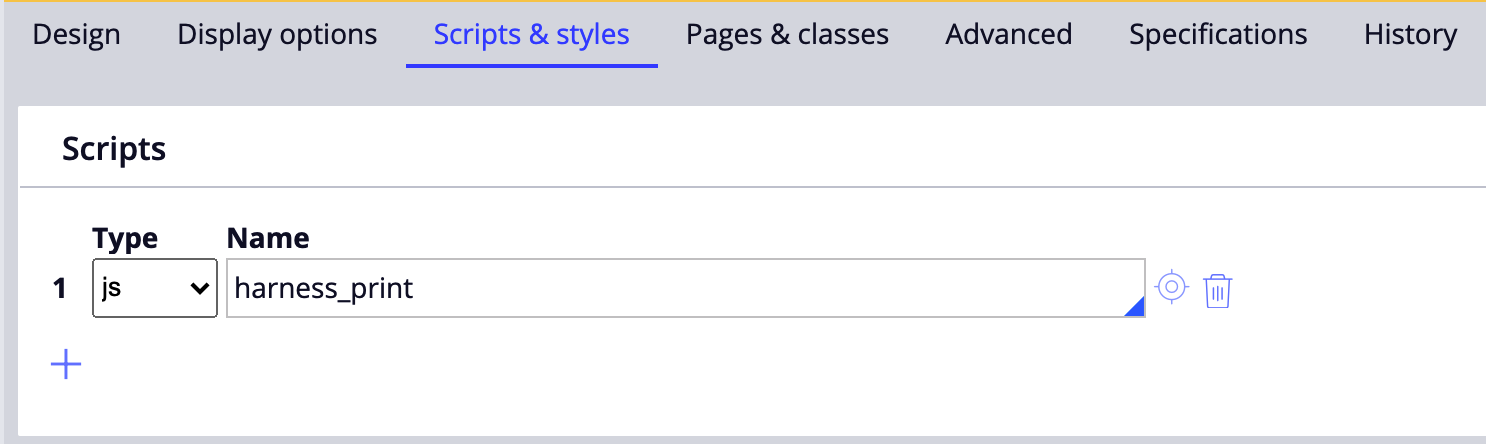
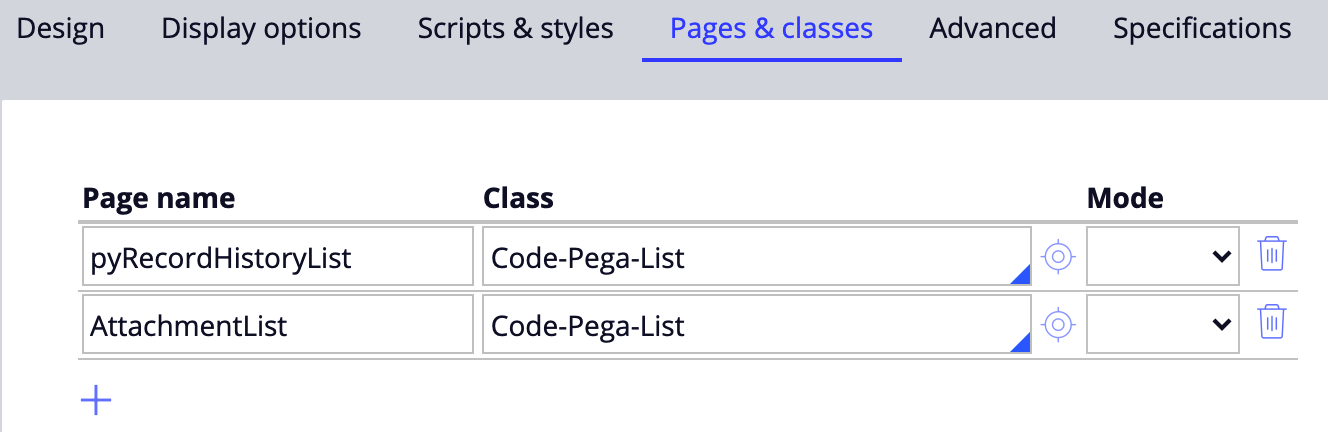
Circumstance pyworkCommonActions for archived cases:
Circumstanced rule of pyWorkCommonActions navigation rule using pyIsArchived property set to true
Set these actions on the navigation rule:
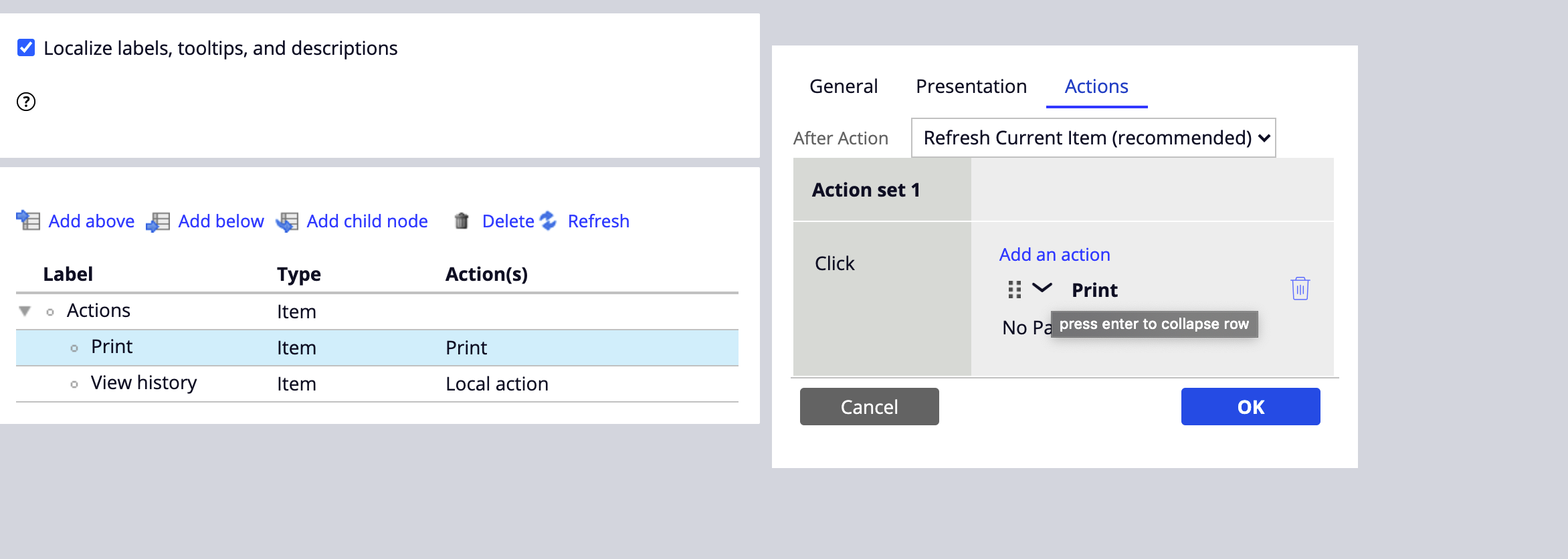
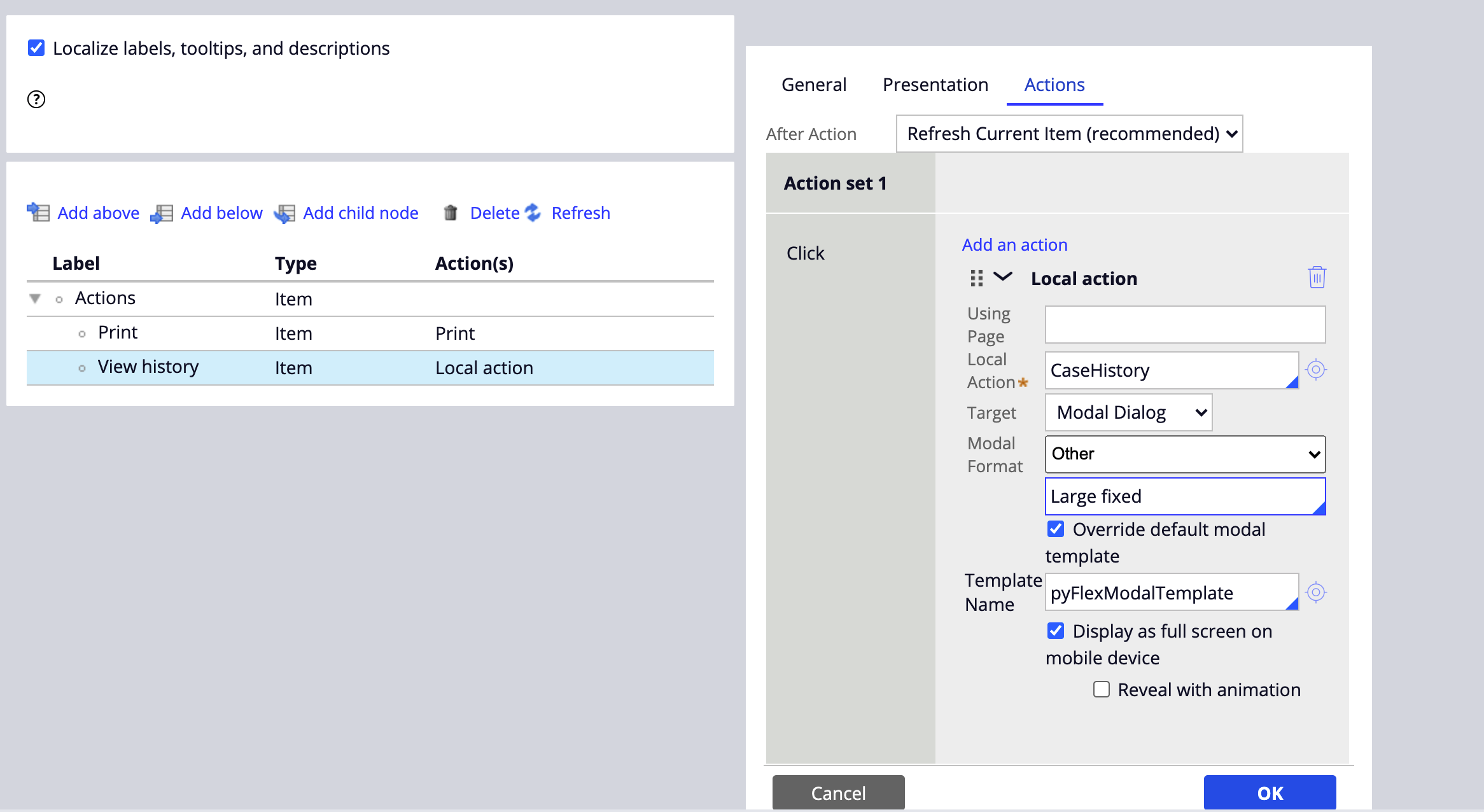
Create a new pulse feed for showing archived pulse posts
Create a new pulse feed to show archived pulse posts
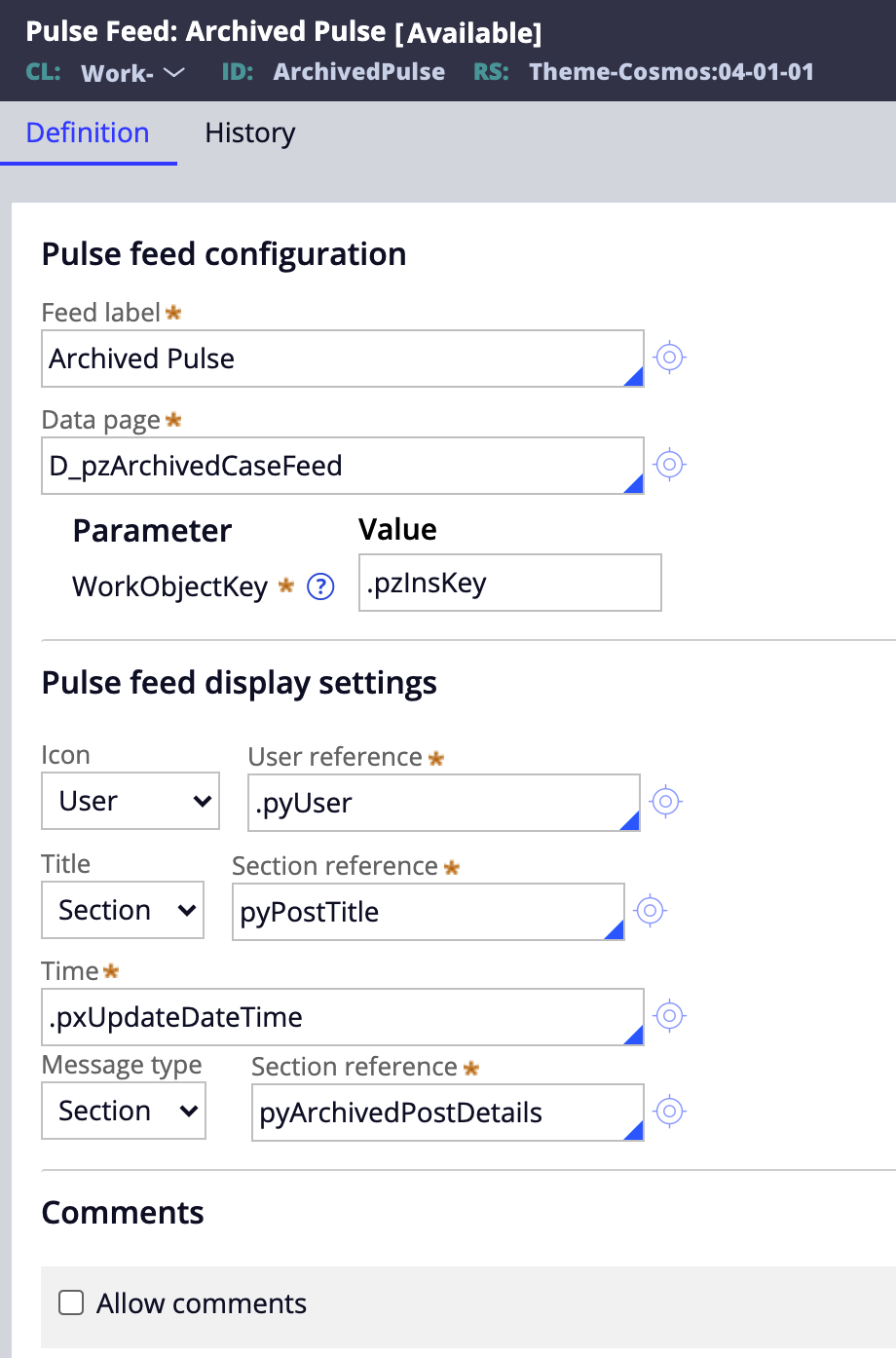
Section rules to be changed/modified/create new sections:
1. pyCaseMainInner - Create a cirucmstanced pyCaseMainInner for archived cases using pyIsArchived property set to true
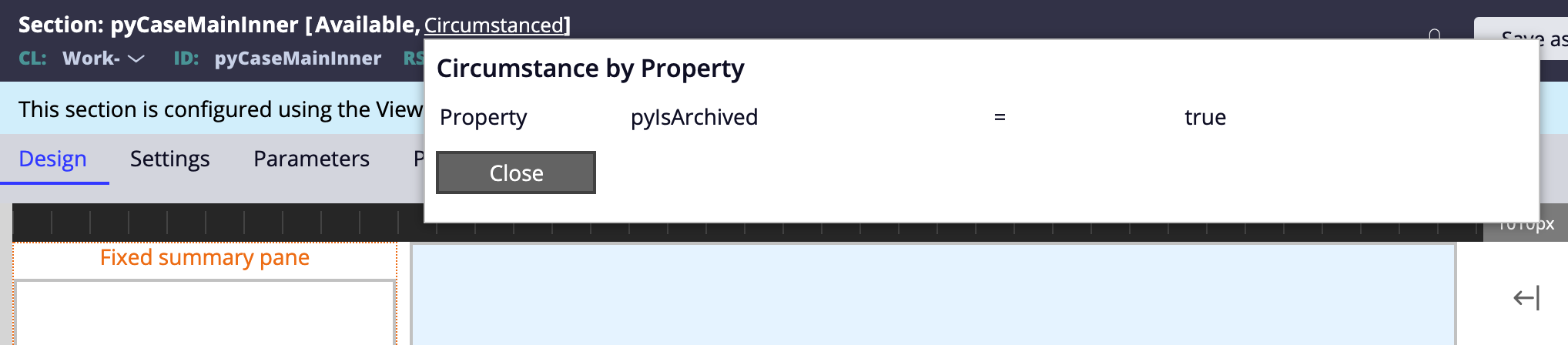
Navigate to Pages & Classes tab and add the following
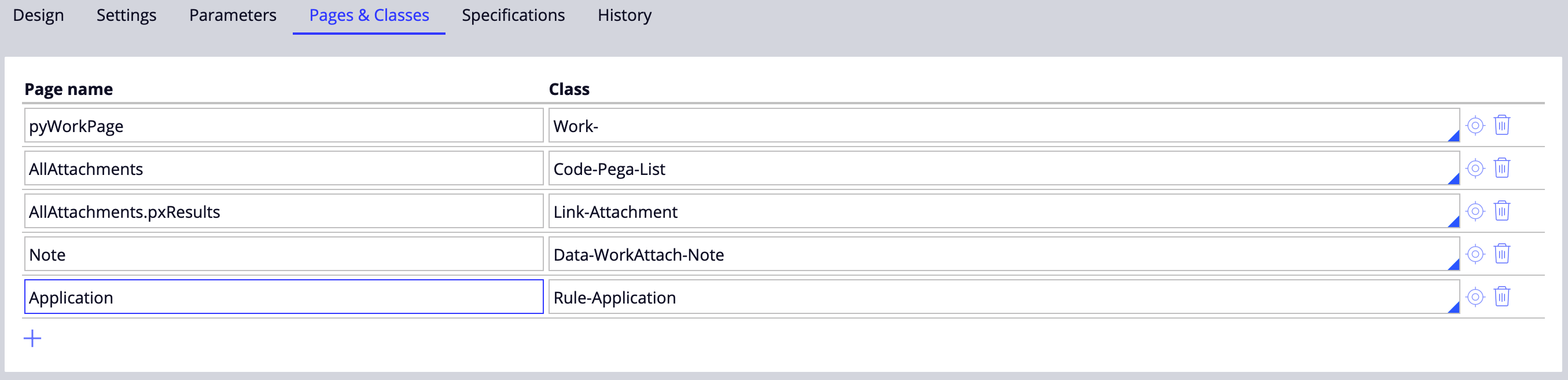
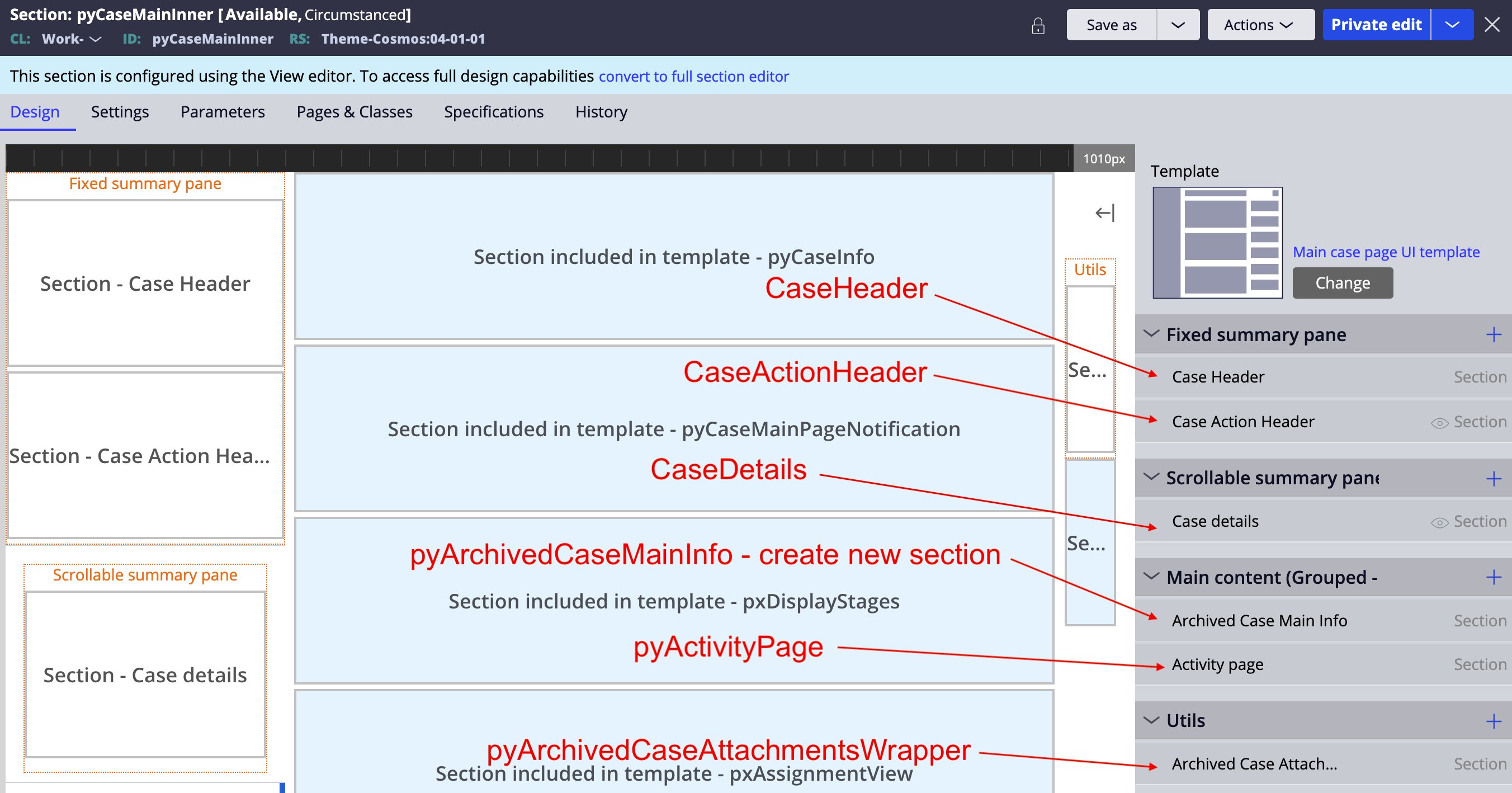
2. pyActivityPage - Create a cirucmstanced pyActivityPage for archived cases using pyIsArchived property set to true
In the main content - include pxFeed section. navigate to parameters tab and add the newly created pulse feed
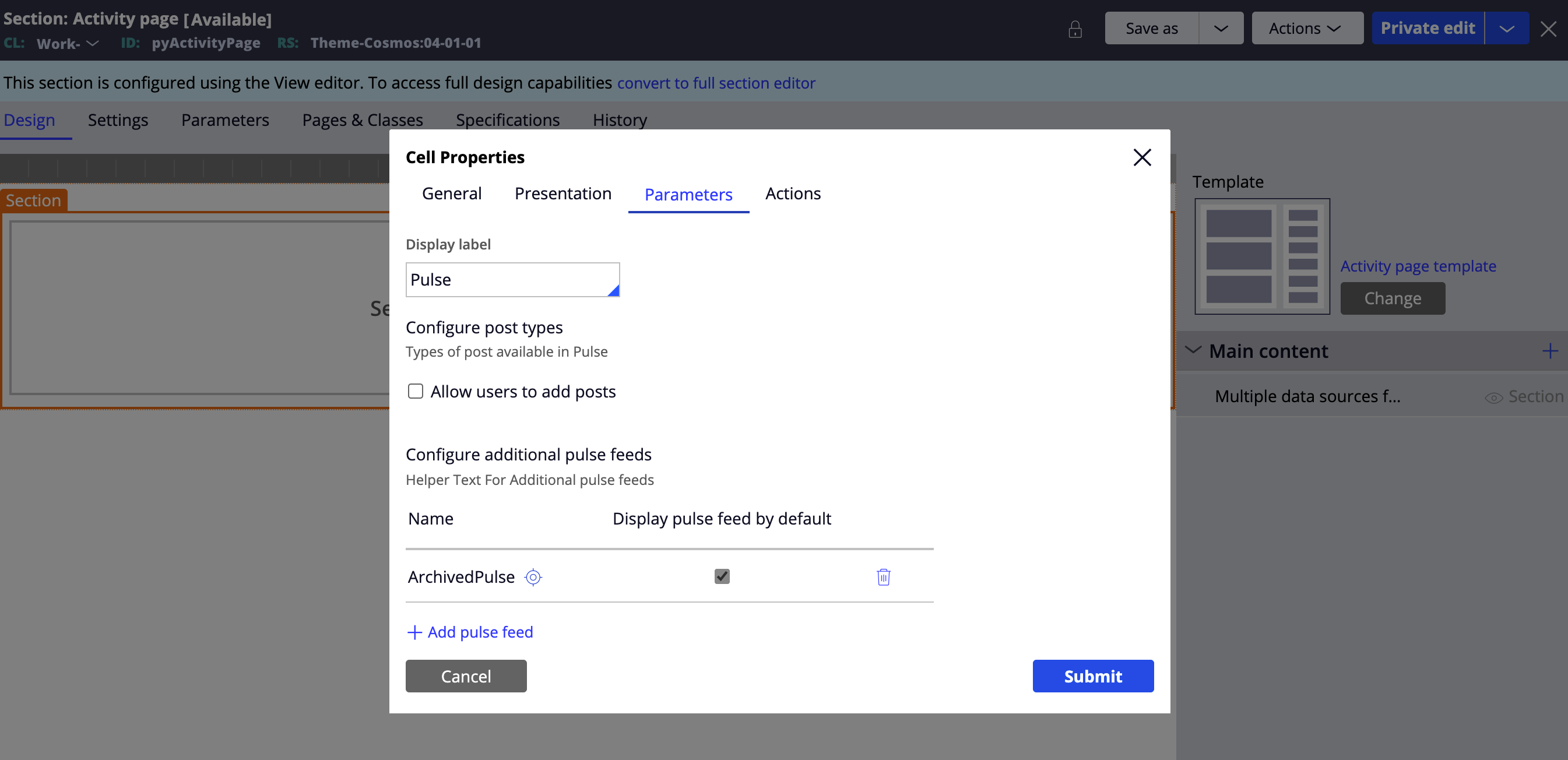
3. pyArchivedCaseMainInfo - Create a new section pyArchivedCaseMainInfo for archived cases and configure the section as per the screenshot
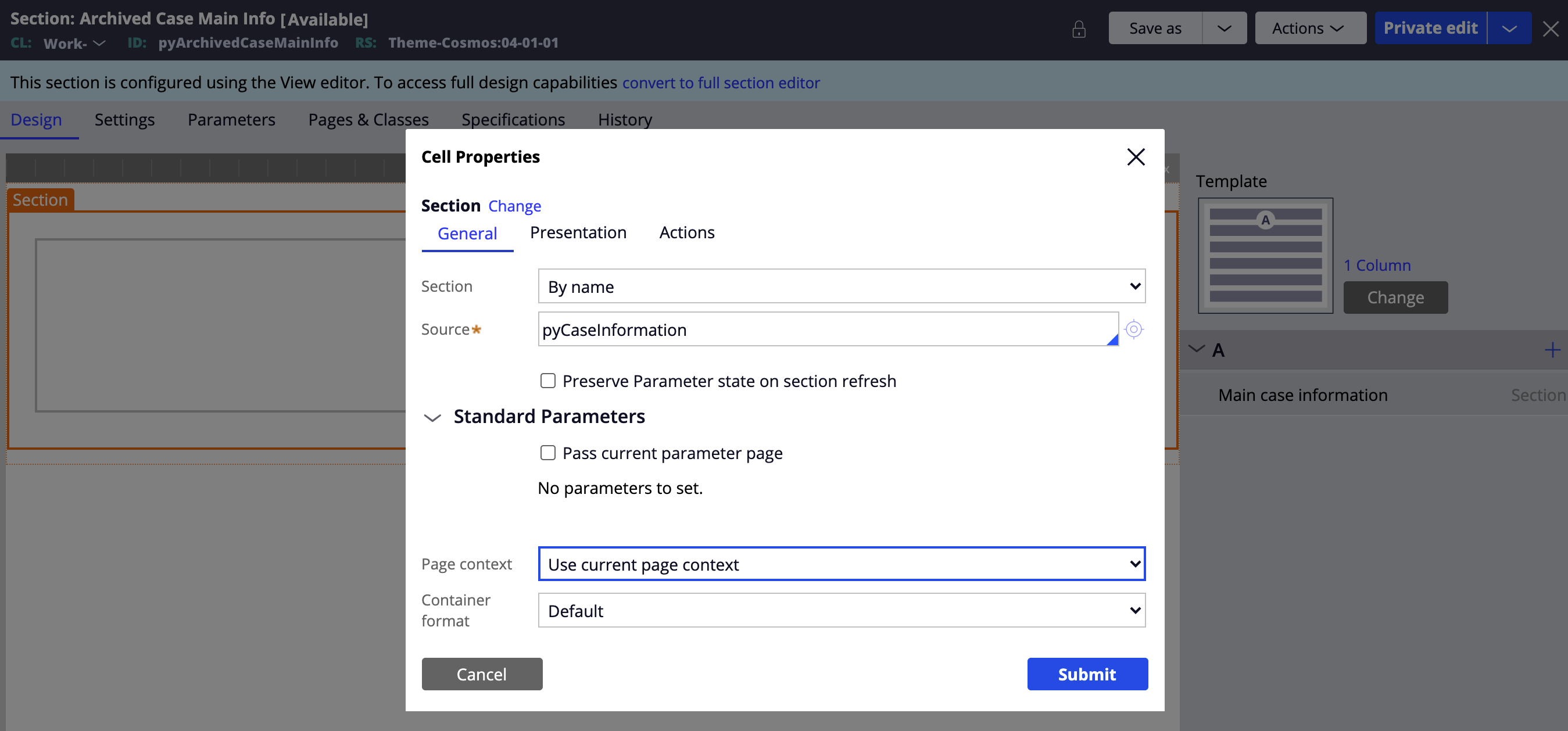
4. pyArchivedCaseAttachmentsWrapper - Save as the rule from PegaEndUserUI ruleset to the application ruleset and match the styles as per theme cosmos
5. pyCaseInformation - This is an already existing section used for live cases that retrieves field properties. OOTB, for archived cases too, it retrieves data but there is a limitation. This section only shows certain properties. OOTB it is not supported to show scalar properties.
For showing custom properties specific to archival case, save as the pyCaseInformation section into the application layer in the archived case class.
Add the properties that needs to be shown from the clipboard page.
6. pyWorkSearchDetail - Save as the rule to the application layer
- Add a new link control below the pyLabel link and configure the following actions on the newly created link
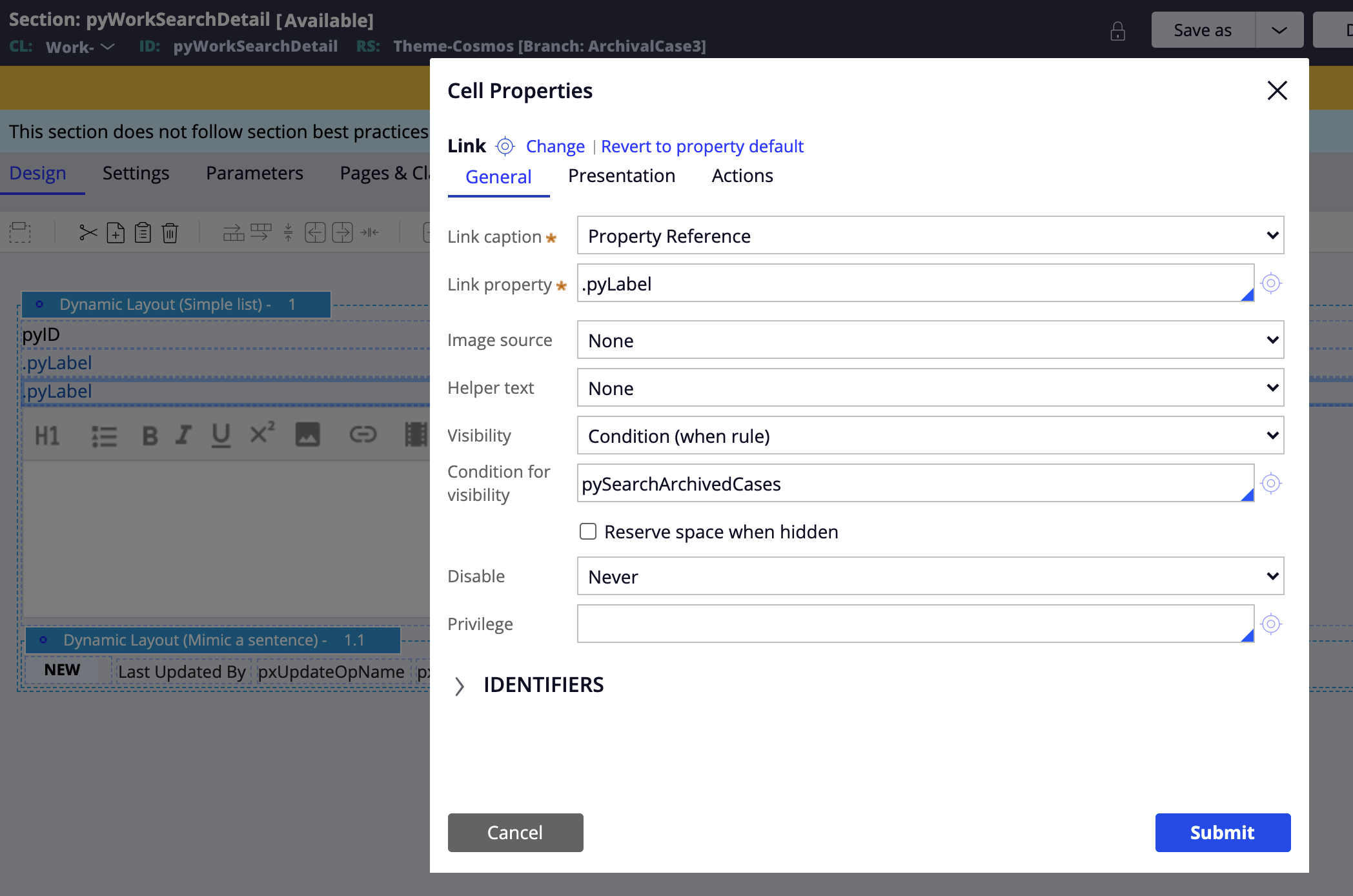
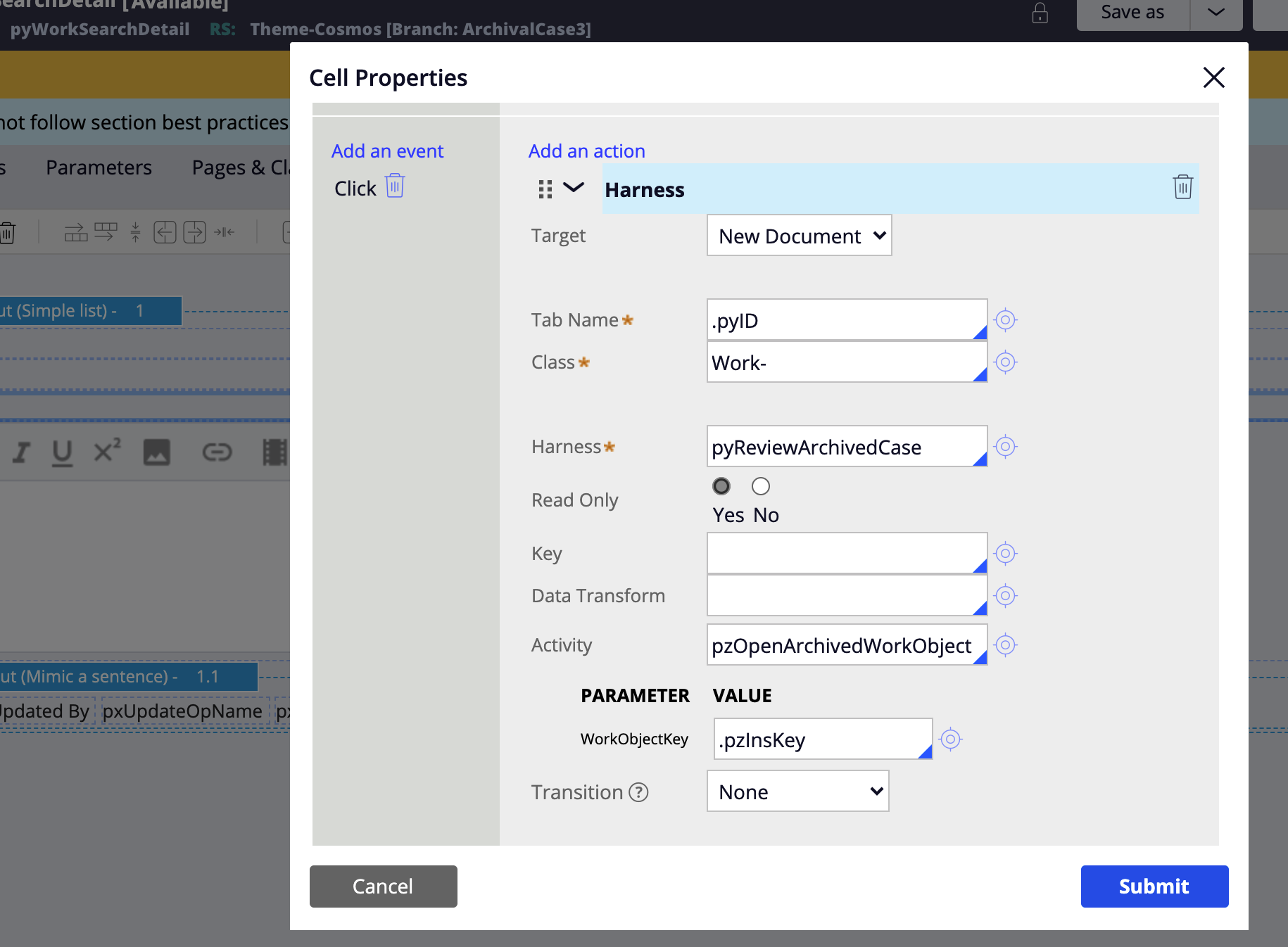
Note: Follow this document for how archival cases work in theme cosmos and the known limitations. Archival cases are supported from 8.6.x version and 8.7
https://collaborate.pega.com/discussion/archival-case-support-theme-cosmos
This document will be updated from time to time for additional details
