Discussion
Pegasystems Inc.
US
Last activity: 29 Mar 2022 2:52 EDT
How to get the list of the skin formats used by all the sections in your application
The skin rule form already provides the ability to get a list of all the sections using a specific skin format - To obtain this list, you need to select a component (like Button) in the skin rule form, then select a format, and finally in the action menu, click on the menu item 'List sections' - this will open a new window with all the sections that contain this format.
This document explains how to get the list of all the sections with the component name and format name in a single table and export the list as a CSV file that can be opened with Excel.
1/ Import the attached RAP in your application
2/ Add the ruleset ListSkinFormats:01-01 to your application
3/ Open any skin in Dev Studio and click the action "Actions -> Launch -> List of formats". This will open a new window and will show all the sections in your application that uses a component and format
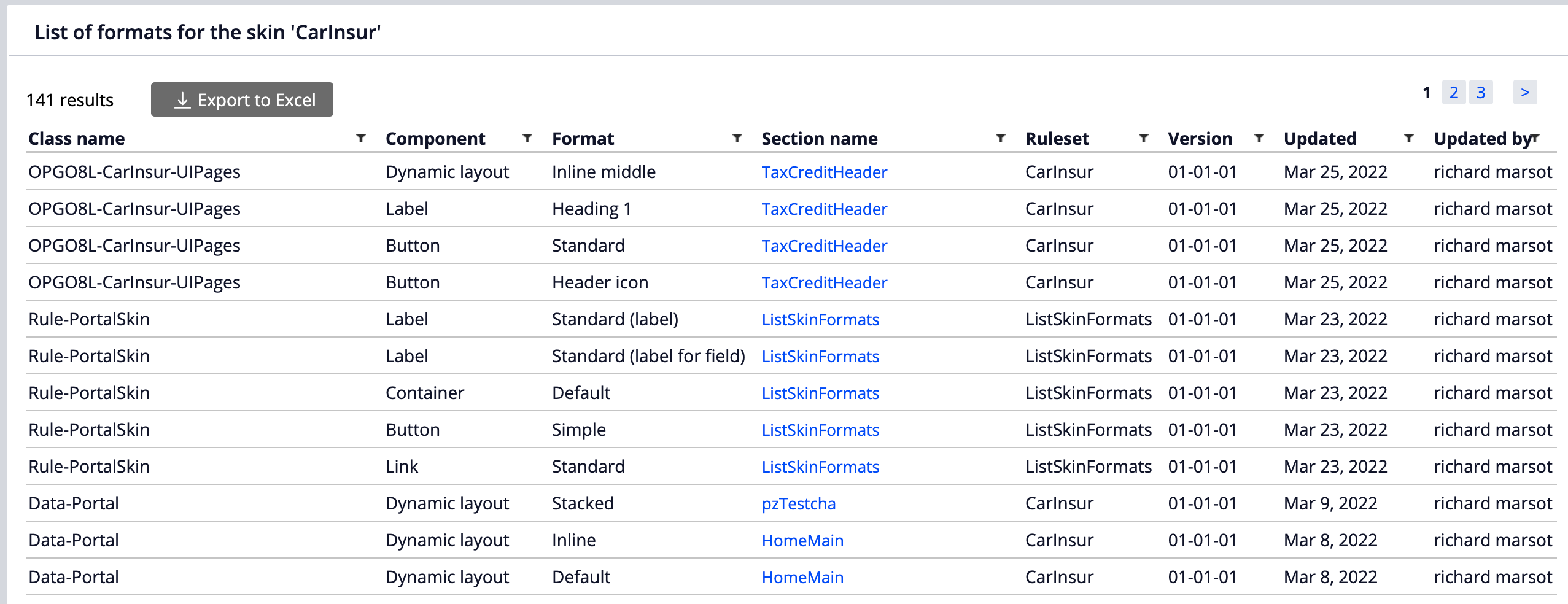
Note that the report is only looking at sections in your application and will not report on any built-on application - you can change this setting in the RD 'SectionsInApp' included in the ListSkinFormats:01-01-01 ruleset
The following components are supported:
- Dynamic layout
- Column layout
- Layout group
- Container
- Label
- Tab
- Button
- Input
- Link
- Tab
