Discussion
Pegasystems Inc.
JP
Last activity: 29 Sep 2021 13:07 EDT
How to fix data loss issues with the use of RTE (Rich Text Editor)
Hi,
Customer reported to me an issue with RTE (Rich Text Editor) when row reordering. In this post, I will share how to fix it.
1. Issue
1. On a section rule, place a Table and configure Rich Text Editor control for your preferred column.
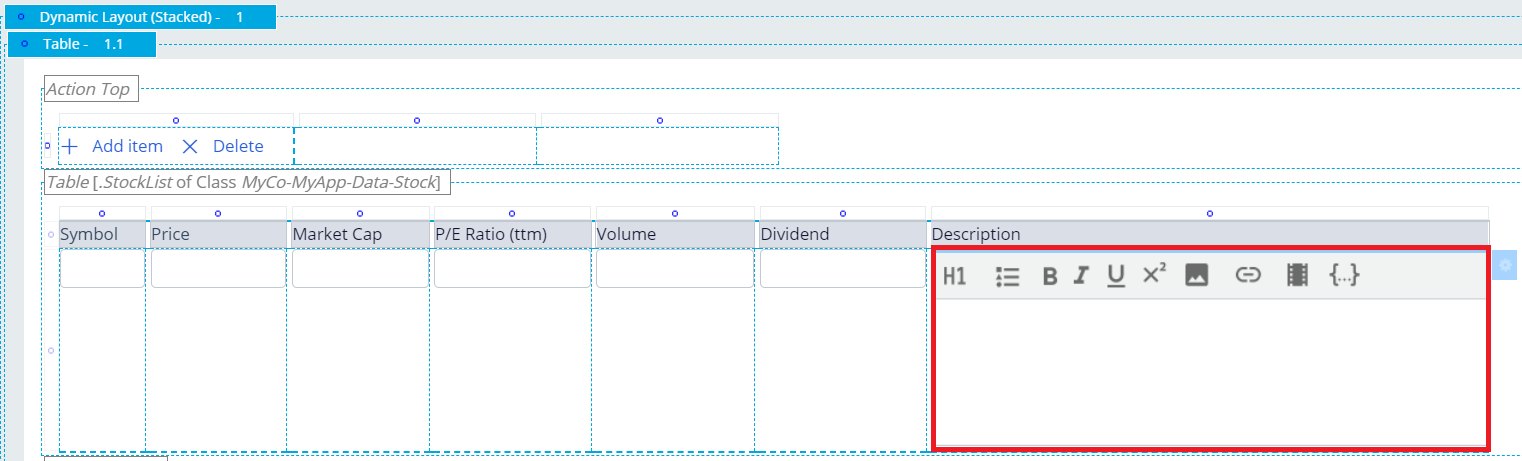
2. Enable row editing and make rows always editable.
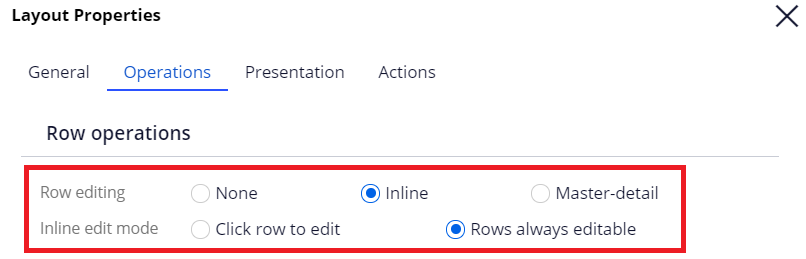
3. Populate data on RTE field from screen.
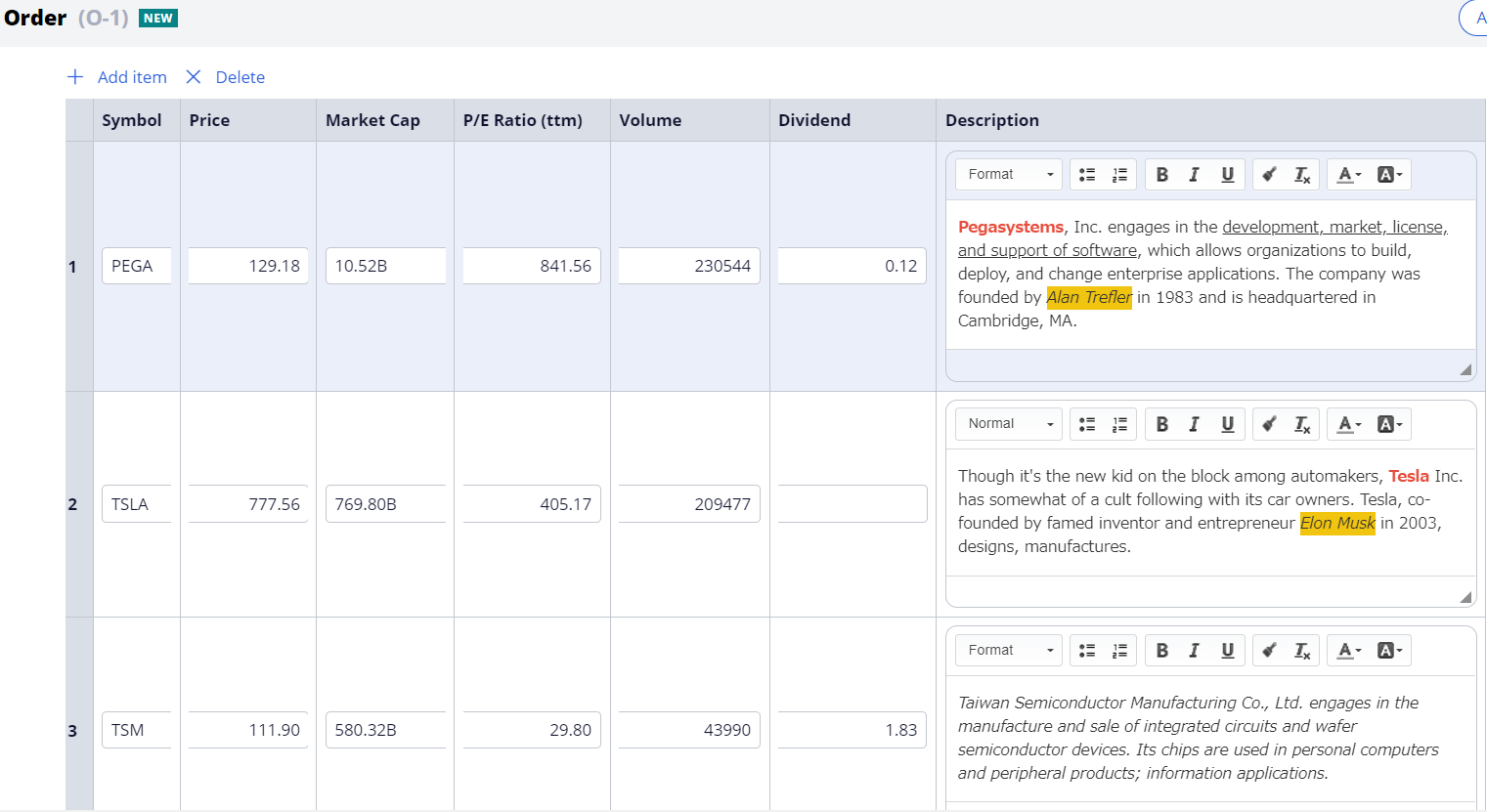
4. Drag and drop any rows for reordering. When you drop it, data gets cleared.
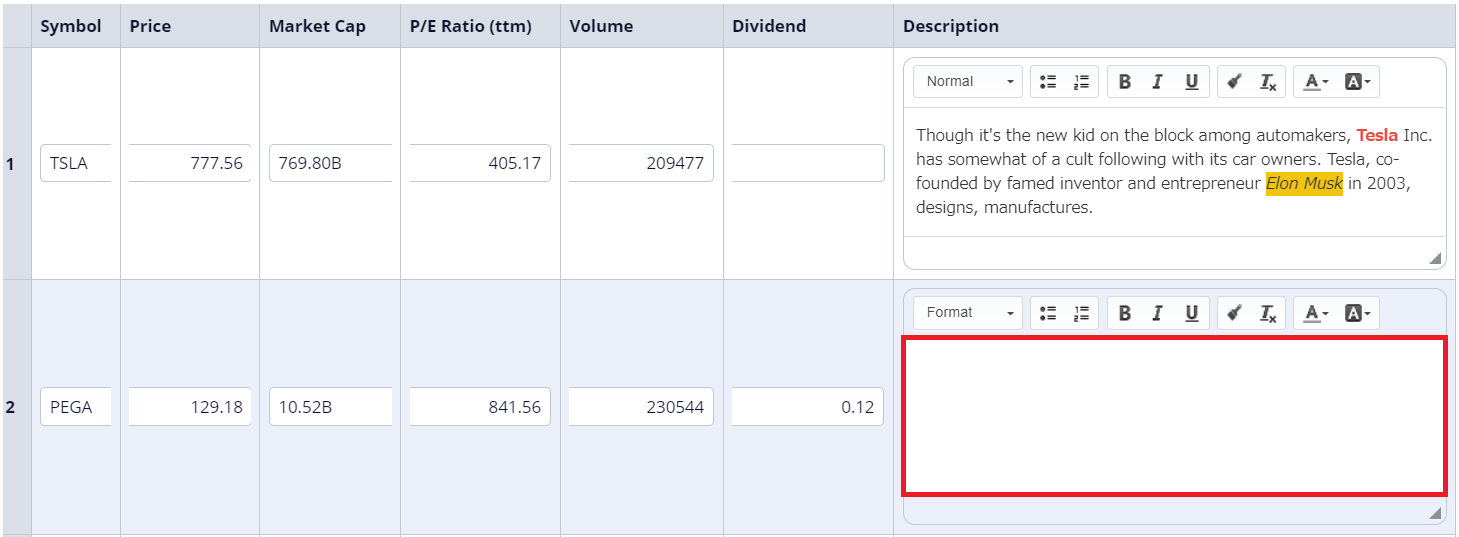
Actually data still remains on clipboard - if you refresh a section, data will appear. However, end users are confused with data loss for sure.
2. Resolution
Switch RTE type from defaulted "Classic" to "Lightweight", shown as below.
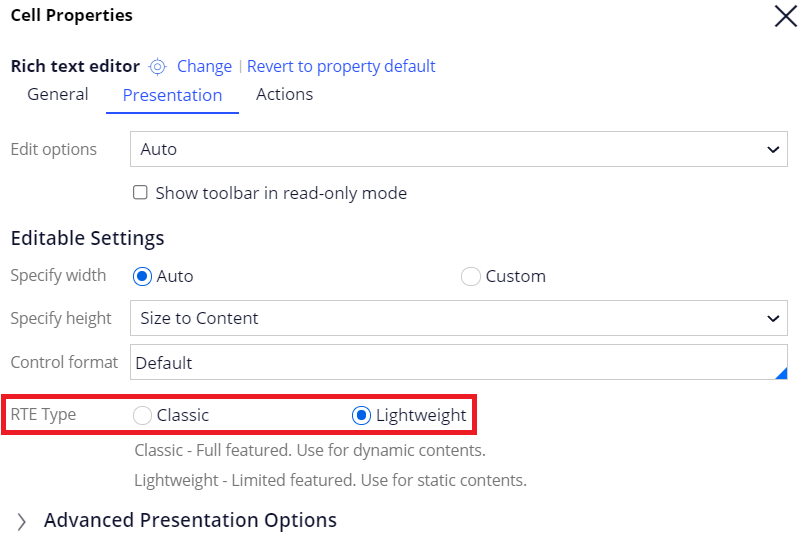
Now let's test it. Drag and drop won't clear data any more and it stays on field properly.
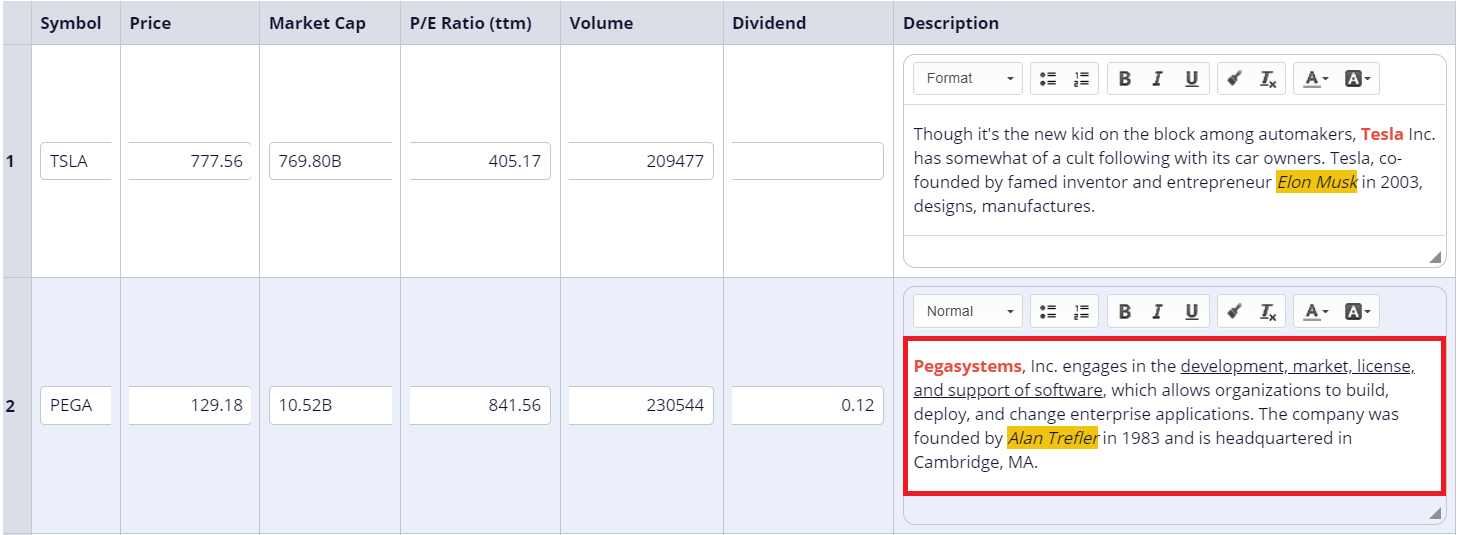
- Classic Rich Text Editor: This is the default RTE type when you use RTE control. Classic RTE is rendered in an iframe and by default supports both the CKEditor plugins and the Pega RTE plugins. Classic RTE is heavy-weighted because it uses a separate iframe within the parent window to render.
- Lightweight Rich Text Editor: This is also known as the Inline Editor, and it can help to control memory leaks because the RTE is rendered in <div> rather than <iframe> elements, and it is light-weighted. The Lightweight RTE only supports the CKEditor plugins, but it does not support some of the Pega RTE plugins, which depend on the <iframe> element.
Pega RTE plugins are stored in system as "pzpega_ckeditor_pegaPlugins" JavaScript. You may need this for advanced features like InsertProperty, InsertRule, SmartInfo, etc. I assume most of customers use RTE for text editing only. In that case, I would recommend Lightweight RTE for better performance and minimizing risk of unexpected behavior.
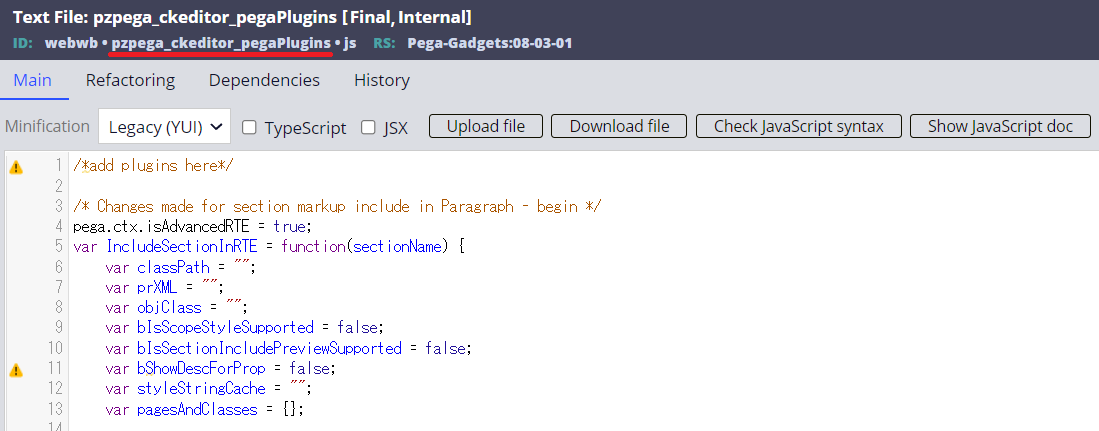
Hope this helps.
Thanks,
