How to configure old styles/behaviour for screenflows in application?
In uikit, the stylings for screenflows – tab and tree screen layout has been updated from uikit 9 to latest designs.
Customers upgrading from Uikit 8 to upper versions wanted to have the same design for screen layouts and were overriding and writing custom css. To get the old behvaiour, it can be achieved ootb by following 2 simple steps
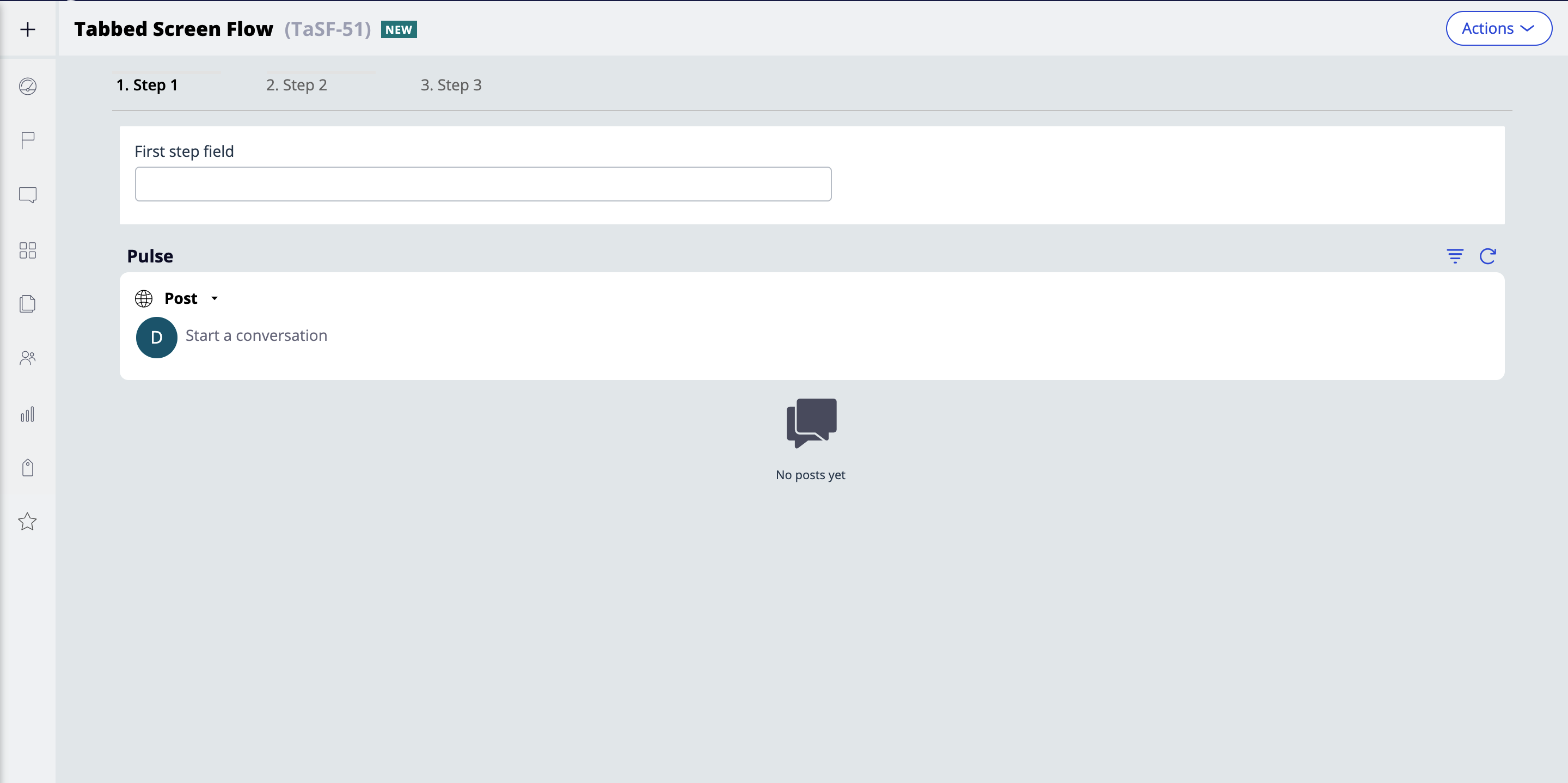
Note : It is recommended to use OOTB designs and harnesses as much as possible.
To enable the old tab layout screen, please follow the below steps:
- Override “TabbedScreenFlow7” harness in the application ruleset.
- Navigate to Scripts & Styles tab
- Add “pyscreenflow71” css file in the stylesheets field and save the rule.
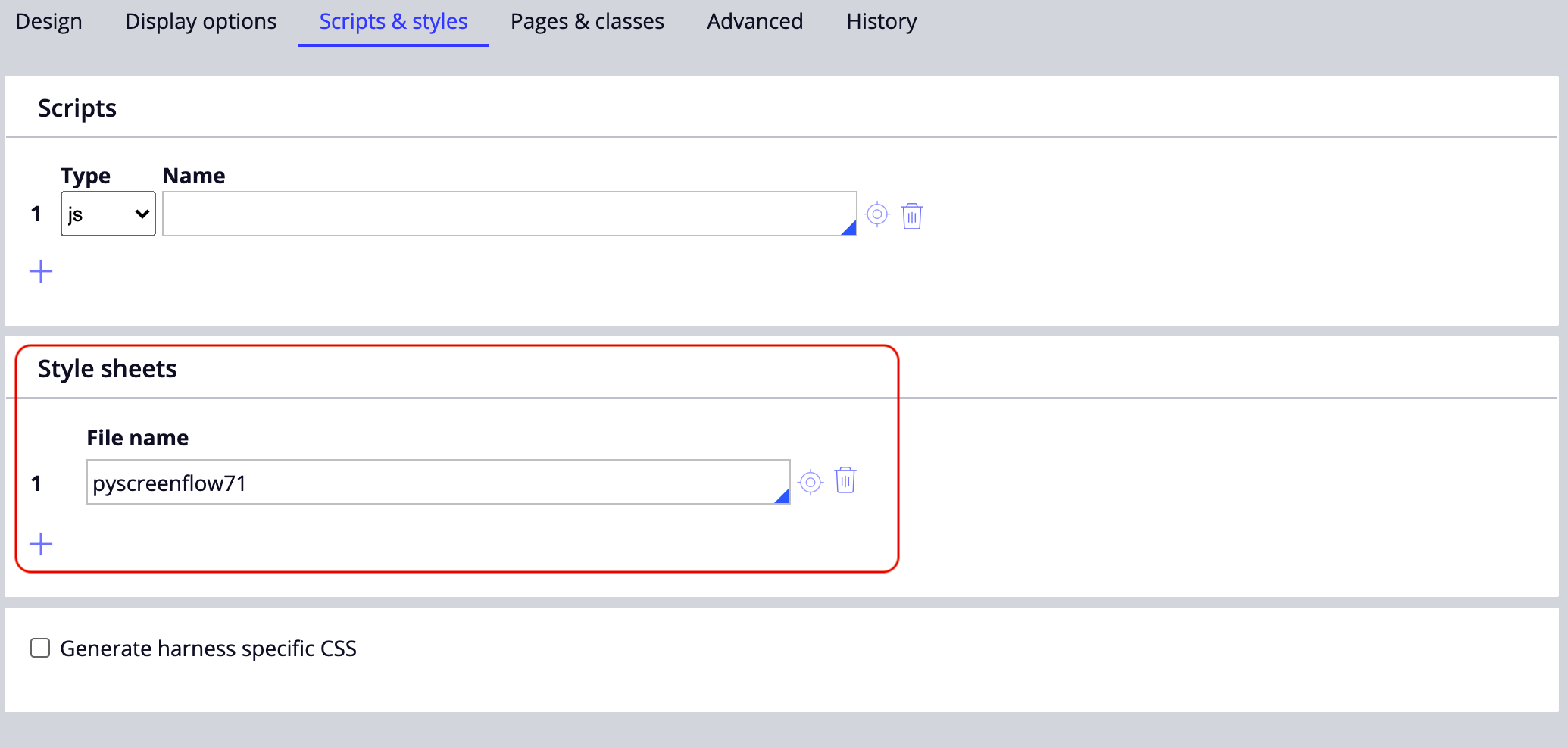
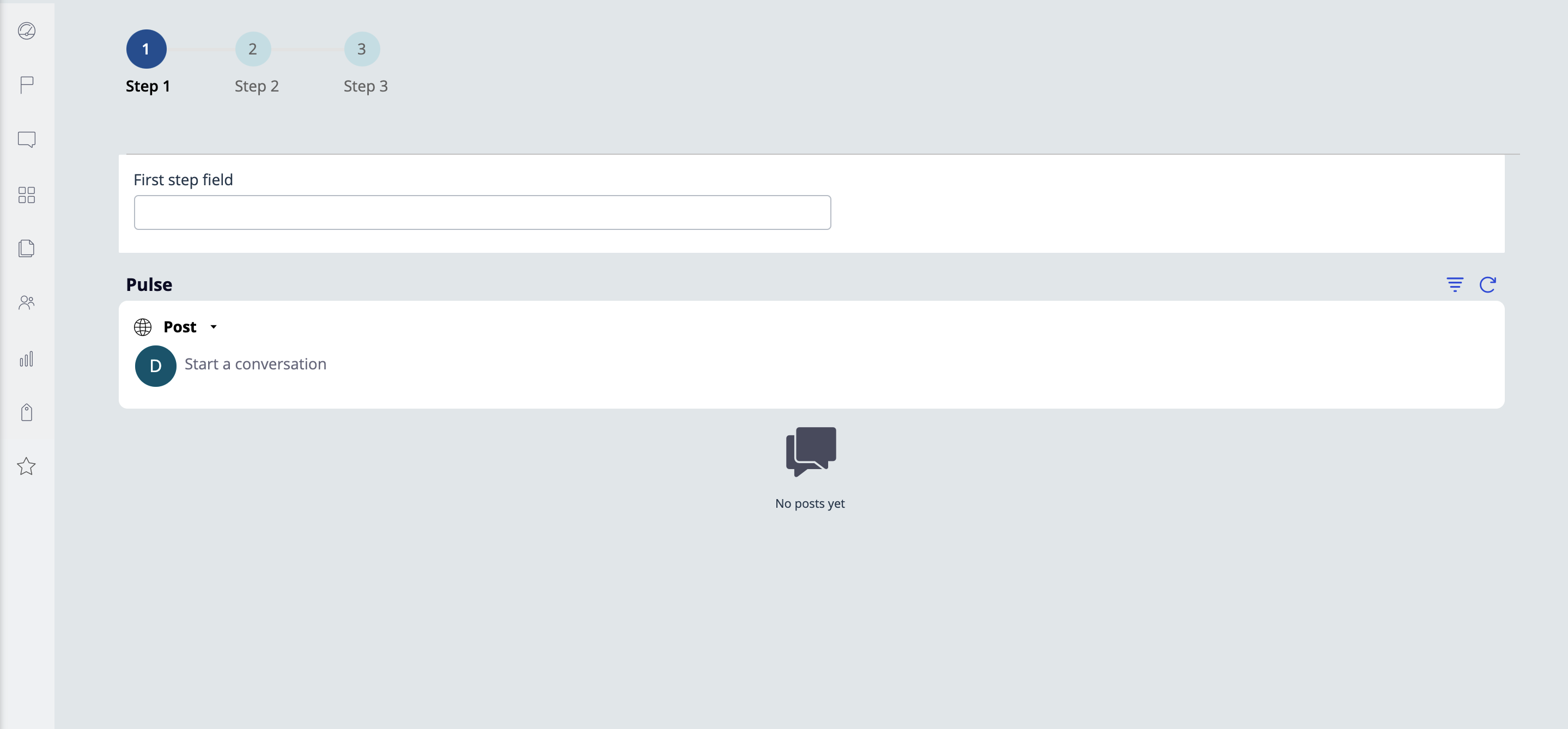
***Edited by Moderator: Pooja Gadige to change content format from Question to Discussion, add platform capability tag, add Developer Knowledge Share tag***
To see attachments, please log in.
