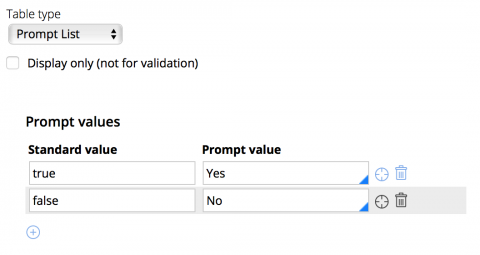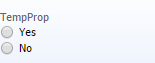How can radio buttons for a TrueFalse property display "yes" / "no"
When the "Relevant Experience" property is added (in the exercise for topic "Designing Layouts", it is defined as a TrueFalse property type. Then in the second exercise for topic "Formatting Data Elements" we are asked to configure the screen field to use radio buttons to select "yes" or "no". However, we cannot define "yes" and "no" as a local list on the property (error on save is "TablesNotPermittedForType True-False") and when the field is defined in the cell in the section as of "radio buttons" type it displays "True" and "False" with no apparent way of changing the values that are displayed.
Is there any way of making this field display "yes" and "no" on the radio buttons without changing (i.e. deleting and re-adding) the property to be a text type instead of TrueFalse?
**Moderation Team has archived post**
This post has been archived for educational purposes. Contents and links will no longer be updated. If you have the same/similar question, please write a new post.