Discussion
Accenture
US
Last activity: 1 Oct 2021 15:44 EDT
Changing Case Status with an Activity
When a case goes into broken process or if you want to change a case status manually, we could use this activity to force close a case with a desired status.
- Create an activity and select Page and Classes Tab. Add the following Pages:
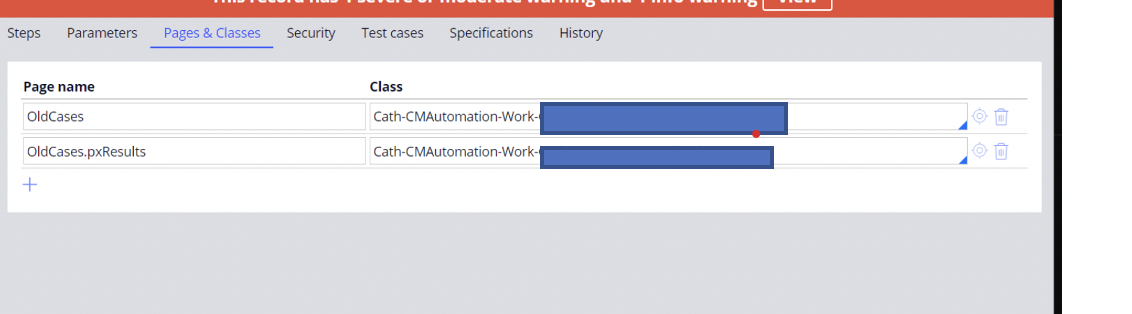
2. Next Select Obj-Browse as the first step and add the Page Name and Obj-Class. Also add the number of records to retrieve each time. Lastly, in Select Field add the Case ID for the cases you want to retrieve.
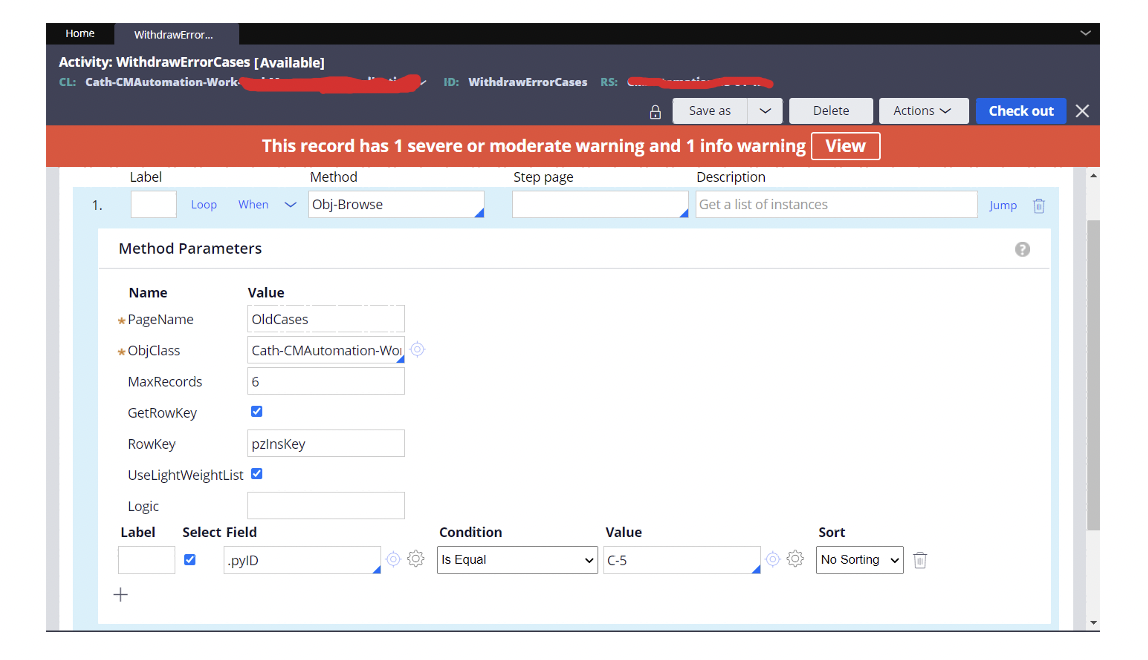
3. In the next step Call pxForceCloseCase to change the status of those cases and close those. Loop this step for each result in the page.
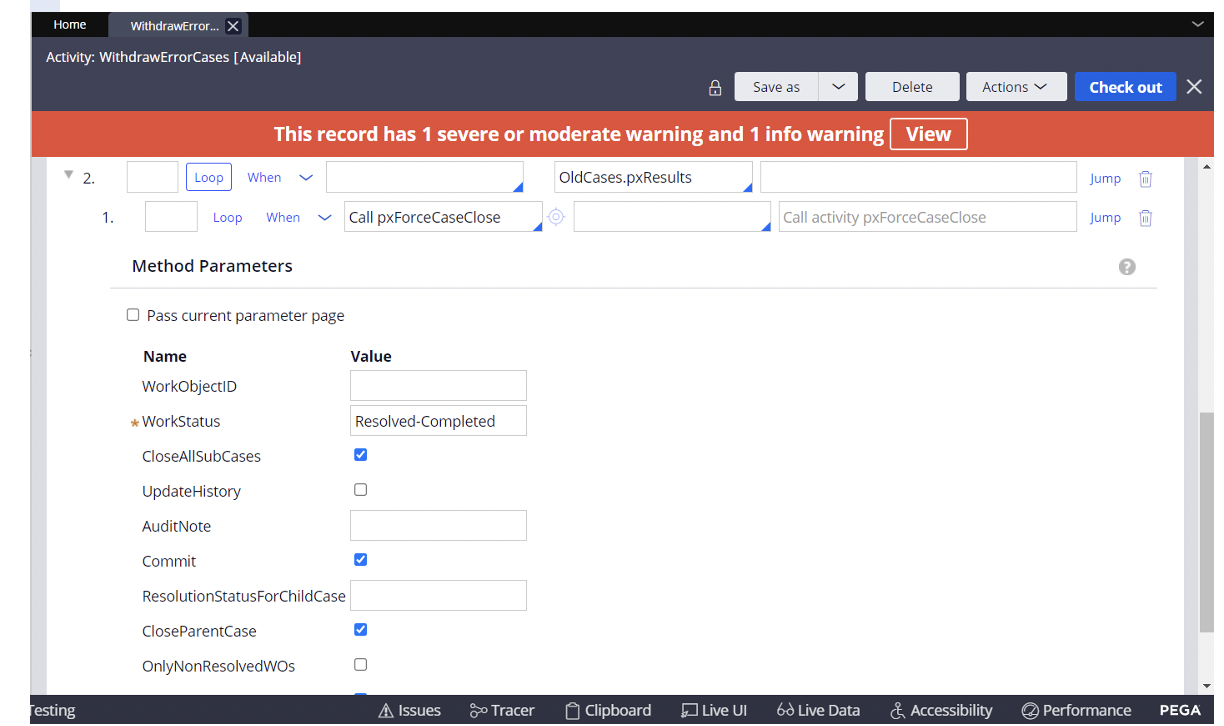
4. Save the activity and run it when certain cases need to be closed or status needs to be changed.
