Discussion
Pegasystems Inc.
AU
Last activity: 29 Oct 2020 6:53 EDT
Branching in App Studio: Coping with multiple open branches [LSA Data Excellence]
Similar to Branch selection you may be used to Dev Studio, you are free to use the Branch development preferences screen to switch between the open branches across your Application stack.
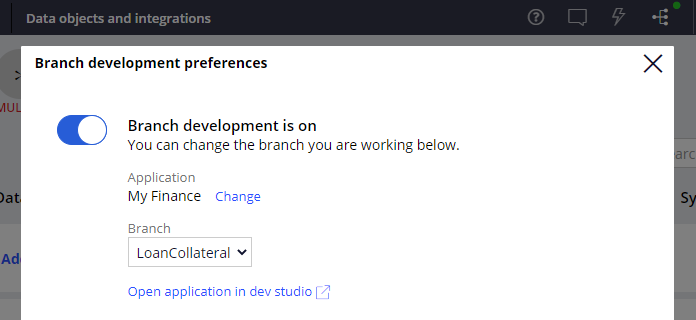
Changing the Application layer so as to select a Branch from a built-on Application has the effect of limiting the available Rulesets to store & select rules to those available from the chosen Application. This can be useful, for example, when adding properties to an Enterprise-layer Data Type.
You can accomplish this without leaving App Studio by creating and using a new Branch on the Enterprise application layer. Once the Enterprise data model extension is complete, stay in App Studio and switch back to your Case layer to make use of the new Enterprise data model in a feature you are delivering for your Case.
As such, be mindful of operating in the correct Application layer for the changes you are making, and have your Branch development preferences reflect where you want the changes to be created.
Discussion on this topic was sought from the LSA Data Excellence (Pega 8.4) webinar conducted in July 2020. The webinar and its full set of discussions that arose from it are available at LSA Data Excellence: Webinar, Questions & Answers.
