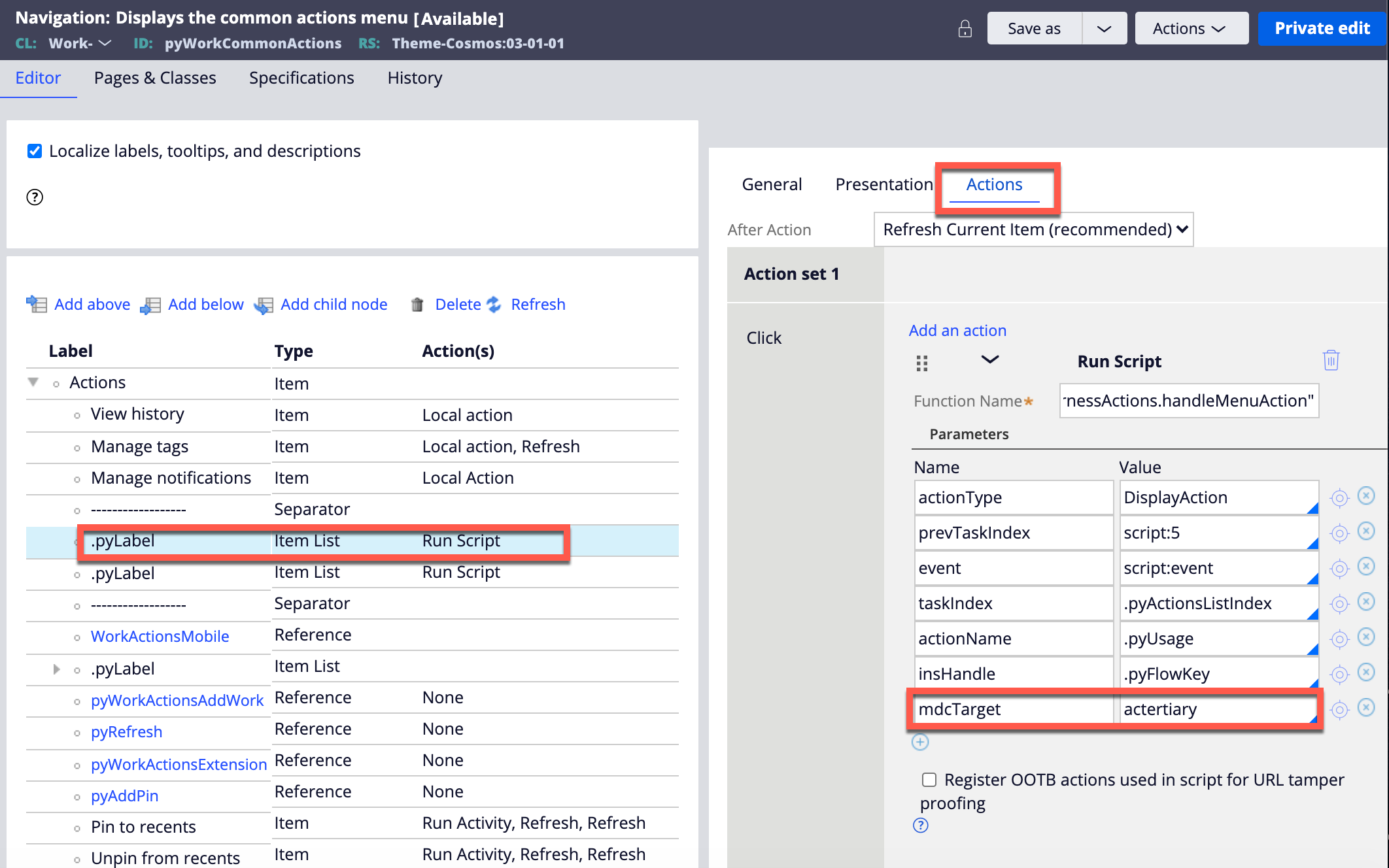Automatically Render local action UI in a modal in Theme Cosmos
As per the cosmos design system, a case wide action UI should always render in a modal whether it is launched from within a case or from a preview panel. The work area is always reserved for assignment processing. Similarly while configuring the local actions user has option to automatically render it in a modal. Displaying the UI in a modal launches it in one of the ajax container.
configure local action to be launched in a model:
To launch the local actions in a modal navigate to your navigation page that contains the actions for your application. Open the action you want to configure, under parameters section add “mdcTarget” as the name and “actertiary” as its value.
Below are the steps:
Step: 1 Open navigation actions page, for example - “pyWorkCommonActions” and select the itemList on which local action has been added.
Step: 2 Navigate to “HandlemenuActions” under “Actions” tab and open the action for configuration. Cross check the function which needs to be called on the action.
Step: 3 under parameters click “+” icon to add a row and enter mdcTarget as Name and actertiary as its value.
Refer to below screenshot