Archival Case support in Theme Cosmos
This document talks about the support of opening archival cases OOTB in Theme Cosmos.
In 8.7, support has been added to open archived cases in archival mode OOTB in theme cosmos.
The archival work object has been designed as per the theme cosmos design.
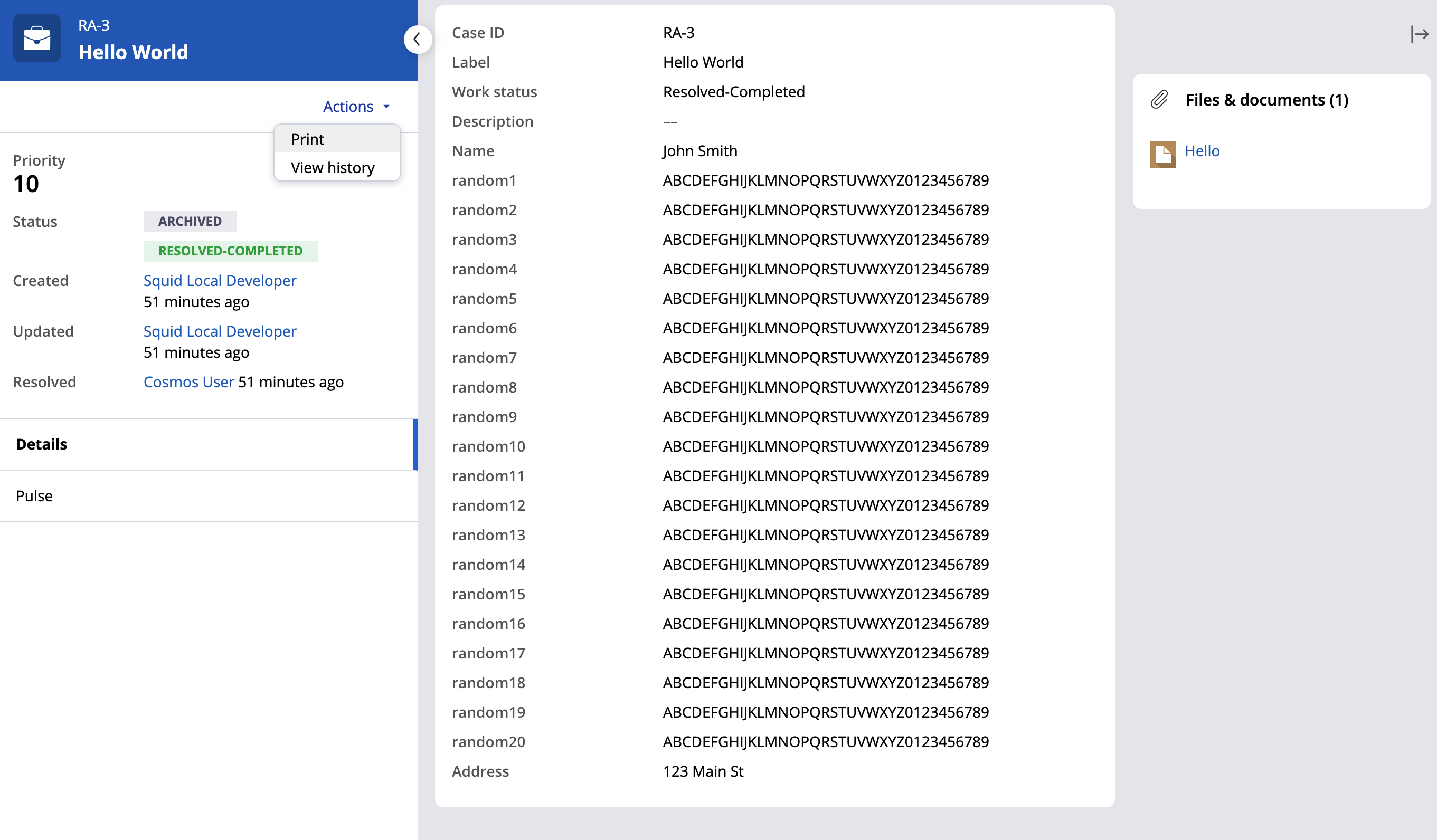
About archival case
Archival case is opened in read only mode. No case processing actions can be done.
Archival case contains the following details:
- Case Header - Case ID, case title and breadcrumbs
- Case Details - Status, and case operator details
- Vertical tabs - Main case information - details tab, Pulse tab - archived pulse posts
- Utilities - Archived attachments widget
How to navigate to archival cases
Follow these steps to navigate to an archival case
- Search archival case from search bar in left navigation page
- Navigate to Content type in search landing page
- Check "Archived work items only" option
- In the right hand side, the archived work items will be listed
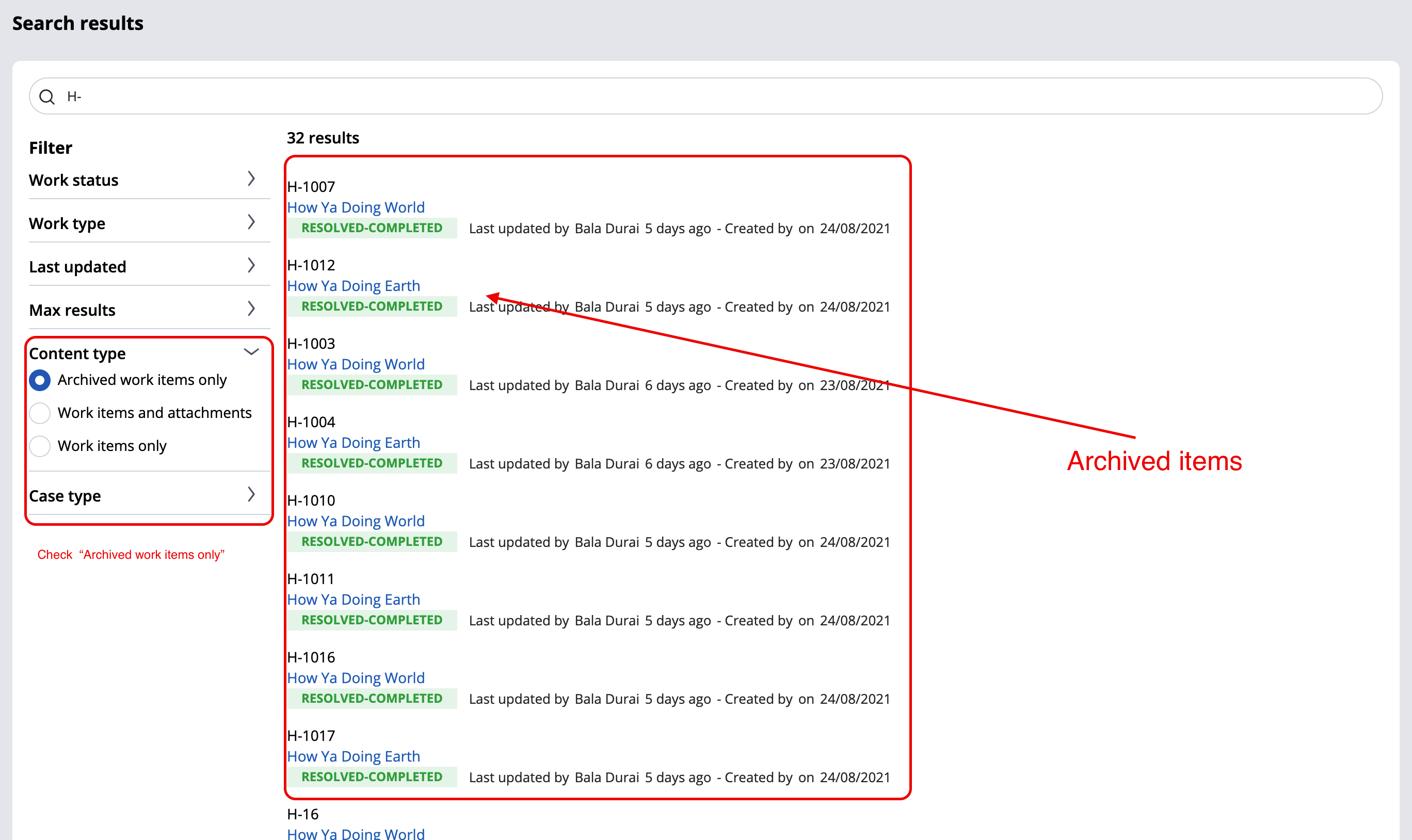
Navigating between parent/child archived cases
Parent/child cases can be navigated in archival mode by using bread crumbs in case header of archival case
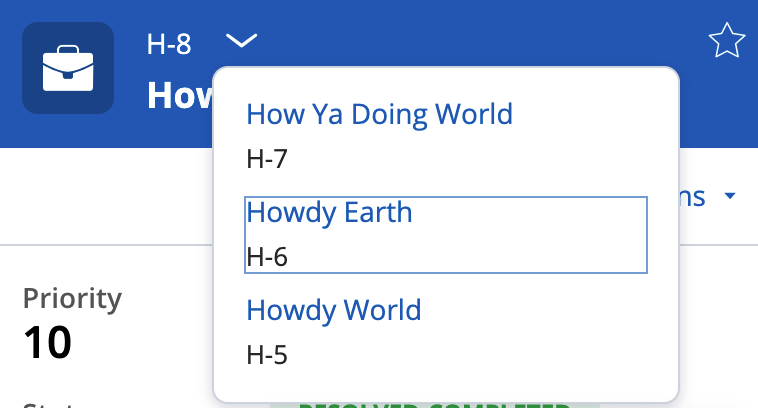
Known limitations of archival case in theme cosmos
-
"Show harness" action is used to open archived wo
-
Archived cases links will not have preview option
-
Archived cases cannot be opened in new tab
-
Archival cases can be opened from search page only
-
Opening of archival pages other than search page wont work
Support for archival case in theme cosmos has been merged in 8.7 in Theme cosmos version 4 and this document will be updated with other release and theme cosmos versions
Follow this document on how to support archival cases in your own application
https://collaborate.pega.com/discussion/how-implement-archival-cases-application-ruleset
