Discussion
Pegasystems Inc.
AU
Last activity: 29 Oct 2020 6:49 EDT
App Studio [8.4] capabilities for those who have only known Dev Studio [LSA Data Excellence]
Here are some of the other features of App Studio as of Pega 8.4, not discussed in other questions, that will be of interest to LSAs who are accustomed to doing everything in Dev Studio:
Visualize your Case Data model
... from the Data explorer:
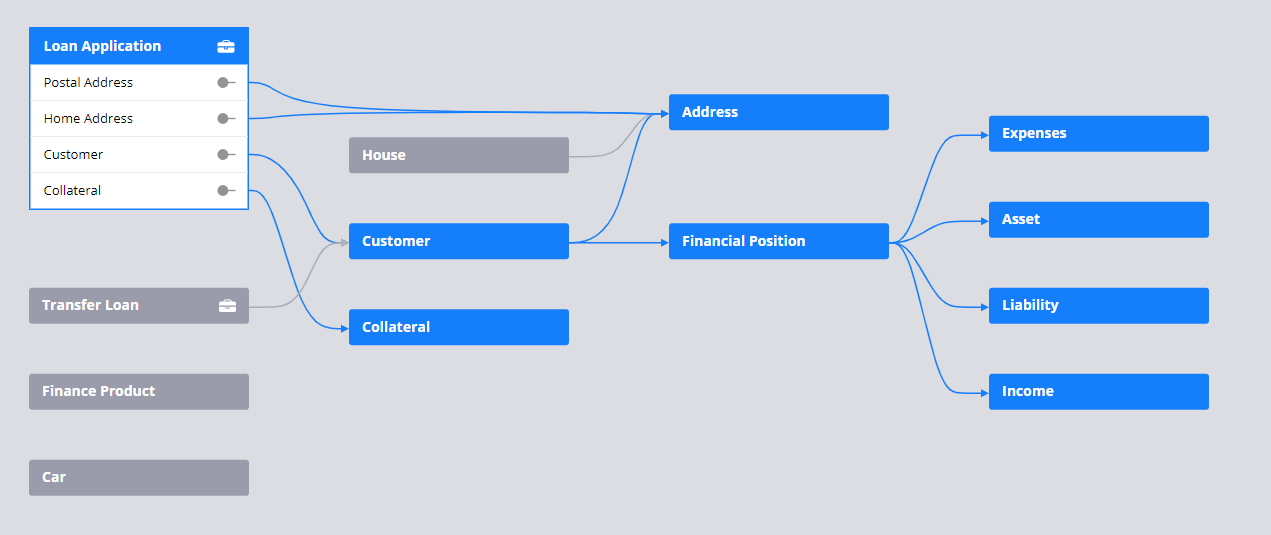
Add to your Case Type Data Model
... as you configure a View in your Case Type lifecycle. New properties in your Case Type data model can reference other Data Types, promoting a Composition-driven Data Model.
Configure views for your Case Type lifecycle steps in real-time
... whilst working through the lifecycle of a case. Choose a pre-defined Layout Template to organize the information captured or displayed. This produces User Interfaces comprised of Fields in Layout Regions which are more resilient to Upgrades, and which can more easily accommodate adjustments to the application's User Experience without large-scale refactoring. This includes transitioning to Pega's Cosmos Design System available from Pega 8.5.
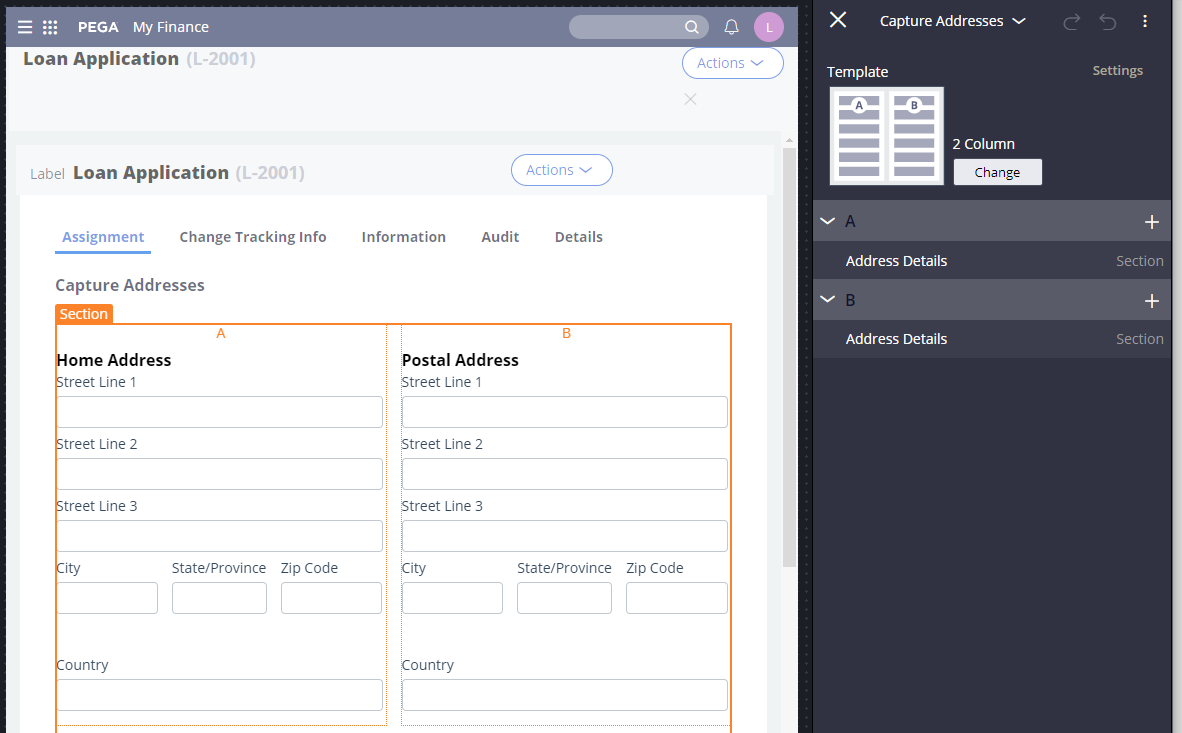
A Template-driven View configured in App Studio, composed of other Sections as reusable components
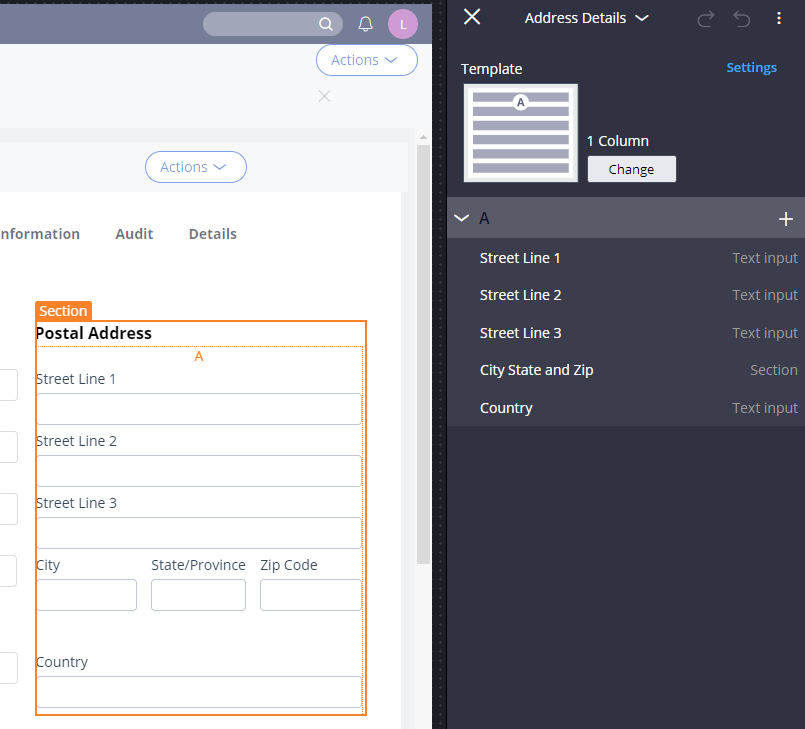
The reusable component is also a Template-driven View configured in App Studio
Entry-level data integrations using JSON-over-REST
... can be implemented in App Studio on your application's Data Types, including a visual mapping tool for mapping properties between your application data model and the integration message format
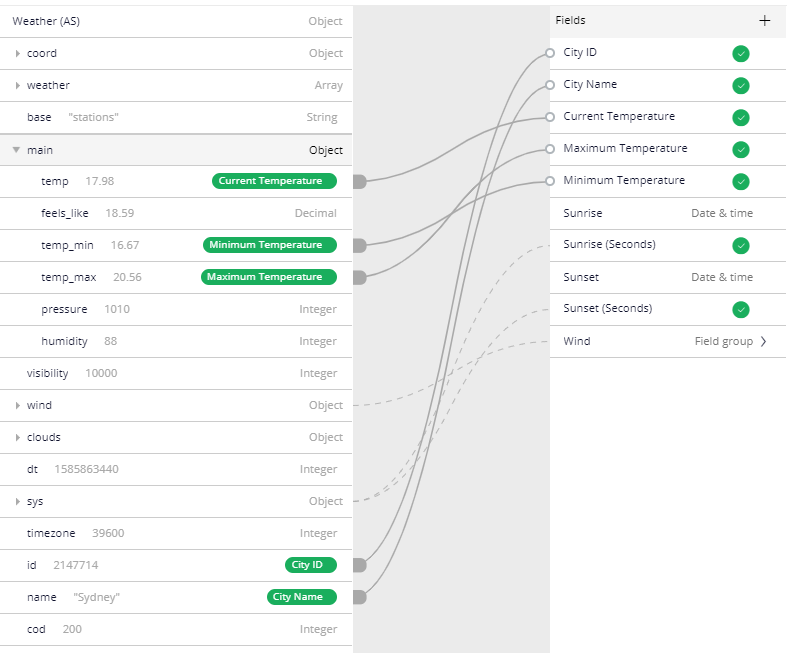
Discussion on this topic was sought from the LSA Data Excellence (Pega 8.4) webinar conducted in July 2020. The webinar and its full set of discussions that arose from it are available at LSA Data Excellence: Webinar, Questions & Answers.
