Short Description
In this document, you will learn about the following topics:
- Comparison of Pega Platform Trial and Pega Platform Community Edition software
- Obtaining Pega Platform Trial and Pega Platform Community Edition software
- Finding Pega Platform Trial and Pega Platform Community Edition FAQ
- Getting support for Pega Platform Trial and Pega Platform Community Edition software
Comparison
Trials are evaluation software that allow you to explore capabilities and build prototype applications quickly and easily. Pega offers two levels of evaluation software:
- Pega Platform Trial
- Pega Platform Community Edition
For both the Pega Platform Trial and the Community Edition:
- The trials are free of charge.
- You can use the trial for 30 days; this usage can be extended.
- You can invite other users to work in your trial with you.
| Differences between the trials | Pega Platform Trial | Pega Platform Community Edition |
| Availability or location | Pega Platform Trial is available on pega.com. | Pega Platform Community Edition is available on community.pega.com. |
| Description | Pega Trial is a complete visual-driven application development software that lets you deliver apps faster, with no coding required. | Community Edition is a great way to explore Pega platform, augment your Pega Academy learning, build a proof-of-concept (POC), or a demo, or start developing any Pega solution. |
|
How do I know which one to choose? (Pega skill or knowledge level) |
If you are completely new to Pega, this platform free trial is the fastest way to experience the simplicity and power of the Pega Platform. | Community Edition is a developer-focused Platform trial available to experience the complete developer toolset. |
| What access is included in the trial? | You have access to App Studio. | You have access to the complete Developer toolset that comes with the Pega Platform: App Studio, Dev Studio, and Prediction Studio. |
Obtaining Pega Platform Trial and Pega Platform Community Edition software
Prerequisites
- You have created your Pega account. (If you do not have a Pega account, see create a free Pega account.)
- You are logged in to your Pega account.
NOTES:
- If you don't see the My Software Feature in My Pega, your user ID may not be affiliated to the correct company. Please reach out to the Account Administrator in MSP within your organization to set up access.
- The My Software feature is available for company emails only. Update your primary email to your company email and reach out to your Account Administrator in MSP to get access. For more information related to your Pega account, see the My Pega Frequently Asked Questions.
Obtaining Pega Platform Trial software
To obtain Pega Platform Trial software, complete the following steps:
- From the Pega website, hover over the banner menu items Platform > Demos & Trials and click Pega Platform Trial to display the page Get Started with Pega.
- Do you have an existing Trial of Pega Platform software?
If yes, follow the prompt to log in to your trial software in .
If no, go to the personalized widget Start a 30-day trial and continue with the next step. - In the Start a 30-day trial widget, confirm your identity and your phone number.
- Click the Terms of Service link to display and read the Pega Infinity Online Evaluation Agreement
- After you have read the agreement, select the checkbox and click to first see the Congratulations! confirmation message and then the page My Pega > Software > My Trials.
If the Start a 30-day Trial widget displays additional fields, complete them, and click to first see the Congratulations! Confirmation message and then the page My Pega > Software > My Trials - On the page My Pega > Software > My Trials, see the Platform widget with the 30-day expiration date, the green button, and the three-dot menu with the following menu items:
- Click to go to the App Studio, where you can begin your evaluation of the Pega Platform.
Alternatively, you can access the Pega Platform Trial, from the page, Ready to Try Pega? by clicking the Pega Platform link under Step 3, .
Obtaining Pega Platform Community Edition software
To obtain the Pega Platform Community Edition software, complete the following steps:
- From Pega Community, hover over the banner menu items and click to display the page for Getting Started with Pega Platform Community Edition.
- Click the Terms of Service link to display and read the Pega Infinity Online Evaluation Agreement.
- After you have read the agreement, select the checkbox and click .
Alternatively, before you click , read the Community Edition FAQ. You will have an opportunity later to read the FAQ. - Read the pop-up window of Pega Platform Community Edition Environment Request information.
The following figure shows the Pega Community Edition - Environment Request window: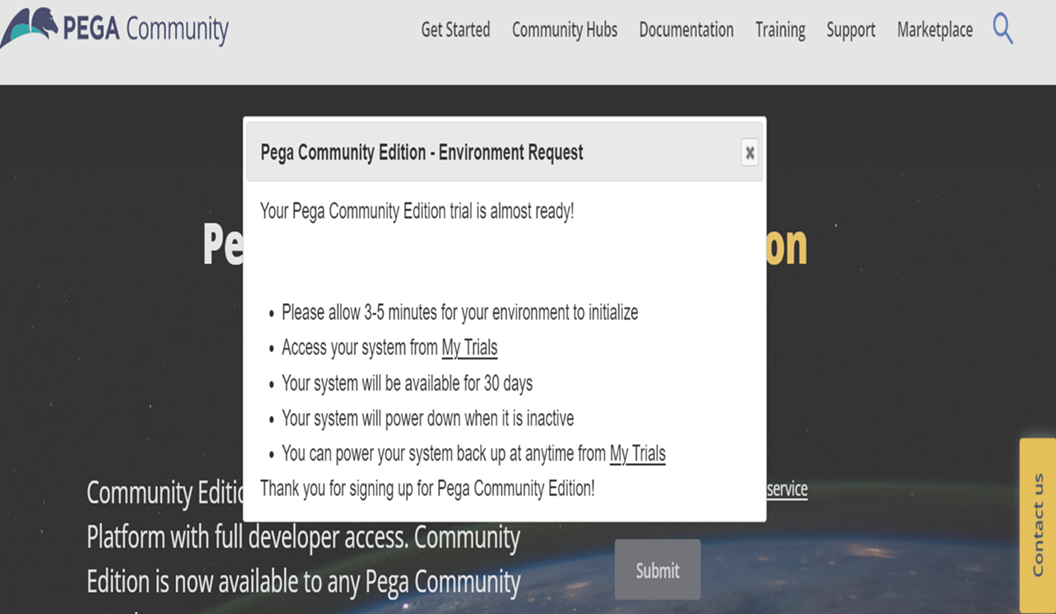
Pega Community Edition – Environment Request window - From within the Pega Platform Community Edition Environment Request pop-up window, click My Trials to go to the My Pega > Software > My Trials page.
- On the page My Pega >Software > My Trials, see the Community Edition widget with the 30-day expiration date, the green button, and the three-dot menu with the following menu items:
- Click to go to the page Welcome to Pega ~ Are you ready to build a new application? with the information about My Community Edition on Cosmos React (view-based).
- Click to go to the Name your application page with the button.
You are on your way to developing an application with Pega Platform Community Edition by following the wizard-like user experience.
Finding Pega Platform Trial and Pega Platform Community Edition FAQ
Finding Pega Platform Trial FAQ
Prerequisites
- You have created your Pega account. (If you do not have a Pega account, see create a free Pega account.)
- You are logged in to your Pega account.
For more information related to your Pega account, see the My Pega Frequently Asked Questions.
Steps to find Pega Platform Trial FAQ
Perform the following steps to find the Pega Platform Trial FAQ:
- From My Pega > Software > My Trials, click the Get Help button to display the Pega Community page Frequently Asked Questions.
- On that page, scroll to My Trials to see the questions and expand them to see the answers.
The following figure shows the My Trials section: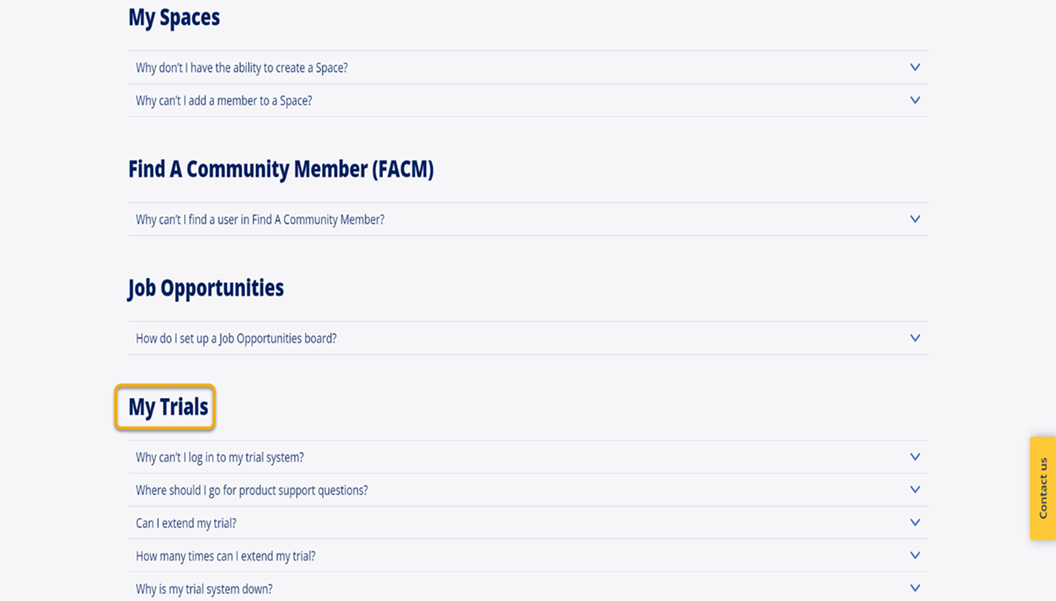
My Trials FAQ section
For FAQ related to Pega Platform Trials, click My Trials FAQ.
Finding Pega Platform Community Edition FAQ
Perform the following steps to find the Pega Platform Community Edition FAQ:
- From Pega Community, hover over the banner menu items and click Pega Platform Community Edition to display the page for Getting Started with Pega Platform Community Edition.
The following figures show the steps to access Pega Platform Community Edition FAQ: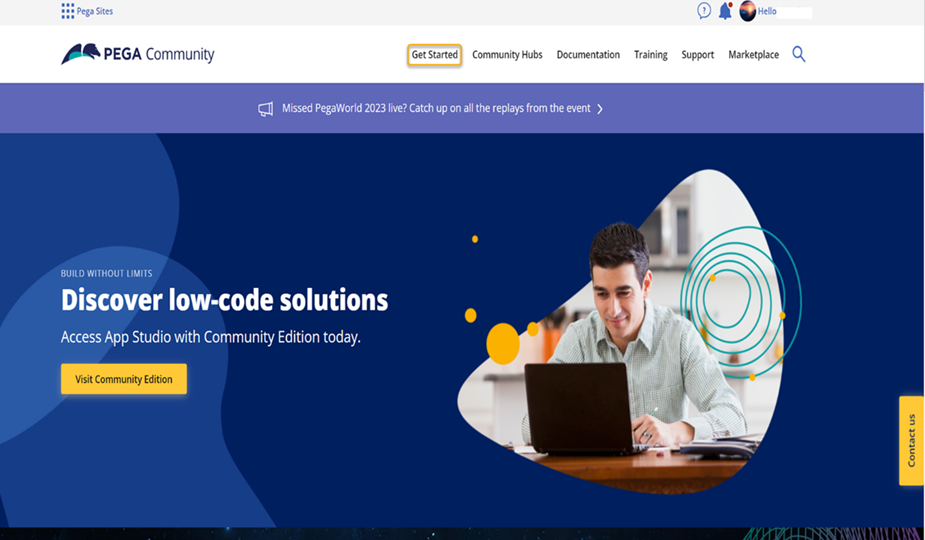
Get Started option 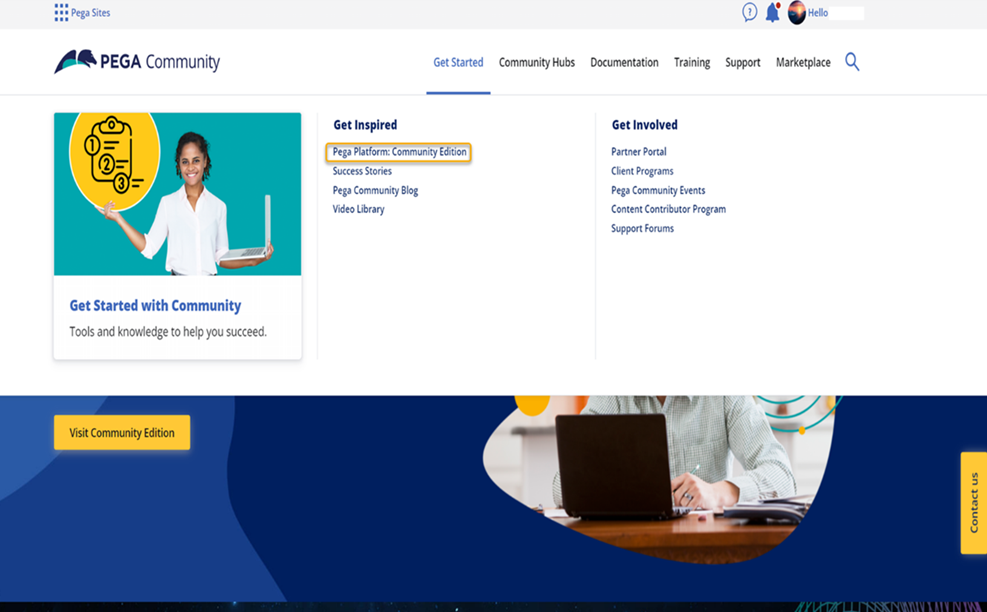
Pega Platform: Community Edition option - Scroll to the section Community Edition FAQ to read each question and its answer.
The following figure shows the Pega Platform Community Edition FAQ section:
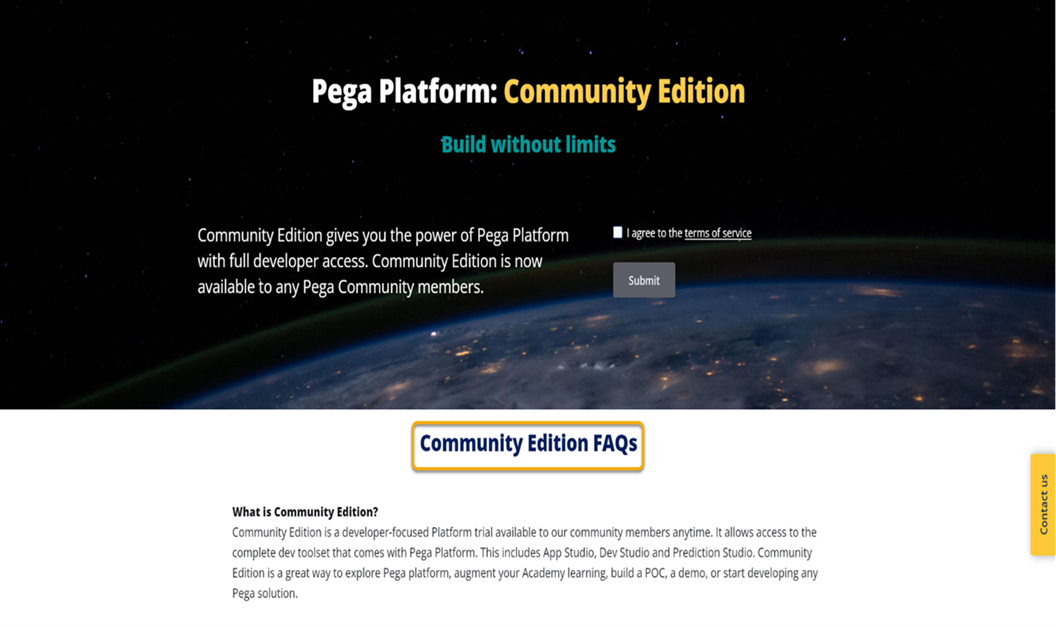
For FAQ related to Pega Platform Community Edition, click Community Edition FAQ
Getting Support
For support for Pega Platform Trial and Pega Platform Community Edition, email [email protected]
Support via email is only for Access and Infrastructure issues. Pega does not provide Product support for Evaluation software as they are just implementations of Pega Platform.
For questions related to product, visit the following Pega sites:
