Notifications are extremely important when you're a member of a Support Center.
You want to be notified if someone has left a reply on your Question, if someone replies to your reply, likes your content or even marks your reply as the solution! For that content, you are automatically subscribed, but what if you want to follow content authored by others?
Content you may want to follow can include our Support Tags.
Some of those you may want to be notified about are:
- Client Support Handbook
- How to Get Support
- Ask the Expert
- Developer Knowledge Shares
- Patch Releases
- News
- Pega Academy
- Update
But how do you set those up? Fret not, I am here to show you how by using our Tag-Set creator you can follow Support Tags:
- First, you want to make sure you are logged into the Support Center (or any Pega Community site - Pega Academy, Marketplace, etc)
- Hover over the bell icon to the left of your avatar and where it says "Hello (Your name)"
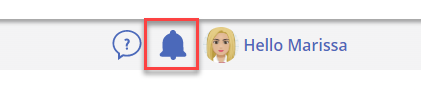
- Click the gear icon on the right
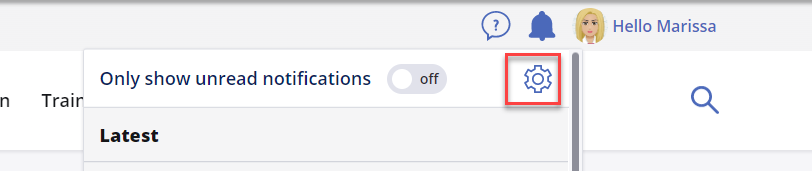
- This will bring you to your Notifications preferences in Pega Accounts
- At the top you will see Content You Follow
- Scroll down until you see Tags you Follow
- Click on the Create tag set button and you will then be presented by 4 steps to finish the process:
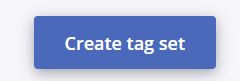
- Step 1 - Choose the content you want to follow (For the Support Center, you want to check the boxes under the Forums header), then click Next
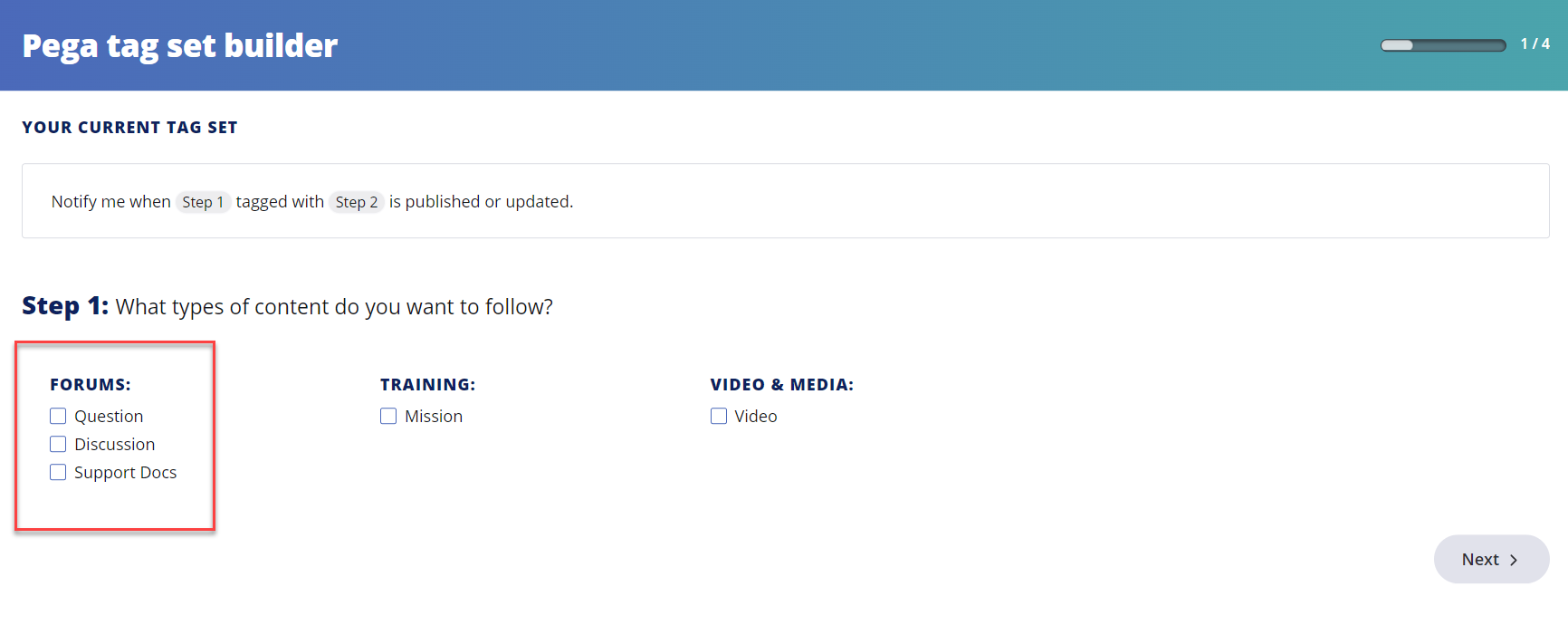
- Step 2 - Choose the tags you're interested in. For our content such as Ask the Expert sessions, Patch Releases, etc you'll choose them under the Support Tags dropdown menu, then click Next
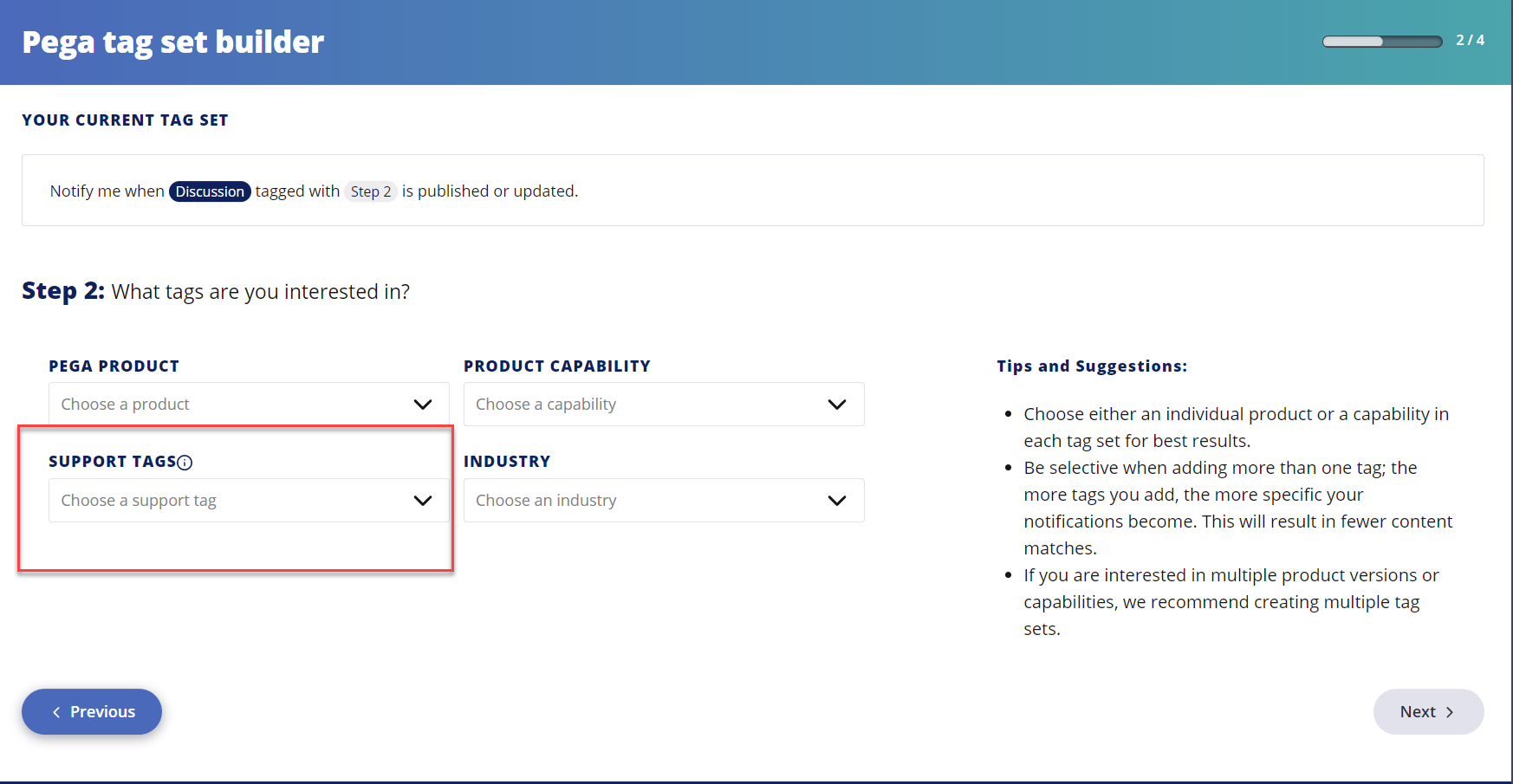
- You can also choose to follow Product, Capability, and Industry here
- Step 3 - How do you want to be notified? Choose one or both and then click Next
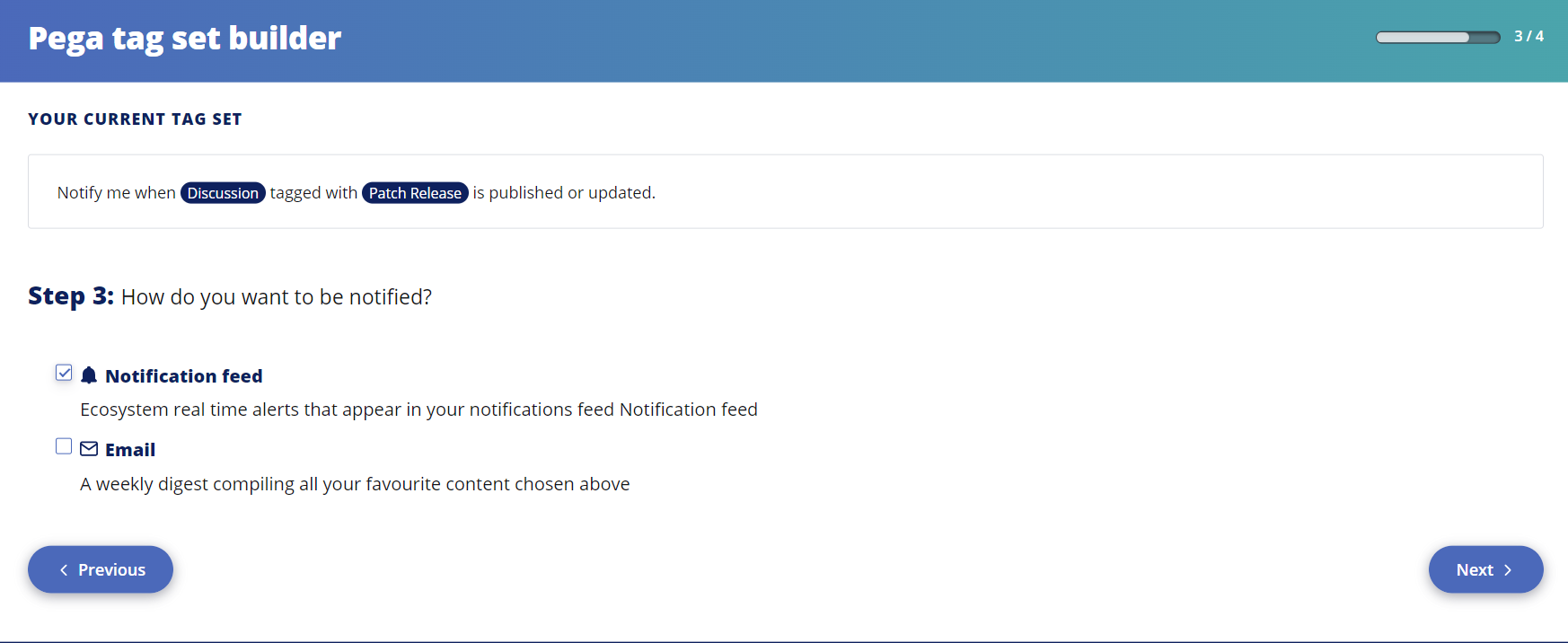
- Instant notifications are displayed via the bell icon across all of the Pega Community sites
- Weekly email digest
- Step 4 - Name and Save your tag set
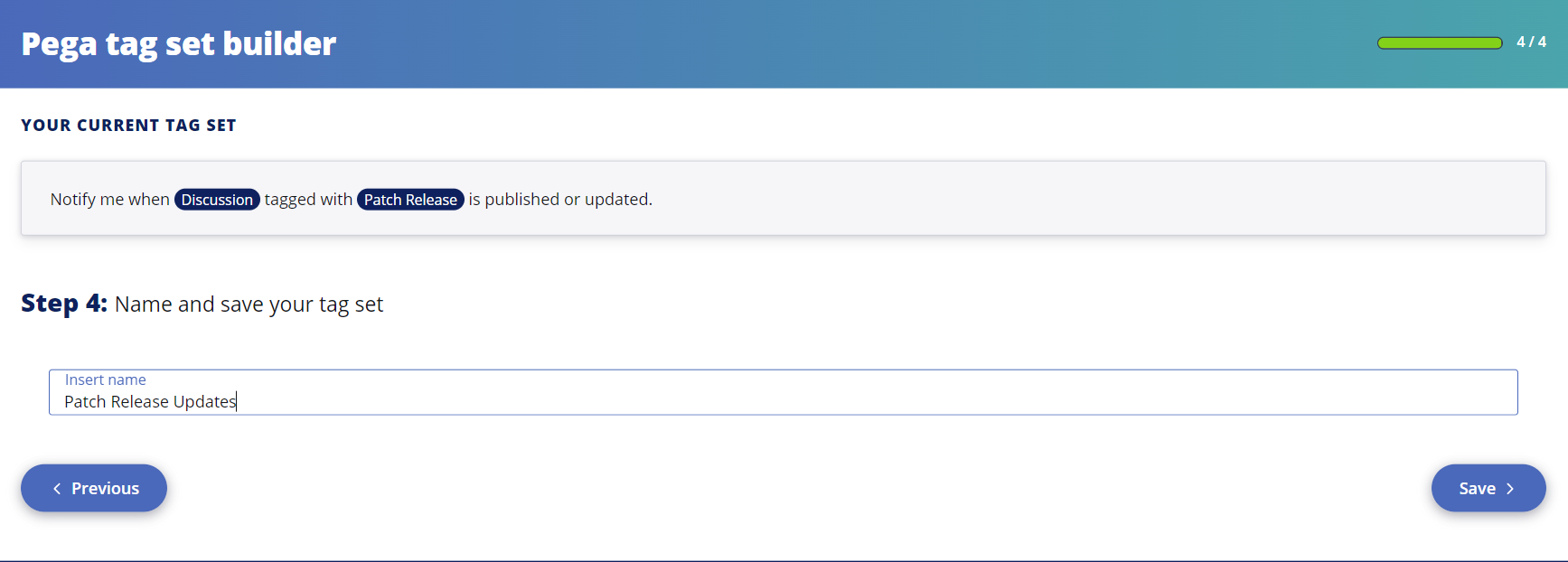
- For my tag set, I chose to receive Discussion posts tagged with Support Tag - Patch Release instantly in the Notification Bell Feed.
- Continue this process for each tag set you wish to create.
You can view Notification FAQs and a video here.
