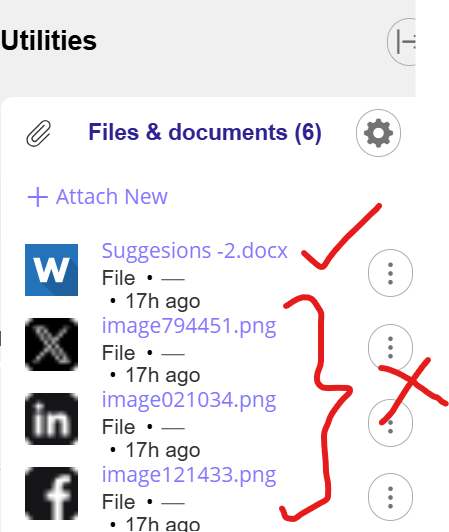Need to Prevent Inline Images (e. g: Social Media Icons in E signature) from Being Attached to Cases via Inbound Email Process
Inbound emails with attachments are correctly linked to existing cases, but unnecessary inline images (e.g., social media icons in the email signature) are also attached. I need a way to filter out these non-document images and only attach user-uploaded files (e.g., PDFs, DOCs) to the case. How can I configure or customize the email listener or processing logic to exclude these unnecessary images?